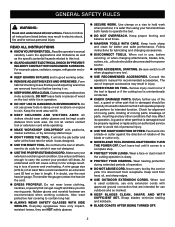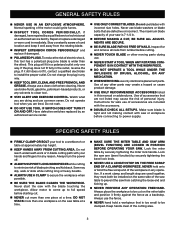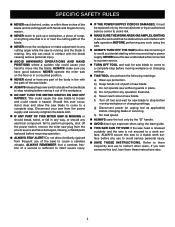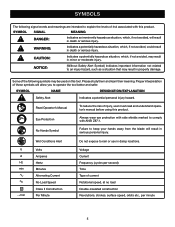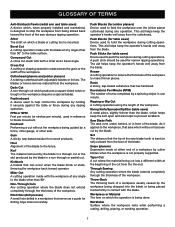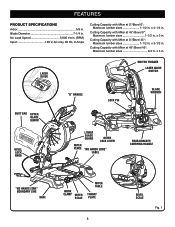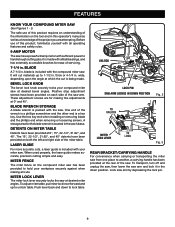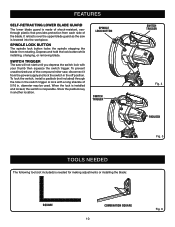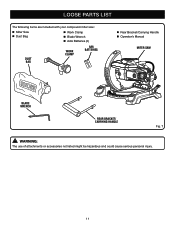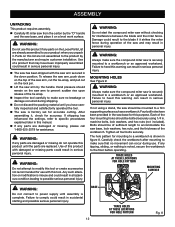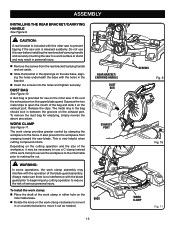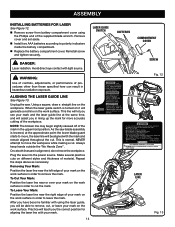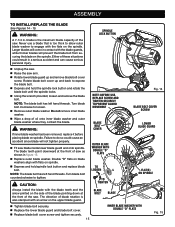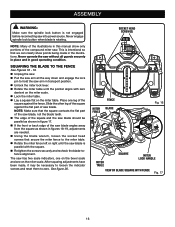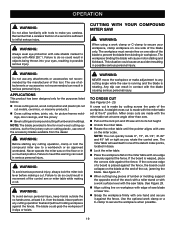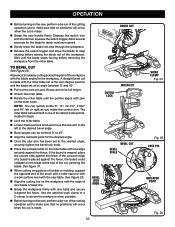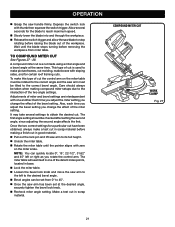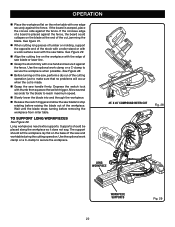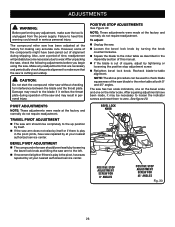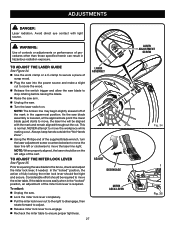Ryobi RTS10G Support Question
Find answers below for this question about Ryobi RTS10G.Need a Ryobi RTS10G manual? We have 1 online manual for this item!
Question posted by ron12345us on September 9th, 2017
Movement Of Blade
Just bought ryobi reciprocating saw. Have not used it yet, but blade moves some up and down when locked in place. Is this normal when not running. I can move the blade about 1/4 inch up and down with my hand.
Current Answers
Related Ryobi RTS10G Manual Pages
Similar Questions
Can I Buy A Replacement Motor For My P560?
I want to know if I can buy the motor or find the part # for it? P560 pruner
I want to know if I can buy the motor or find the part # for it? P560 pruner
(Posted by aarngrn 2 years ago)
Defective Port
I just bought a p125 charger and it reads a defective battery port
I just bought a p125 charger and it reads a defective battery port
(Posted by Sprosser1971 5 years ago)
How To Run My Csb142lzk Saw
I just bought a circular saw model CSB142LZ and for some reason when I plug it in the blue light com...
I just bought a circular saw model CSB142LZ and for some reason when I plug it in the blue light com...
(Posted by pdau1 11 years ago)
Can't Find 'miter Lock Plate'.
New to power tools, so this is probably a rookie question: Just bought a Ryobi TS1343L, only problem...
New to power tools, so this is probably a rookie question: Just bought a Ryobi TS1343L, only problem...
(Posted by adam56194 11 years ago)