Roxio Creator 2011 Support Question
Find answers below for this question about Roxio Creator 2011.Need a Roxio Creator 2011 manual? We have 1 online manual for this item!
Question posted by phicks37 on August 20th, 2012
Help With Roxio 2012
I cannot get a photo/video to burn on to a Dvd after I make it on the Roxio program.
Current Answers
There are currently no answers that have been posted for this question.
Be the first to post an answer! Remember that you can earn up to 1,100 points for every answer you submit. The better the quality of your answer, the better chance it has to be accepted.
Be the first to post an answer! Remember that you can earn up to 1,100 points for every answer you submit. The better the quality of your answer, the better chance it has to be accepted.
Related Roxio Creator 2011 Manual Pages
Product Manual - Page 2


... by YouTube logo are trademarks of the software are trademarks owned by Apple Computer, Inc. Sonic, Sonic Solutions, Roxio, Roxio Creator, PhotoSuite, VideoWave, MyDVD, Creator Classic, CinePlayer, CineMagic, Music Disc Creator, Video Copy & Convert, Venue, Roxio Streamer, and PhotoShow are provided by Sonic Solutions in Software licensed from Coding Technologies, Fraunhofer IIS and...
Product Manual - Page 3
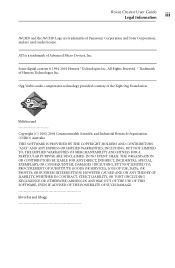
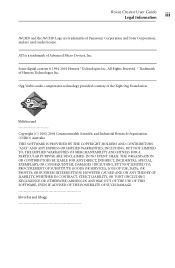
... OF THE USE OF THIS SOFTWARE, EVEN IF ADVISED OF THE POSSIBILITY OF SUCH DAMAGE.
ATI is a trademark of Hemera Technologies Inc.
Roxio Creator User Guide Legal Information
iii...
Copyright (C) 2003, 2004 Commonwealth Scientific and Industrial Research Organisation (CSIRO) Australia
THIS SOFTWARE IS PROVIDED BY THE COPYRIGHT HOLDERS AND CONTRIBUTORS "AS IS" AND ANY EXPRESS OR...
Product Manual - Page 4


iv
Roxio Creator User Guide www.roxio.com
Copyright (c) 1994-2004 Xiph.org Foundation
THIS SOFTWARE IS PROVIDED BY THE COPYRIGHT HOLDERS AND CONTRIBUTORS "AS IS"...CONTRACT, STRICT LIABILITY, OR TORT (INCLUDING NEGLIGENCE OR OTHERWISE) ARISING IN ANY WAY OUT OF THE USE OF THIS SOFTWARE, EVEN IF ADVISED OF THE POSSIBILITY OF SUCH DAMAGE. LOSS OF USE, DATA, OR PROFITS;
dsfOggDemux, dsfOggMux, ...
Product Manual - Page 6
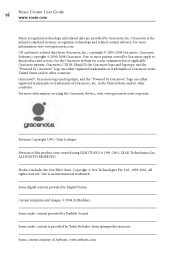
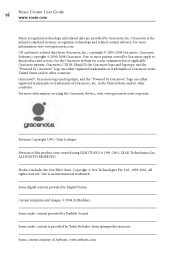
...States and/or other countries.
Certain templates and images: © 2004 ArtBuilders.
Gracenote Software, copyright © 2000-2008 Gracenote. For more information on using LEADTOOLS ©... of Gracenote in music recognition technology and related content delivery. vi
Roxio Creator User Guide www.roxio.com
Music recognition technology and related data are provided by Gracenote" logo...
Product Manual - Page 8


... and other remedies. If you are registered trademarks of TiVo Inc. viii
Roxio Creator User Guide www.roxio.com
TiVo and the TiVo logo are uncertain of your rights, you should... materials from the copyright owner, you may use the Microsoft® Windows® Preinstallation Environment software from Microsoft or an authorized Microsoft subsidiary. This product is "as a substitute for boot, ...
Product Manual - Page 9


... this guide 21 System requirements 22 Installing Creator 25 Getting to know Creator 26
Starting a task 26 Creator: What you can do 27 Completing a typical task 31 Where to find more information 35
Help 35 Tutorials 35 Learning Center 35 Roxio online support 35 Creator support options 36 Unlimited self-help options 36 Alternate support options 36...
Product Manual - Page 20
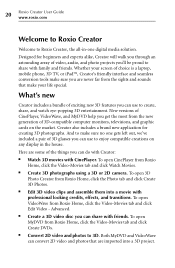
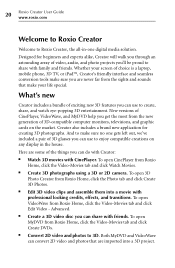
... on any display in the house.
What's new
Creator includes a bundle of the things you are never far from Roxio Home, click the Video-Movies tab and click Edit Video - Here are imported into a movie with CinePlayer. Both MyDVD and VideoWave can convert 2D video and photos that make sure you can use to enjoy compatible creations...
Product Manual - Page 21


...Creator, see the online Help described in Where to find more information on the version of Creator you are using, some of Creator and explains how to Facebook® and YouTube™ ■ Faster video encoding ■ New photo project and DVD... videos ■ Multi-layer background music for the iPad ■ Higher resolution TiVo conversion ■ Full compatibility with Roxio Creator ...
Product Manual - Page 27
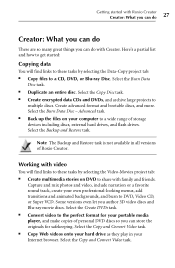
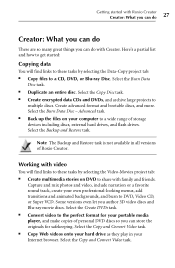
... with Roxio Creator Creator: What you can do
27
Creator: What you can do with video
You will find links to these tasks by selecting the Video-Movies project tab: ■ Create multimedia stories on your own professional-looking menus, add transitions and animated backgrounds, and burn to DVD, Video CD, or Super VCD. Capture and mix photos and video, include...
Product Manual - Page 38
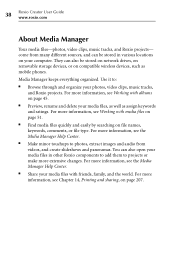
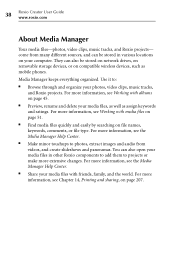
... your computer. For more information, see the Media Manager Help Center.
■ Share your media files, as well as mobile phones. 38
Roxio Creator User Guide www.roxio.com
About Media Manager
Your media files-photos, video clips, music tracks, and Roxio projects- Use it to projects or make more information, see Chapter 14, Printing and sharing, on...
Product Manual - Page 39
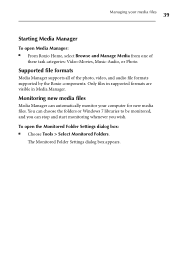
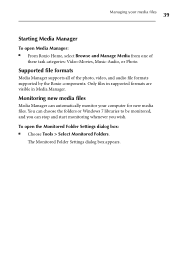
... monitoring whenever you wish. Supported file formats
Media Manager supports all of
these task categories: Video-Movies, Music-Audio, or Photo.
To open Media Manager: ■ From Roxio Home, select Browse and Manage Media from one of the photo, video, and audio file formats supported by the Roxio components. Managing your computer for new media files.
Product Manual - Page 60
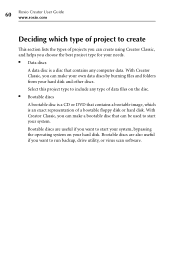
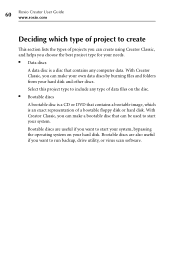
... by burning files and folders from your hard disk and other discs. With Creator Classic, you can make a bootable disc that contains any type of a bootable floppy disk or hard disk.
Bootable discs are also useful if you want to start your system. Select this project type to include any computer data. 60
Roxio Creator...
Product Manual - Page 74


... sources: ■ DVD disc: Requires DVDs that contains valid DVD-Video source content. This folder can copy DVD-Video from any of the following sources: Sources you copy an entire DVD disc, disc image file, or DVD-Video folder.
Some drives
may not be burned to copy DVDs of your source disc. 74
Roxio Creator User Guide www.roxio.com
Copying DVD-Video
Copy DVD mode lets...
Product Manual - Page 124
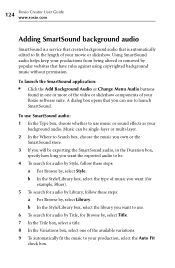
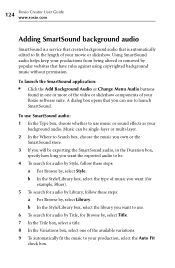
... you will be exporting the SmartSound audio, in one of your Roxio software suite. 124
Roxio Creator User Guide www.roxio.com
Adding SmartSound background audio
SmartSound is a service that creates background...Title box, select a title. 8 In the Variations box, select one or more of the video or slideshow components of your movie or slideshow. b In the Style/Library box, select the ...
Product Manual - Page 132
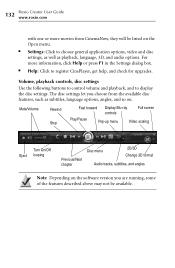
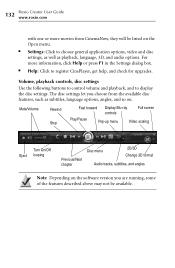
... menu
Video scaling
Turn On/Off Eject looping
Previous/Next chapter
Disc menu
2D/3D Change 3D format
Audio tracks, subtitles, and angles
Note Depending on the software version...video and disc settings, as well as playback, language, 3D, and audio options. 132
Roxio Creator User Guide www.roxio.com
with one or more information, click Help or press F1 in the Settings dialog box.
■ Help...
Product Manual - Page 143
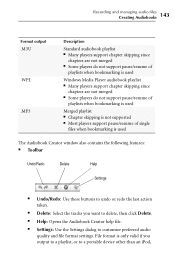
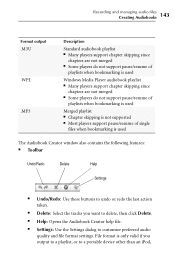
... ■ Chapter skipping is not supported ■ Most players support pause/resume of
playlists when bookmarking is used
The Audiobook Creator window also contains the following features: ■ Toolbar
Undo/Redo
Delete
Help
Settings
■ Undo/Redo: Use these buttons to undo or redo the last action taken.
■ Delete: Select the...
Product Manual - Page 212


... digital camera. The color-matching feature improves consistency between on laser printer paper. Photos do not always match the printed colors. Check the manufacturer's recommendations. 212
Roxio Creator User Guide www.roxio.com
Tips for improving print quality
The following tips may help you better print results.
■ Use color matching, if your printer supports...
Product Manual - Page 222


... creating the label for an audio CD or a DVD, you can include the names of the audio tracks, the artist, the title, and so on the type of disc you burn discs. 222
Roxio Creator User Guide www.roxio.com
About Label Creator
Label Creator gives you the tools to make sure your labels, covers, and inserts align...
Product Manual - Page 231
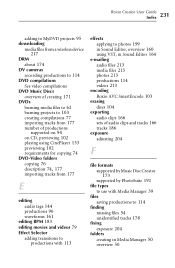
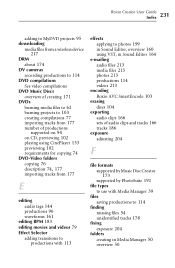
Roxio Creator User Guide Index
231
adding to MyDVD projects 95 downloading
media files from a wireless device 217
DRM about 174
DV cameras recording productions to 114
DVD compilations
See video compilations DVD Music Discs
overview of creating 171 DVDs
burning media files to 62 burning...files 213 media files 213 photos 213 productions 114 videos 213
encoding Roxio AVC SmartEncode 103
erasing ...
Product Manual - Page 232


...
Roxio Creator User Guide www.roxio.com
Folders view about 41
font changing 200 changing, for menu text 100
format of audio files, changing 147
format options for video compilations 82
Full mode Easy Audio Capture 138
H
help viewing 35
I
image files See disc image files
Import Photos task 67 importing
media files 66, 92
photos and video...
Similar Questions
When To Add Markers And Chapters With Roxio Creator 2011 Pro
(Posted by GeoOlqwer 10 years ago)
Roxio Creator Pro 2011 Video Wave Stopped Working
(Posted by dchorazak 11 years ago)
Cannot Reinstall Roxio Creator 2011 After Deinstalling It.
I have used Photosuite for years and really liked it; however I upgraded and I purchased the disk Ro...
I have used Photosuite for years and really liked it; however I upgraded and I purchased the disk Ro...
(Posted by ConnaRice 11 years ago)
My Installation Keeps Saying Intrupted Please Help
my software will not download at all
my software will not download at all
(Posted by tylerq106 11 years ago)

