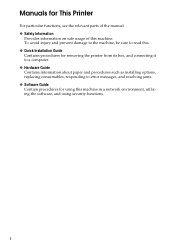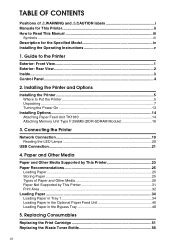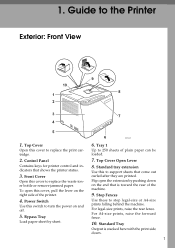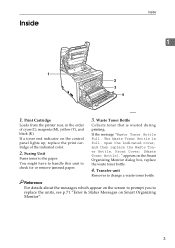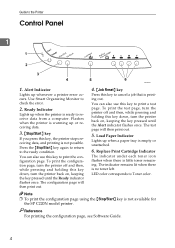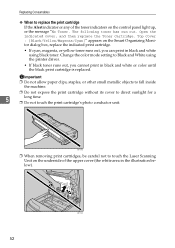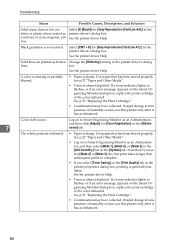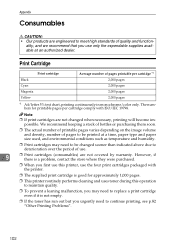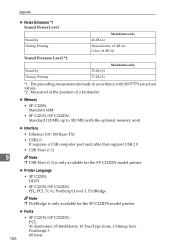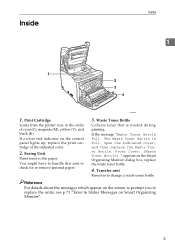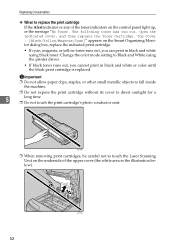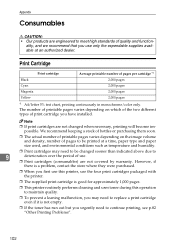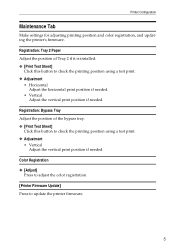Ricoh SP C221N Support Question
Find answers below for this question about Ricoh SP C221N.Need a Ricoh SP C221N manual? We have 3 online manuals for this item!
Question posted by lyndakrop on April 3rd, 2012
Replacing The Color Pcu In A Ricoh Aficio 2000n?
The person who posted this question about this Ricoh product did not include a detailed explanation. Please use the "Request More Information" button to the right if more details would help you to answer this question.
Current Answers
Related Ricoh SP C221N Manual Pages
Similar Questions
Ricoh Aficio Sg 3100snw Gel Printer
in the dialogue box on the printer it indicate cian ink was low. I replaced the ink cartridge.The in...
in the dialogue box on the printer it indicate cian ink was low. I replaced the ink cartridge.The in...
(Posted by frgerry 7 years ago)
Vertical Line
What cause of the vertical thick line for the Ricoh aficio GXe7700n printer
What cause of the vertical thick line for the Ricoh aficio GXe7700n printer
(Posted by kingseirhee 8 years ago)
Spc221n Color Printer Will Not Print.
The red alert button is lit and I'm receiving message that door is open. Both front and top doors ar...
The red alert button is lit and I'm receiving message that door is open. Both front and top doors ar...
(Posted by terry38720 11 years ago)
How Do I Change The Default From Automatic Color To Black And White?
(Posted by ponderdonk 11 years ago)
I Have The Printer Aficio Gx E3300n And In The Display Stands: Resetting
job..and know i don't know what t he do because nothing helps. Pleas help me Kind regards Monique
job..and know i don't know what t he do because nothing helps. Pleas help me Kind regards Monique
(Posted by moniqueoosterveen 12 years ago)