Ricoh Priport HQ9000 Support Question
Find answers below for this question about Ricoh Priport HQ9000.Need a Ricoh Priport HQ9000 manual? We have 4 online manuals for this item!
Question posted by ahmedhossam5720007 on September 11th, 2018
Plz I Want Some Image About This Fix And Where Can I Found This Motor Plz Image
Thank u for help
Current Answers
There are currently no answers that have been posted for this question.
Be the first to post an answer! Remember that you can earn up to 1,100 points for every answer you submit. The better the quality of your answer, the better chance it has to be accepted.
Be the first to post an answer! Remember that you can earn up to 1,100 points for every answer you submit. The better the quality of your answer, the better chance it has to be accepted.
Related Ricoh Priport HQ9000 Manual Pages
Network Guide - Page 1


... the Machine on a Network 4 Windows Configuration 5 Using the Printer Function 6 Using SmartDeviceMonitor for Client 7 Using SmartDeviceMonitor for Admin 8 Configuring the Network Interface Module Using a Web Image Monitor 9 Appendix
Read this manual carefully before using the machine. Network Guide
1 Printer Functions Available over a Network 2 Connecting the Network Cable to read the Safety...
Network Guide - Page 5


... ...58 Job ...58 Stored File...58 Configuration ...58 Verifying the Network Interface Module Settings 59 Configuring the Network Interface Module Settings 60 Using Web Image Monitor Help 61 Downloading Help ...61
9. 6. Using SmartDeviceMonitor for Client
SmartDeviceMonitor for Admin 49 Changing the Network Interface Module Configuration 50 Displaying Printer Status 51 Managing User...
Network Guide - Page 16
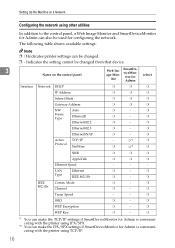
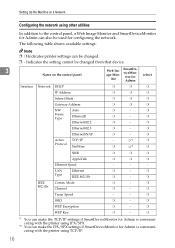
... can make the IPX/SPX settings if SmartDeviceMonitor for Admin is communicating with the printer using other utilities
In addition to the control panel, a Web Image Monitor and SmartDeviceMonitor for Admin can also be changed . ❒ -
Mode
Channel
Trans.
The following table shows available settings:
Note ❒ ❍ Indicates printer settings...
Network Guide - Page 40


NIB Setup Tool starts.
G If necessary, enter the print server name in the Web Image Monitor from
the command prompt:
F:>NLIST USER /A/B
❒ If the printer works as configured,... in the NetWare 5/5.1, 6 environment
Note
❒ When not using IPX, it is recommended that you want to the file server as an attached user.
Using the Printer Function
N Restart the printer.
Network Guide - Page 56


...Saver mode. • Check information about these settings, see SmartDeviceMonitor for Admin Help.
Note ❒ The factory default password is required to use NIB Setup ... functions:
• Using Tools
• Managing User Information
7
• Starting the Web Image Monitor using SmartDeviceMonitor for Ad- C On the [Tools] menu, click [NIB Setup Tool...want to change configuration.
Network Guide - Page 59


...browser, or click [Refresh] on the work area when you are available with Web Image Monitor: • Displaying printer status/settings • Checking print job status and history...the settings. ❒ Sometimes after clicking [Back], the previous page may occur. ❒ If you want to a computer via wireless LAN.".
❖ Browser • Windows • Microsoft Internet Explorer 5.5 or...
Network Guide - Page 68


...]. F Click [Apply].
8
62 Configuring the Network Interface Module Using a Web Image Monitor
-Linking the address (URL) to the [Help] button You can link the address (URL) of the {Help} button to the Help files. E In the [Help URL] box, enter the path to the Help files on the computer to the desired location. If you copied...
Operating Instructions - Page 42


...the paper before placing it might wrap around the drum or stains might be dirtied. ❒ If you want to setting 1, 2, or 3. If the paper is curled, it in the machine. Before Using the ...print areas are as shown in the illustration. When
you print on rough grained paper, the print image might appear.
30
TPEY990E It does not absorb ink well, print will smudge if
rubbed, and...
Operating Instructions - Page 77


...]. Printing Functions
Directional Size Magnification (inch)
A suitable reproduction ratio is automatically selected when you enter the horizontal and vertical lengths of the original and print image you want to change the length, press the
key you require. A Place the originals. Vertical print size
Preparation Specify the vertical and horizontal size of the...
Operating Instructions - Page 93


A Press [Stored File]. B Press the stored file name you
want to select, and then press
[OK].
3
C Press [OK] twice. D Press the {Start} key.
C Press [Overlay]. E Select the original overlay 1 type. B Press [Edit Image]. C Start printing with your com-
Master making starts. D Press [Image Overlay].
B Press [OK] twice. Select scanner
A Press [Scanner]. C Press [Overlay]. F Place...
Operating Instructions - Page 94


....
D Press [Format Overlay (Store + Store)].
lect key. F Press the stored file name you
want to select as an original format, and then press [OK]. I Press [OK] twice. See ...Start} key.
H Press the stored file name you
want to select as an overlay original, and then press [OK].
PRIORITY PRELIMINARY
3
B Press [Edit Image]. G Press [Stored File].
One of the following ...
Operating Instructions - Page 106


...
A Select the contrast and screen type, and then press [OK].
ZDCH110E
❒ When you want to confirm your
settings, press [Make-Up]. F Select the mode of background pattern.
94 B... size and orientation
of inside and outside area. H Press the [OK] key.
3
B Press [Edit Image]. I Press the {Start} key. A Place the command sheet face
down on the exposure glass. Printing Functions...
Operating Instructions - Page 136
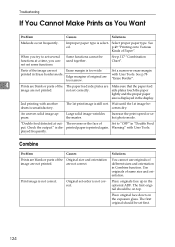
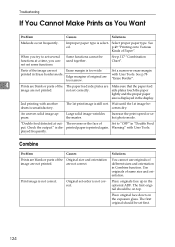
... the proper paper
size is too wide.
Large solid image wrinkles the master.
Place originals face up in Combine ...image are not
Erase margin is displayed in Erase border mode. Place original face down on top. "Double feed detected at a time, you try to "OFF" in "Double Feed
put. is still wet. Use originals of Paper". Troubleshooting
If You Cannot Make Prints as You Want...
Operating Instructions - Page 199
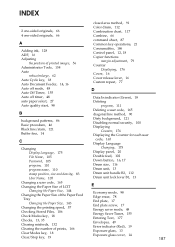
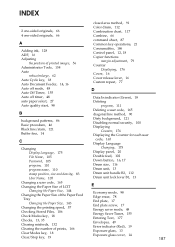
...one-sided originals, 66
A
Adding ink, 128 ADF, 16 Adjusting
the position of printed images, 56 Administrator Tools, 158 Auto
reduce/enlarge, 62 Auto Cycle key, 18 Auto Document ..., 117 Combine, 66 command sheet, 87 Common key operations, 21 Consumables, 186 Control panel, 12, 18 Copier functions
margin adjustment, 79 Counter
Displaying, 176 Cover, 16 Cover release lever, 16 Custom repeat, 77
D
...
PostScript Supplement - Page 9


...set . Reference
1
See p.9 "Printing on custom sized paper".
• When standard size paper is fixed. Note
❒ "Custom page 1", "Custom page 2" and "Custom page 3" are displayed in the...You can be dimmed. This feature is very convenient when printing things
such as a negative image by reversing the horizontal coordinates.
❖ [Paper handling] Use this setting for enlarged and...
PostScript Supplement - Page 16


... case,
you want to print on special types of paper such as envelopes, select the
type of paper in [Feed Tray Paper Type] on the machine's display panel. Paper Feed Direction
Original Image
Rotate: Off
... Landscape
Portrait
Long Edge Feed
Landscape
Note ❒ If you can rotate and print the image by 180 degrees using the rotate function in well because the seal may get caught. Setting...
PostScript Supplement - Page 28


...want to print on special types of paper such as envelopes, select the
type of paper in [Feed Tray Paper Type] on the machine's display panel.
For more information about paper type setting, see Operating Instructions.
24 PostScript 3 - The following chart shows how the image... is rotated. Paper Feed Direction
Original Image
Rotate: Off
Rotate: 180°...
PostScript Supplement - Page 39


... driver.
1
The following chart shows how the image is rotated. For more information about paper type setting, see Operating Instructions.
35 Windows NT 4.0
Printing onto envelopes
Envelopes cannot be fed in [Feed Tray Paper Type] on the machine's display panel. In that case,
you want to print on special types of paper...
PostScript Supplement - Page 48


...Feed
Portrait Landscape
Portrait
Long Edge Feed
Landscape
Note ❒ If you can rotate and print the image by 180 degrees using the rotate function in
1
the printer driver. Setting Up for Printing
Printing...be fed in [Feed Tray Paper Type] on the machine's display panel. In that case,
you want to print on special types of paper such as envelopes, select the
type of paper in well ...
Printer Reference - Page 82
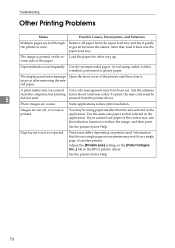
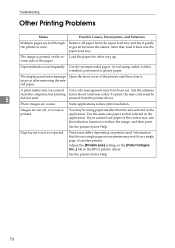
... size, use the reduction function to get air between the sheets. from the printer driver. See the printer driver Help.
Page layout is printed on the re-
verse side of another printer. Images are coarse.
Print areas differ depending on after removing the misfed paper. Information that fits on a single page on...
Similar Questions
Master Slip And Crease During Running
my ricoh hq9000 has master slip durng running causing image to not be straight this happens progress...
my ricoh hq9000 has master slip durng running causing image to not be straight this happens progress...
(Posted by ian58353 10 years ago)

