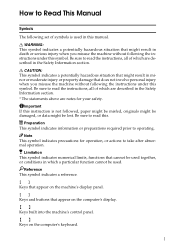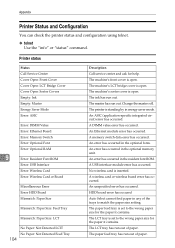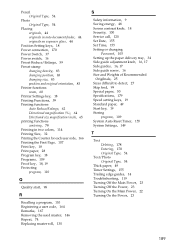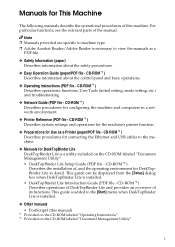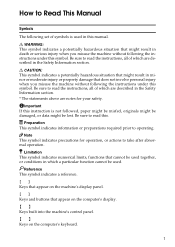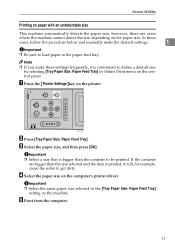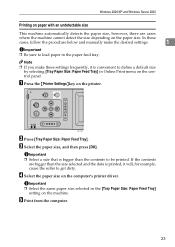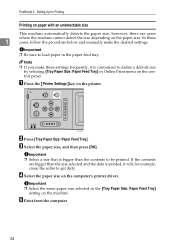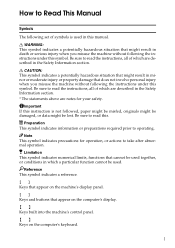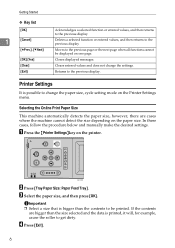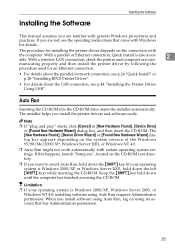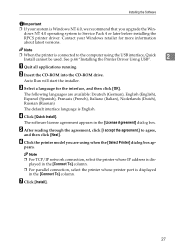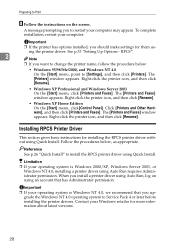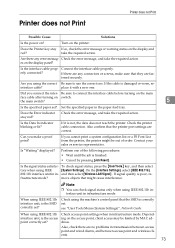Ricoh Priport HQ9000 Support and Manuals
Get Help and Manuals for this Ricoh item

View All Support Options Below
Free Ricoh Priport HQ9000 manuals!
Problems with Ricoh Priport HQ9000?
Ask a Question
Free Ricoh Priport HQ9000 manuals!
Problems with Ricoh Priport HQ9000?
Ask a Question
Most Recent Ricoh Priport HQ9000 Questions
Plz I Want Some Image About This Fix And Where Can I Found This Motor Plz Image
Thank u for help
Thank u for help
(Posted by ahmedhossam5720007 5 years ago)
Priport Hq9000 Feed Problem
(Posted by tysonprint 9 years ago)
Master Slip And Crease During Running
my ricoh hq9000 has master slip durng running causing image to not be straight this happens progress...
my ricoh hq9000 has master slip durng running causing image to not be straight this happens progress...
(Posted by ian58353 10 years ago)
Trouble Shoot Hq9000
My machine started jamming at the papaer feed. It starts to feed at the initial entry point but stop...
My machine started jamming at the papaer feed. It starts to feed at the initial entry point but stop...
(Posted by COPYOP 10 years ago)
Ricoh Priport HQ9000 Videos
Popular Ricoh Priport HQ9000 Manual Pages
Ricoh Priport HQ9000 Reviews
We have not received any reviews for Ricoh yet.