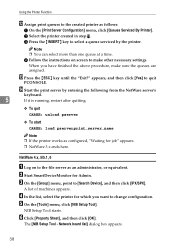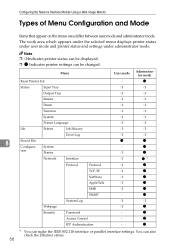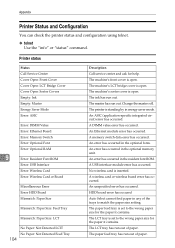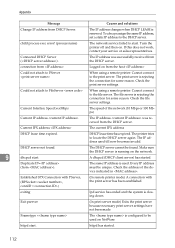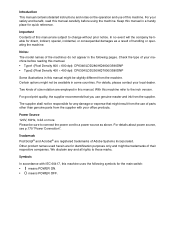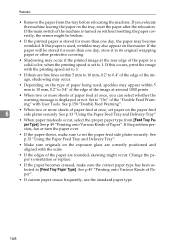Ricoh Priport HQ9000 Support Question
Find answers below for this question about Ricoh Priport HQ9000.Need a Ricoh Priport HQ9000 manual? We have 4 online manuals for this item!
Question posted by ian58353 on April 22nd, 2014
Master Slip And Crease During Running
my ricoh hq9000 has master slip durng running causing image to not be straight this happens progressively during running
Current Answers
Related Ricoh Priport HQ9000 Manual Pages
Similar Questions
Machine Probrem After Master Making.
printing image is shift down more than 20mm after master making,the master is slip down and cause ma...
printing image is shift down more than 20mm after master making,the master is slip down and cause ma...
(Posted by zagtechfoong 9 years ago)
Trouble Shoot Hq9000
My machine started jamming at the papaer feed. It starts to feed at the initial entry point but stop...
My machine started jamming at the papaer feed. It starts to feed at the initial entry point but stop...
(Posted by COPYOP 10 years ago)
How To Install Printer Unit For Ricoh Aficio Priport Dx4545?
How to put together and install Network Printer Unit Type 4545A to My ricoh aficio priport DX4545 pr...
How to put together and install Network Printer Unit Type 4545A to My ricoh aficio priport DX4545 pr...
(Posted by ibctechnicianteam 12 years ago)
Ricoh Jp1230 - Master Doesn't Wrap On Drum, 330,000 Copies
master doesn't wrap on drum, 330,000 copies. Tried different drums, worked fine yesterday.
master doesn't wrap on drum, 330,000 copies. Tried different drums, worked fine yesterday.
(Posted by claudio309 12 years ago)