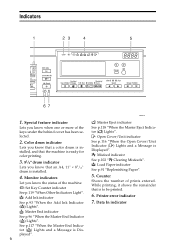Ricoh Priport DX 4545 Support Question
Find answers below for this question about Ricoh Priport DX 4545.Need a Ricoh Priport DX 4545 manual? We have 1 online manual for this item!
Question posted by ibctechnicianteam on February 15th, 2012
How To Install Printer Unit For Ricoh Aficio Priport Dx4545?
How to put together and install Network Printer Unit Type 4545A to My ricoh aficio priport DX4545 printer?
Current Answers
Related Ricoh Priport DX 4545 Manual Pages
Similar Questions
Drum Unit.
Paper jam indicator in drum unit after single sheet feeds through. even though there is no paper jam...
Paper jam indicator in drum unit after single sheet feeds through. even though there is no paper jam...
(Posted by aubreymaeke 8 years ago)
I Own A Ricoh Priport Dx 3343. What Does Error Code E-02 Mean?
I would like to understand what error code E-02 means and how it can be fixed so I can use my machin...
I would like to understand what error code E-02 means and how it can be fixed so I can use my machin...
(Posted by mimeventsasy 10 years ago)
How To Scan Pdf Files In Ricoh Mpc4500
how to scan pdf files in ricoh mpc4500
how to scan pdf files in ricoh mpc4500
(Posted by farhanqubaisi 11 years ago)