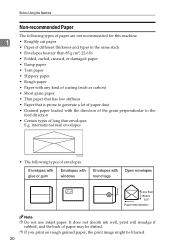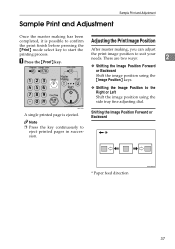Ricoh Priport DX 3343 Support Question
Find answers below for this question about Ricoh Priport DX 3343.Need a Ricoh Priport DX 3343 manual? We have 1 online manual for this item!
Question posted by Anonymous-92320 on January 3rd, 2013
No Image With Ricoh Priport Jp1230
The person who posted this question about this Ricoh product did not include a detailed explanation. Please use the "Request More Information" button to the right if more details would help you to answer this question.
Current Answers
Related Ricoh Priport DX 3343 Manual Pages
Similar Questions
We Have A Jp1230 And Are Having Trouble With The Masters Wrinkling As They Go On
(Posted by preacher94388 9 years ago)
I Own A Ricoh Priport Dx 3343. What Does Error Code E-02 Mean?
I would like to understand what error code E-02 means and how it can be fixed so I can use my machin...
I would like to understand what error code E-02 means and how it can be fixed so I can use my machin...
(Posted by mimeventsasy 10 years ago)
How To Install Printer Unit For Ricoh Aficio Priport Dx4545?
How to put together and install Network Printer Unit Type 4545A to My ricoh aficio priport DX4545 pr...
How to put together and install Network Printer Unit Type 4545A to My ricoh aficio priport DX4545 pr...
(Posted by ibctechnicianteam 12 years ago)
Ricoh Jp1230 - Master Doesn't Wrap On Drum, 330,000 Copies
master doesn't wrap on drum, 330,000 copies. Tried different drums, worked fine yesterday.
master doesn't wrap on drum, 330,000 copies. Tried different drums, worked fine yesterday.
(Posted by claudio309 12 years ago)