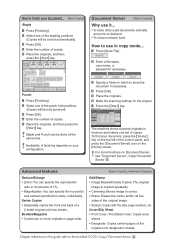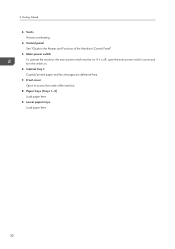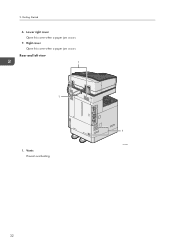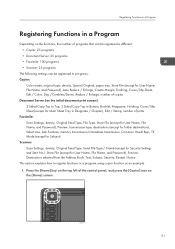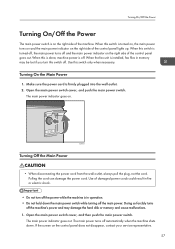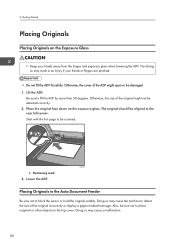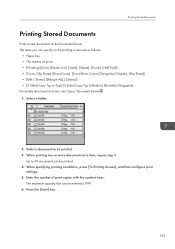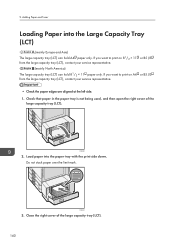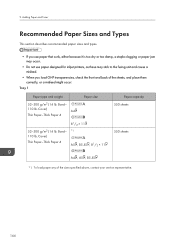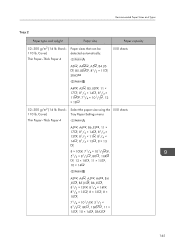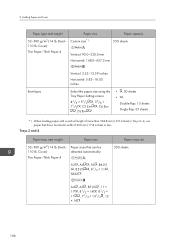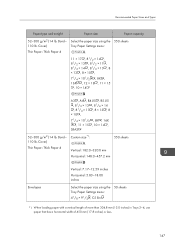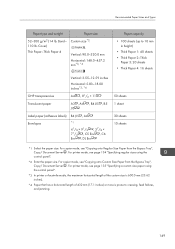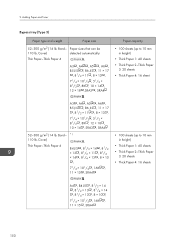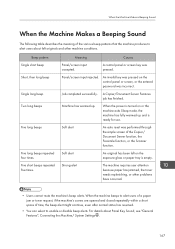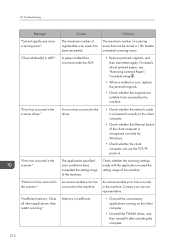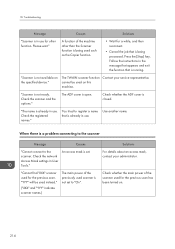Ricoh MP C4503 Support Question
Find answers below for this question about Ricoh MP C4503.Need a Ricoh MP C4503 manual? We have 2 online manuals for this item!
Question posted by dianamaurice on December 15th, 2015
Cover Will Not Close
Removed jammed copy from scanner feed and now the cover will not close allowing me to scan copies
Current Answers
Answer #1: Posted by freginold on December 16th, 2015 4:20 AM
Check the position of the feed belt assembly (small gray belt that feeds the paper in) -- if the belt and the black holder that it sits in are not in the correct position, that top cover won't close all the way.
Related Ricoh MP C4503 Manual Pages
Similar Questions
Help With Punch Waste Receptacle For Ricoh Mp C4503 Reinsertion.
What has happened is the receptacle was removed easily & emptied, but will not stop alarming "em...
What has happened is the receptacle was removed easily & emptied, but will not stop alarming "em...
(Posted by reaganhospitaldistrict 9 years ago)
Mp C4503 Frimware Version
What is the most recent released firmware version for the MP C4503?
What is the most recent released firmware version for the MP C4503?
(Posted by christopherhughes 10 years ago)
How Do I Bate Stamp A Document On The Ricoh Mp C4503?
I need instructions as how to Bate Stamp a document using the Ricoh MP C4503 copier.
I need instructions as how to Bate Stamp a document using the Ricoh MP C4503 copier.
(Posted by sverwey 10 years ago)