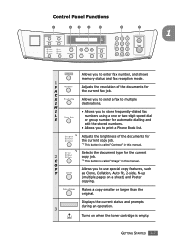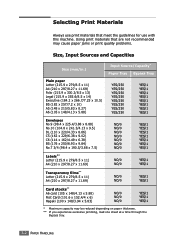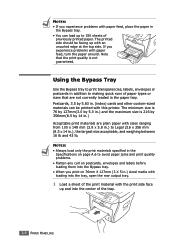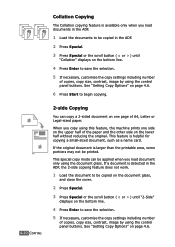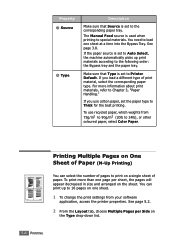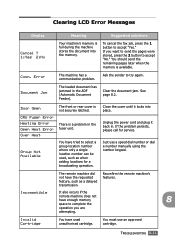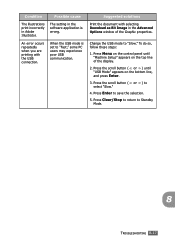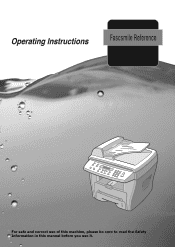Ricoh FX16 Support Question
Find answers below for this question about Ricoh FX16 - Aficio B/W Laser.Need a Ricoh FX16 manual? We have 1 online manual for this item!
Question posted by maurholen on January 9th, 2014
How Can I Download A Fx16 Manual Without Having A Credit Card? Rune Wiik
The person who posted this question about this Ricoh product did not include a detailed explanation. Please use the "Request More Information" button to the right if more details would help you to answer this question.
Current Answers
Answer #1: Posted by freginold on January 9th, 2014 10:48 AM
Hi, you can download the FX16 manual for free here (no credit card required):
http://www.helpowl.com/manuals/Ricoh/FX16/27253
http://www.helpowl.com/manuals/Ricoh/FX16/27253
Related Ricoh FX16 Manual Pages
Similar Questions
How To Print A Name Card On Ricoh Aficio Mp C2500 Pcl 6 Using Bypass
How To Print A Name Card On Ricoh Aficio Mp C2500 Pcl 6 Using Bypass
How To Print A Name Card On Ricoh Aficio Mp C2500 Pcl 6 Using Bypass
(Posted by ovalsuccess 9 years ago)
Find The Scanner
Hi how to know that the my printer Aficio FX16 type 101 have a scanner?
Hi how to know that the my printer Aficio FX16 type 101 have a scanner?
(Posted by azamy20 11 years ago)
Manual For Aficio Fx16
i don't have manual for aficio fx16 and for this i'm not able to use it like fax. can you give me is...
i don't have manual for aficio fx16 and for this i'm not able to use it like fax. can you give me is...
(Posted by francesco1401 12 years ago)