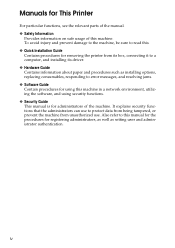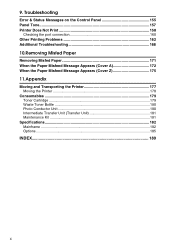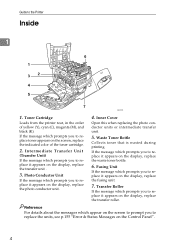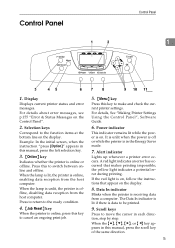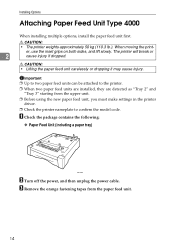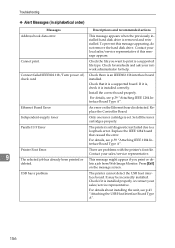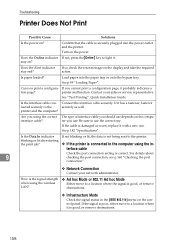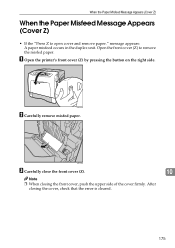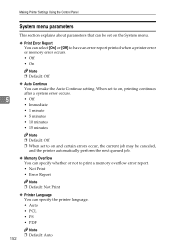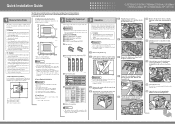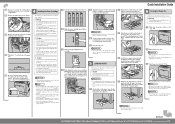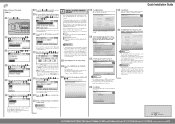Ricoh C410DN Support Question
Find answers below for this question about Ricoh C410DN - Aficio SP Color Laser Printer.Need a Ricoh C410DN manual? We have 3 online manuals for this item!
Question posted by besho1234 on September 4th, 2012
I Have Rich C410dn Printer It Has Error Code Sc491
The person who posted this question about this Ricoh product did not include a detailed explanation. Please use the "Request More Information" button to the right if more details would help you to answer this question.
Current Answers
Answer #1: Posted by freginold on September 6th, 2012 2:38 AM
sc491 is a high voltage error. It could be something as simple as a defective PCU (photoconductor unit), especially if you just installed a new one right before the error occurred. Otherwise, you may need a new high voltage power supply board.
Related Ricoh C410DN Manual Pages
Similar Questions
Error Code Sc491 For Ricoh Spc430dn
please help me to clear this error code
please help me to clear this error code
(Posted by gabyndon 8 years ago)
How To Clear Error Code Sc542 / Ricoh Sp 240dn .. Thx
How To Clear Error Code Sc542
How To Clear Error Code Sc542
(Posted by jinkiwiko 8 years ago)
Reset Ricoh Aficio Sp C410dn
please help me to reset my Ricoh Aficion SP C410DN Printerand what is the default password of that p...
please help me to reset my Ricoh Aficion SP C410DN Printerand what is the default password of that p...
(Posted by hussaini78618 8 years ago)
Error Message Sc325 For C410dn Color Laser Printer
I just changed the PCUs in my Ricoh C410dn printer. They are in securely and appear to be fine based...
I just changed the PCUs in my Ricoh C410dn printer. They are in securely and appear to be fine based...
(Posted by gek2006 11 years ago)
I Have A Aficio Sp C311n Laser Printer With A Memory Overflow Error. Please Hel
(Posted by housewrightm 11 years ago)