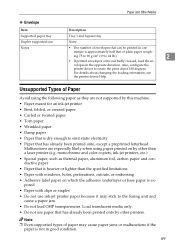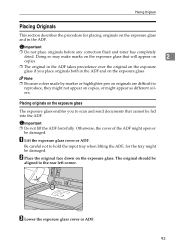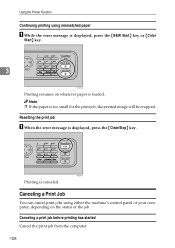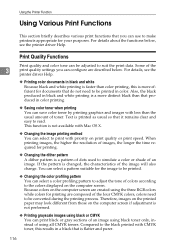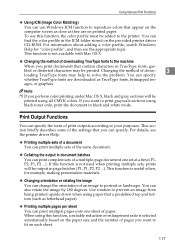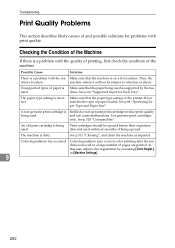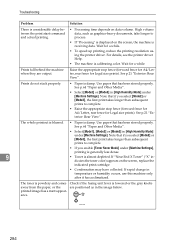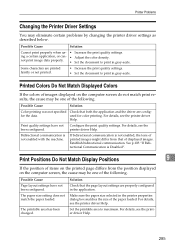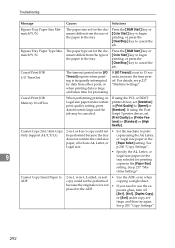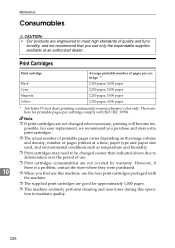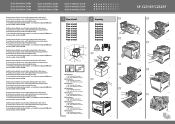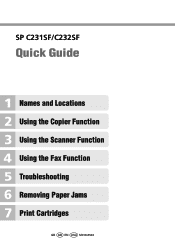Ricoh C231SF Support Question
Find answers below for this question about Ricoh C231SF - Aficio SP Color Laser.Need a Ricoh C231SF manual? We have 1 online manual for this item!
Question posted by interlaw on July 20th, 2014
Ricoh Aficio Sp C231sf
how do you install the printer drivers on computer running windows 8.1. i got the scan function working but print drivers seem impossible to get working.
Current Answers
Answer #1: Posted by freginold on October 4th, 2014 5:58 PM
If you've already downloaded and extracted the print driver files to a folder on your computer, go to the Printers section of the Control Panel and select Add Printer. If it's a printer connected via Ethernet cable, select the option for manually installing the printer (I think you have to choose local printer first, then there's a list of four options, and it's the bottom one if I remember correctly). When there is a box saying to automatically check for the correct driver, uncheck that box. When you are prompted to find the driver files, select Have Disk and browse to the print driver file.
Related Ricoh C231SF Manual Pages
Similar Questions
Is The Ricoh Aficio 1515mf Color?
(Posted by lousCatleo 9 years ago)
How To Install Printer Drivers For Ricoh Aficio Mp C3500
(Posted by kkHollye 10 years ago)
Ricoh Aficio Mp 1600 Le Multifunctional
please get me driver for ricoh aficio MP 1600 le multifunctional
please get me driver for ricoh aficio MP 1600 le multifunctional
(Posted by sampathkumark74 11 years ago)
Will Ricoh Sp C231sf Work If One Of Its Colour Bottel Goes Empty
(Posted by sdczkp 12 years ago)