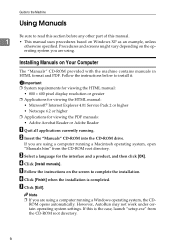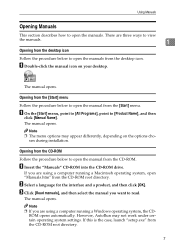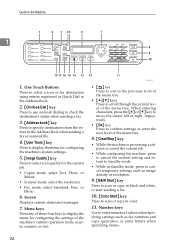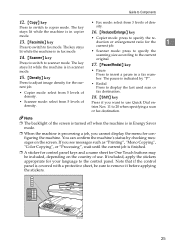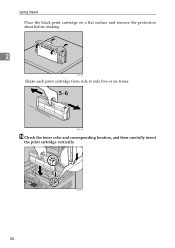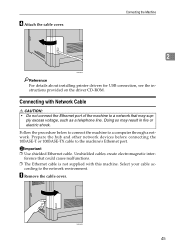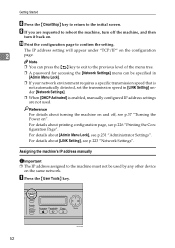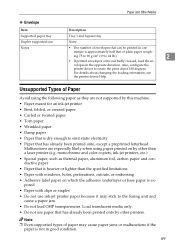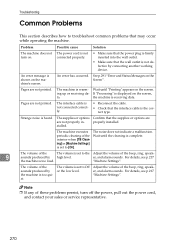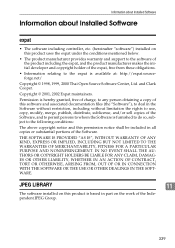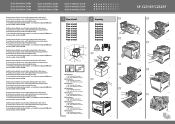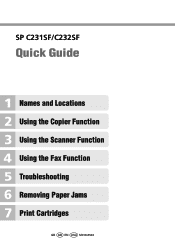Ricoh C231SF Support Question
Find answers below for this question about Ricoh C231SF - Aficio SP Color Laser.Need a Ricoh C231SF manual? We have 1 online manual for this item!
Question posted by sdczkp on December 24th, 2011
Will Ricoh Sp C231sf Work If One Of Its Colour Bottel Goes Empty
The person who posted this question about this Ricoh product did not include a detailed explanation. Please use the "Request More Information" button to the right if more details would help you to answer this question.
Current Answers
Answer #1: Posted by freginold on December 24th, 2011 6:33 AM
If one toner bottle is empty the machine won't print or copy. You can still scan or send faxes.
Related Ricoh C231SF Manual Pages
Similar Questions
Ricoh Aficio Sp C231sf
how do you install the printer drivers on computer running windows 8.1. i got the scan function work...
how do you install the printer drivers on computer running windows 8.1. i got the scan function work...
(Posted by interlaw 9 years ago)
How To Scan In Colour On Ricoh Aficio Mp C4500
(Posted by djjNadji 10 years ago)
Ricoh Aficio Mp C4501 - 'incompatible Usb Device - Please Check The Device'
Hello, When trying to print from the USB port, with a Memorex 2.0 flash drive, I receive the follow...
Hello, When trying to print from the USB port, with a Memorex 2.0 flash drive, I receive the follow...
(Posted by taylornaslund22 11 years ago)
Ricoh Aficio Mp 1600 Le Multifunctional
please get me driver for ricoh aficio MP 1600 le multifunctional
please get me driver for ricoh aficio MP 1600 le multifunctional
(Posted by sampathkumark74 11 years ago)