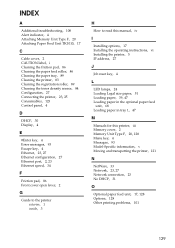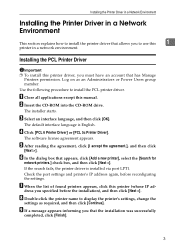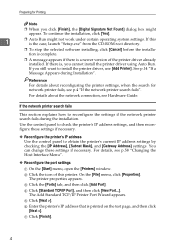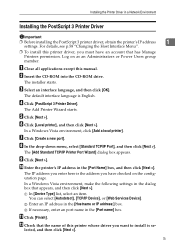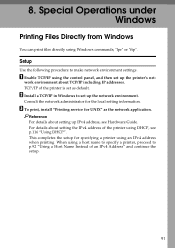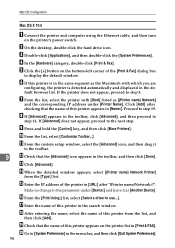Ricoh C231N Support Question
Find answers below for this question about Ricoh C231N - Aficio Color Laser Printer.Need a Ricoh C231N manual? We have 1 online manual for this item!
Question posted by castletech on December 4th, 2016
Hi,are You Able To Connect To The Printer Via It's Ip Address (ie:
Current Answers
Answer #1: Posted by freginold on December 5th, 2016 4:05 AM
Answer #2: Posted by BusterDoogen on December 4th, 2016 11:22 AM
I hope this is helpful to you!
Please respond to my effort to provide you with the best possible solution by using the "Acceptable Solution" and/or the "Helpful" buttons when the answer has proven to be helpful. Please feel free to submit further info for your question, if a solution was not provided. I appreciate the opportunity to serve you!
Related Ricoh C231N Manual Pages
Similar Questions
Transmission has failed. To check the current status, press [scanned files status]
I have used static IP for several months on our small netrwork. All of a sudden as of last week no p...
I want to print directly from my PC with network cable. How can I do it with Ricoh Aficio 2045e