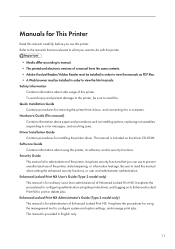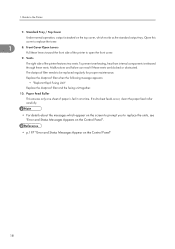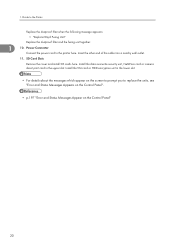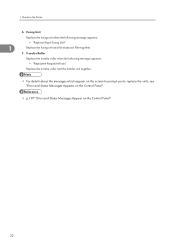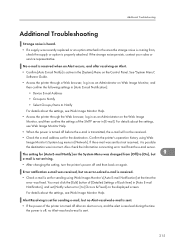Ricoh Aficio SP C430DN Support Question
Find answers below for this question about Ricoh Aficio SP C430DN.Need a Ricoh Aficio SP C430DN manual? We have 1 online manual for this item!
Question posted by bhaase on July 17th, 2013
Getting The Sc 363 Error What Is The Fix?
The person who posted this question about this Ricoh product did not include a detailed explanation. Please use the "Request More Information" button to the right if more details would help you to answer this question.
Current Answers
Related Ricoh Aficio SP C430DN Manual Pages
Similar Questions
Sc 541 Error After New Fuser
I have a CL7200. I had a bad paper jam and am gettting an SC 541 error. I learned that this had some...
I have a CL7200. I had a bad paper jam and am gettting an SC 541 error. I learned that this had some...
(Posted by don10930 9 years ago)
Sc 543 Error Sp C311n
the fuser assembly has been replaced with a new unit sc543 error cannot be reset how can i reset it
the fuser assembly has been replaced with a new unit sc543 error cannot be reset how can i reset it
(Posted by BryanRoman 11 years ago)
Ricoh C431dn. Error Sc 363. Replaced Failed Yellow Toner Pump. Still Error. ???
Printer prints great but have to reset printer after each job because of error code sc 363. Yellow P...
Printer prints great but have to reset printer after each job because of error code sc 363. Yellow P...
(Posted by mfaber 11 years ago)
I Have A Sc 363 Error On My Ricoh Aficio Sp C431dn - What Are The Proper Steps T
(Posted by bhaley 12 years ago)