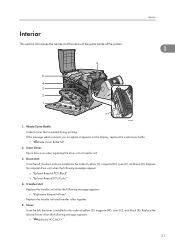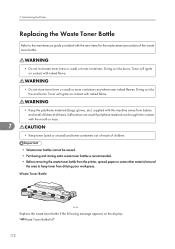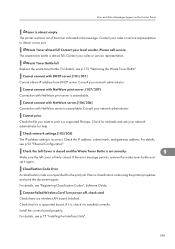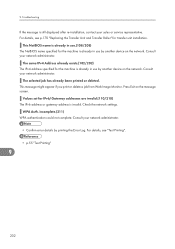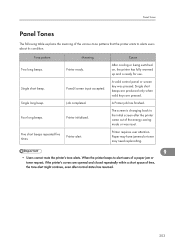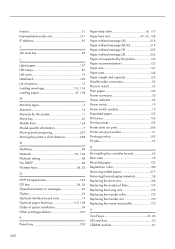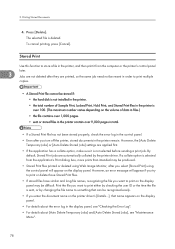Ricoh Aficio SP C430DN Support Question
Find answers below for this question about Ricoh Aficio SP C430DN.Need a Ricoh Aficio SP C430DN manual? We have 1 online manual for this item!
Question posted by mfaber on December 19th, 2012
Ricoh C431dn. Error Sc 363. Replaced Failed Yellow Toner Pump. Still Error. ???
Printer prints great but have to reset printer after each job because of error code sc 363. Yellow Photo Conductor Unit was new before toner pump failure. What is the problem/solution?
Current Answers
Answer #1: Posted by freginold on December 19th, 2012 8:04 PM
Hi, Ricoh has put out a service bulletin about this problem. If you've already tried replacing the yellow PCU, the problem could be a bad toner hopper motor or a broken toner hopper.
Related Ricoh Aficio SP C430DN Manual Pages
Similar Questions
Error Code Sc315 On An Aficio Sp C430dn
how do you clear error code SC315 on an Aficio SP C430DN?
how do you clear error code SC315 on an Aficio SP C430DN?
(Posted by sandrajames 8 years ago)
Error Code Sc312
What do I need to clean, change or do to clear error code SC312 on my C430?
What do I need to clean, change or do to clear error code SC312 on my C430?
(Posted by dpurus 9 years ago)
Ricoh Spc311n - Error Code Sc542
Have Ricoh SPC311n printer. After a brownout, error code SC542 showed up. Printer will not work, jus...
Have Ricoh SPC311n printer. After a brownout, error code SC542 showed up. Printer will not work, jus...
(Posted by dmmartin1956 11 years ago)
How Do You Replace A Photo Conductor Unit Black On A Ricoh Aficio Sp C821 Dn
(Posted by jmorla 12 years ago)