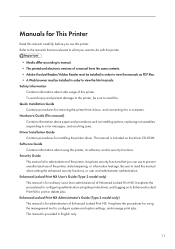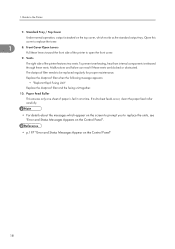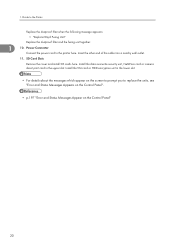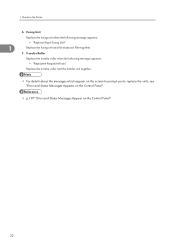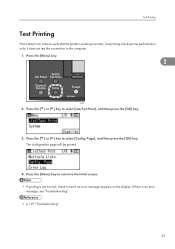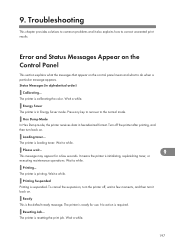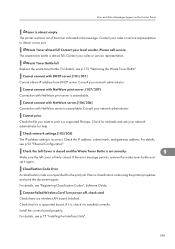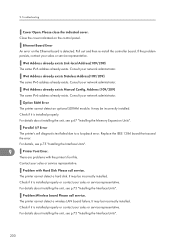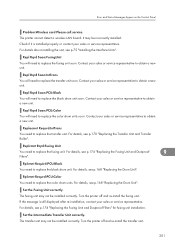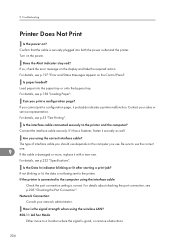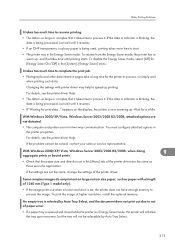Ricoh Aficio SP C430DN Support Question
Find answers below for this question about Ricoh Aficio SP C430DN.Need a Ricoh Aficio SP C430DN manual? We have 1 online manual for this item!
Current Answers
Answer #1: Posted by freginold on December 12th, 2014 5:20 AM
SC314 is a cyan charge output error. It's most likely a problem with the cyan PCDU (photoconductor & development unit) -- especially if it has been replaced recently. Remove the cyan PCDU and then reinstall it gently, making sure it locks into place. Then reboot the printer and see if the error goes away.
If the error comes back, replace the cyan PCDU. If the error persists even with a new PCDU, the high voltage power supply board may be bad, or a harness leading to the board may be pinched or damaged.
If the error comes back, replace the cyan PCDU. If the error persists even with a new PCDU, the high voltage power supply board may be bad, or a harness leading to the board may be pinched or damaged.
Related Ricoh Aficio SP C430DN Manual Pages
Similar Questions
Sc 541 Error After New Fuser
I have a CL7200. I had a bad paper jam and am gettting an SC 541 error. I learned that this had some...
I have a CL7200. I had a bad paper jam and am gettting an SC 541 error. I learned that this had some...
(Posted by don10930 9 years ago)
Ricoh Aficio Sp C430dn Error Sc 899 How To Fix? Reset Doesn't Work
Ricoh Aficio SP C430DN constantly shows error SC899 and won't start/print anythign. I have tried to ...
Ricoh Aficio SP C430DN constantly shows error SC899 and won't start/print anythign. I have tried to ...
(Posted by richardralsayferdh 10 years ago)
Sc 543 Error Sp C311n
the fuser assembly has been replaced with a new unit sc543 error cannot be reset how can i reset it
the fuser assembly has been replaced with a new unit sc543 error cannot be reset how can i reset it
(Posted by BryanRoman 11 years ago)
I Have A Sc 363 Error On My Ricoh Aficio Sp C431dn - What Are The Proper Steps T
(Posted by bhaley 12 years ago)