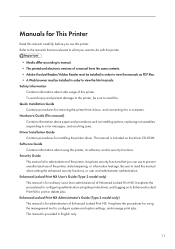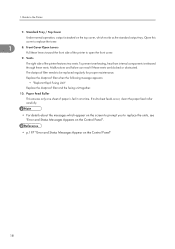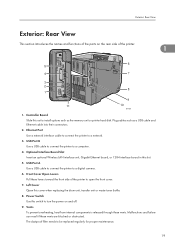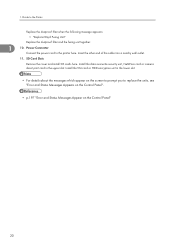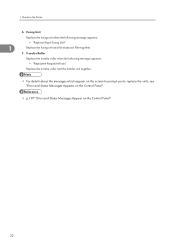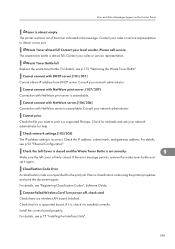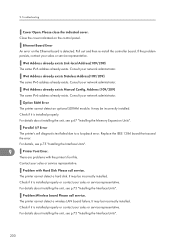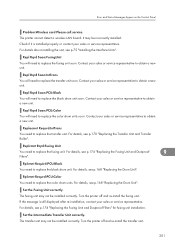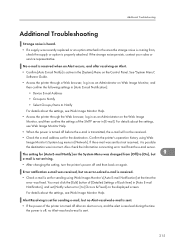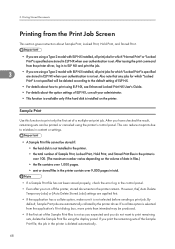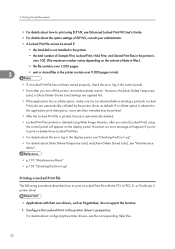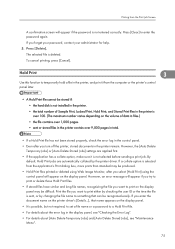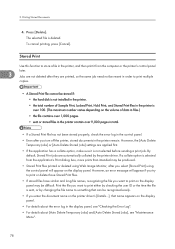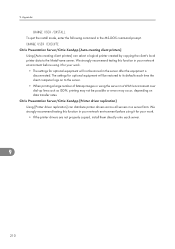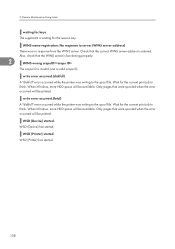Ricoh Aficio SP C430DN Support Question
Find answers below for this question about Ricoh Aficio SP C430DN.Need a Ricoh Aficio SP C430DN manual? We have 1 online manual for this item!
Question posted by bhaley on November 29th, 2011
I Have A Sc 363 Error On My Ricoh Aficio Sp C431dn - What Are The Proper Steps T
The person who posted this question about this Ricoh product did not include a detailed explanation. Please use the "Request More Information" button to the right if more details would help you to answer this question.
Current Answers
Answer #1: Posted by freginold on January 12th, 2012 3:43 AM
sc363 is an error that probably has something to do with the yellow drum/developer unit. The first thing to do is to turn the machine completely off, pull the yellow drum/developer unit out and re-install it, making sure it is in all the way, then turn the printer back on. The error may go away, but if it doesn't you'll probably need a new yellow drum/developer unit.
Related Ricoh Aficio SP C430DN Manual Pages
Similar Questions
How Do You Pull A Read From Aficio Sp C431dn?
(Posted by pheggy 11 years ago)
Ricoh C431dn. Error Sc 363. Replaced Failed Yellow Toner Pump. Still Error. ???
Printer prints great but have to reset printer after each job because of error code sc 363. Yellow P...
Printer prints great but have to reset printer after each job because of error code sc 363. Yellow P...
(Posted by mfaber 11 years ago)