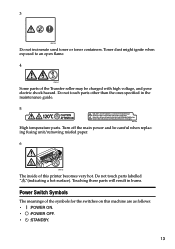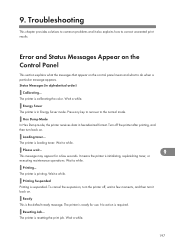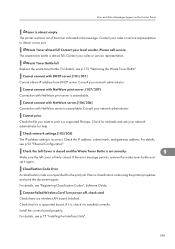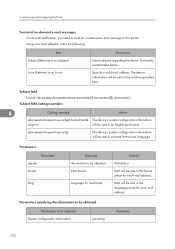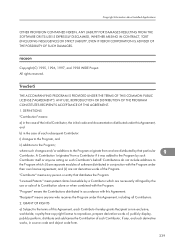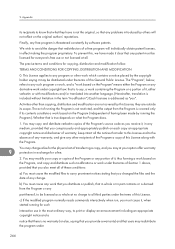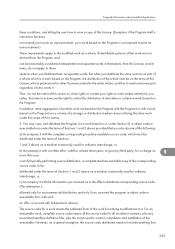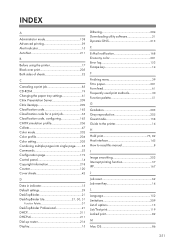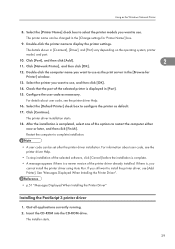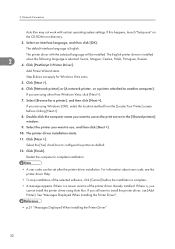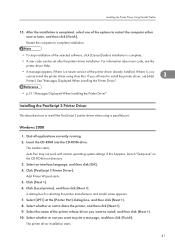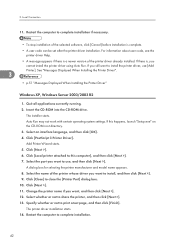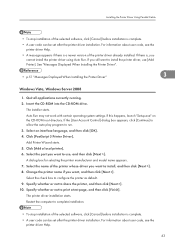Ricoh Aficio SP C430DN Support Question
Find answers below for this question about Ricoh Aficio SP C430DN.Need a Ricoh Aficio SP C430DN manual? We have 1 online manual for this item!
Question posted by nancy22095 on February 24th, 2012
What Does Error Code Sc400 Mean On My Ricoh Aficio Spc430dn Printer?
What does error code SC400 mean on my Ricoh Aficio SPC430dn printer?
Current Answers
Answer #1: Posted by freginold on February 29th, 2012 4:27 AM
sc400 typically means you have a dirty ID sensor. If you clean the ID sensor and reset the machine and the error recurs, the ID sensor may be defective, or you may have a more serious problem like a bad transfer belt or circuit board.
Related Ricoh Aficio SP C430DN Manual Pages
Similar Questions
Error Code Sc491 For Ricoh Spc430dn
please help me to clear this error code
please help me to clear this error code
(Posted by gabyndon 8 years ago)
Error Code Sc315
hi there, i changed the ink in the aficio spc430dn printer, and now it does not work, i have tried s...
hi there, i changed the ink in the aficio spc430dn printer, and now it does not work, i have tried s...
(Posted by sukepcuosc 9 years ago)
Getting Error Code Sc400 On My Sp C431dn
do I need a service call or can I order a part myself?
do I need a service call or can I order a part myself?
(Posted by pattydemmon 10 years ago)
Ricoh Spc311n - Error Code Sc542
Have Ricoh SPC311n printer. After a brownout, error code SC542 showed up. Printer will not work, jus...
Have Ricoh SPC311n printer. After a brownout, error code SC542 showed up. Printer will not work, jus...
(Posted by dmmartin1956 11 years ago)