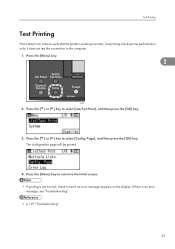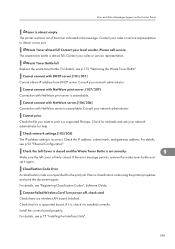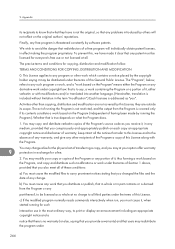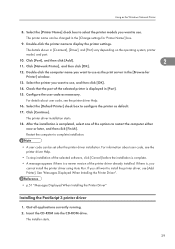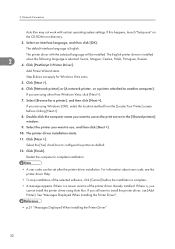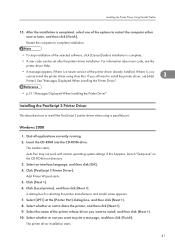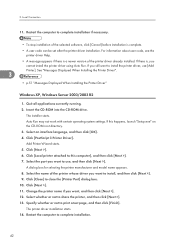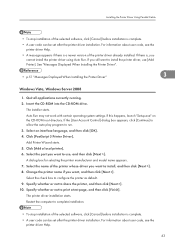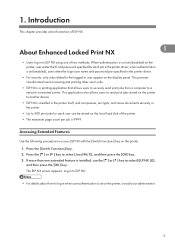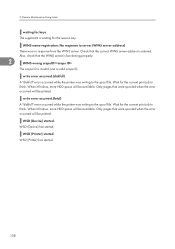Ricoh Aficio SP C430DN Support Question
Find answers below for this question about Ricoh Aficio SP C430DN.Need a Ricoh Aficio SP C430DN manual? We have 1 online manual for this item!
Question posted by sukepcuosc on January 27th, 2015
Error Code Sc315
hi there, i changed the ink in the aficio spc430dn printer, and now it does not work, i have tried switching it off but still no joy can you advise?
Current Answers
Answer #1: Posted by Autodiy on January 27th, 2015 11:29 AM
solution to that error code is found on the link below.
http://fix-your-printer.blogspot.com/2014/01/error-sc315-sc-315-on-ricoh-or.html
Www.autodiy.co.za
Related Ricoh Aficio SP C430DN Manual Pages
Similar Questions
Error Code Sc491 For Ricoh Spc430dn
please help me to clear this error code
please help me to clear this error code
(Posted by gabyndon 8 years ago)
Error Code Sc315 On An Aficio Sp C430dn
how do you clear error code SC315 on an Aficio SP C430DN?
how do you clear error code SC315 on an Aficio SP C430DN?
(Posted by sandrajames 8 years ago)
How To Reset The Error Code Sc542 For Printer Ricoh 4100
how to reset the error code sc 542 to the printer ricoh sp 4100 n
how to reset the error code sc 542 to the printer ricoh sp 4100 n
(Posted by jackbasdi 11 years ago)
Ricoh Spc311n - Error Code Sc542
Have Ricoh SPC311n printer. After a brownout, error code SC542 showed up. Printer will not work, jus...
Have Ricoh SPC311n printer. After a brownout, error code SC542 showed up. Printer will not work, jus...
(Posted by dmmartin1956 11 years ago)
What Does Error Code Sc400 Mean On My Ricoh Aficio Spc430dn Printer?
What does error code SC400 mean on my Ricoh Aficio SPC430dn printer?
What does error code SC400 mean on my Ricoh Aficio SPC430dn printer?
(Posted by nancy22095 12 years ago)