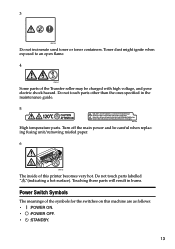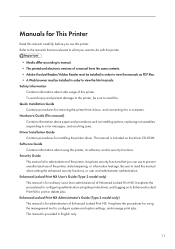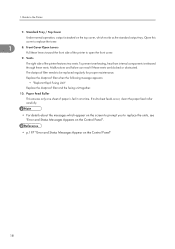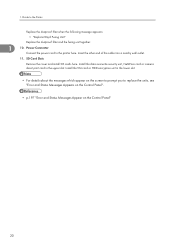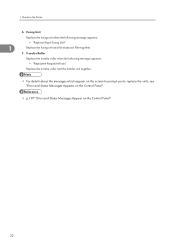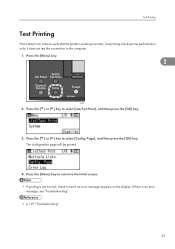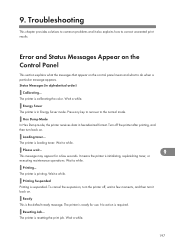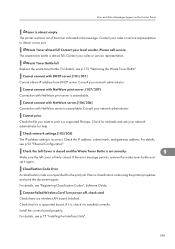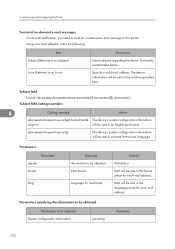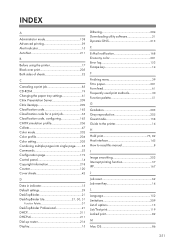Ricoh Aficio SP C430DN Support Question
Find answers below for this question about Ricoh Aficio SP C430DN.Need a Ricoh Aficio SP C430DN manual? We have 1 online manual for this item!
Question posted by amanda88789 on April 21st, 2015
What Does Error Code Sc400 Mean
The person who posted this question about this Ricoh product did not include a detailed explanation. Please use the "Request More Information" button to the right if more details would help you to answer this question.
Current Answers
Answer #1: Posted by freginold on April 22nd, 2015 3:02 AM
sc400 is generally an ID sensor error. Clean the ID sensors and reboot the printer; if the error comes back, either the ID sensors or the transfer belt unit will probably need to be replaced.
Related Ricoh Aficio SP C430DN Manual Pages
Similar Questions
Error Code Sc315 On An Aficio Sp C430dn
how do you clear error code SC315 on an Aficio SP C430DN?
how do you clear error code SC315 on an Aficio SP C430DN?
(Posted by sandrajames 8 years ago)
How Do You Fix An Error Code Sc 819 On A Aficio Cl3500n
(Posted by kminissale 8 years ago)
Error Code Sc312
What do I need to clean, change or do to clear error code SC312 on my C430?
What do I need to clean, change or do to clear error code SC312 on my C430?
(Posted by dpurus 9 years ago)
Getting Error Code Sc400 On My Sp C431dn
do I need a service call or can I order a part myself?
do I need a service call or can I order a part myself?
(Posted by pattydemmon 10 years ago)
What Does Error Code Sc400 Mean On My Ricoh Aficio Spc430dn Printer?
What does error code SC400 mean on my Ricoh Aficio SPC430dn printer?
What does error code SC400 mean on my Ricoh Aficio SPC430dn printer?
(Posted by nancy22095 12 years ago)