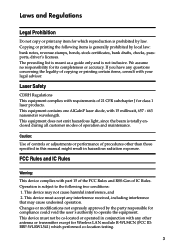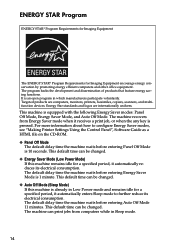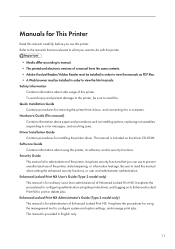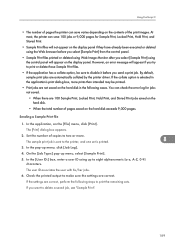Ricoh Aficio SP C430DN Support Question
Find answers below for this question about Ricoh Aficio SP C430DN.Need a Ricoh Aficio SP C430DN manual? We have 1 online manual for this item!
Question posted by ghassanjashaam on December 24th, 2018
Fluffy Printing
the printing pages smears with yellow tuner and increasing with continuously printing !
Current Answers
Answer #1: Posted by freginold on December 24th, 2018 9:13 AM
If the page has too much yellow toner on it -- often called "overtoning" -- it most likely points to a problem with the yellow development unit. Replacing that unit and rebooting the printer will probably fix the problem. Further troubleshooting is necessary to pinpoint the exact cause, but generally, the yellow development unit is a good starting point.
Related Ricoh Aficio SP C430DN Manual Pages
Similar Questions
Help To Set My Ricoh Spc430
the machine is showing set the intermediate transfer unit correctly
the machine is showing set the intermediate transfer unit correctly
(Posted by adamunosia8 2 years ago)
Ricoh Aficio Sp C430dn Will Only Print 12 Pages Of A 30 Page Document
ricoh aficio sp c430dn will only print 12 pages of a 30 page document then gives a sc363 error on pr...
ricoh aficio sp c430dn will only print 12 pages of a 30 page document then gives a sc363 error on pr...
(Posted by blakeensor 8 years ago)
I Have A Aficio Sp C311n Laser Printer With A Memory Overflow Error. Please Hel
(Posted by housewrightm 11 years ago)
Ricoh C431dn. Error Sc 363. Replaced Failed Yellow Toner Pump. Still Error. ???
Printer prints great but have to reset printer after each job because of error code sc 363. Yellow P...
Printer prints great but have to reset printer after each job because of error code sc 363. Yellow P...
(Posted by mfaber 11 years ago)
My Ricoh Ap2610 Laser Printer Will Not Support My New Pc Using Windows 7.
does ricoh have any driver or other means to make my ap-2610 laser printer work with my Windows 7 ne...
does ricoh have any driver or other means to make my ap-2610 laser printer work with my Windows 7 ne...
(Posted by jclcpallc 12 years ago)