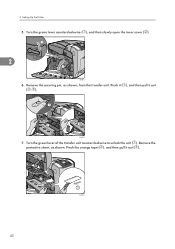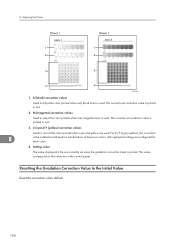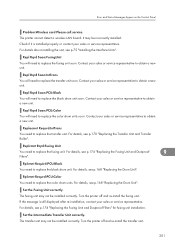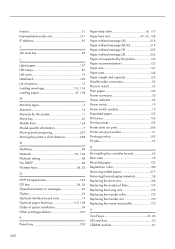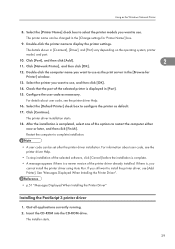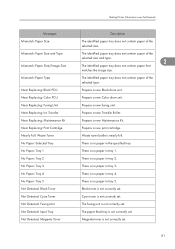Ricoh Aficio SP C430DN Support Question
Find answers below for this question about Ricoh Aficio SP C430DN.Need a Ricoh Aficio SP C430DN manual? We have 1 online manual for this item!
Question posted by adamunosia8 on November 28th, 2021
Help To Set My Ricoh Spc430
the machine is showing set the intermediate transfer unit correctly
Current Answers
Answer #1: Posted by SonuKumar on November 28th, 2021 8:32 AM
http://support.ricoh.com/bb_v1oi/pub_e/oi_view/0001035/0001035658/view/hardware/unv/0089.htm
https://www.manualslib.com/manual/361306/Ricoh-Aficio-Sp-C400dn.html?page=123
Please respond to my effort to provide you with the best possible solution by using the "Acceptable Solution" and/or the "Helpful" buttons when the answer has proven to be helpful.
Regards,
Sonu
Your search handyman for all e-support needs!!
Related Ricoh Aficio SP C430DN Manual Pages
Similar Questions
Aficio Sp C430dn
paper gets stuck and crumpled once it gets to the fuser. we replaced the fuser. problem still persis...
paper gets stuck and crumpled once it gets to the fuser. we replaced the fuser. problem still persis...
(Posted by jackie37070 5 years ago)
Aficio Sp C430dn Has A Really Annoying Buzz After Printer
After we submit a print job to the printer it start to buzz/rattle and will keep it up for a minute ...
After we submit a print job to the printer it start to buzz/rattle and will keep it up for a minute ...
(Posted by jeffb49540 8 years ago)
Ricoh Aficio Sp C430dn Error Sc 899 How To Fix? Reset Doesn't Work
Ricoh Aficio SP C430DN constantly shows error SC899 and won't start/print anythign. I have tried to ...
Ricoh Aficio SP C430DN constantly shows error SC899 and won't start/print anythign. I have tried to ...
(Posted by richardralsayferdh 10 years ago)
My Ricoh Ap2610 Laser Printer Will Not Support My New Pc Using Windows 7.
does ricoh have any driver or other means to make my ap-2610 laser printer work with my Windows 7 ne...
does ricoh have any driver or other means to make my ap-2610 laser printer work with my Windows 7 ne...
(Posted by jclcpallc 12 years ago)