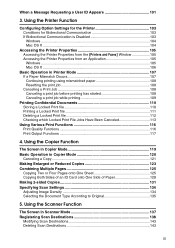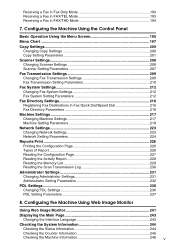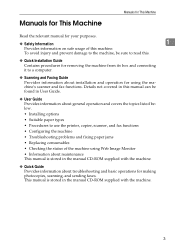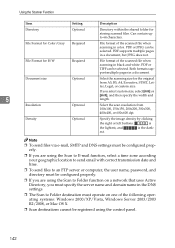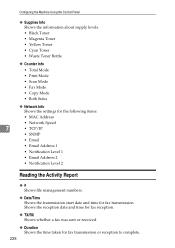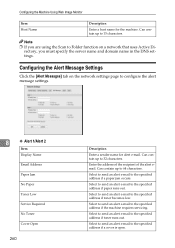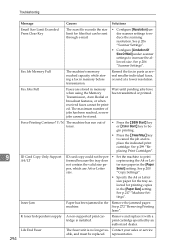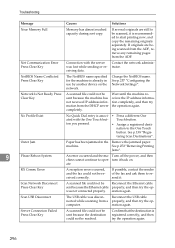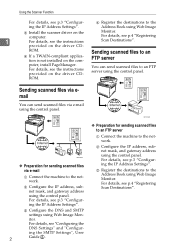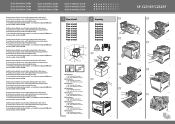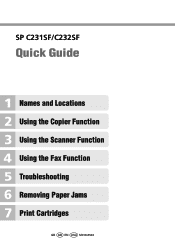Ricoh Aficio SP C232SF Support Question
Find answers below for this question about Ricoh Aficio SP C232SF.Need a Ricoh Aficio SP C232SF manual? We have 1 online manual for this item!
Question posted by davidfsfsf on September 19th, 2014
Scan To Email Ricoh Aficio Sp C232sf How To
The person who posted this question about this Ricoh product did not include a detailed explanation. Please use the "Request More Information" button to the right if more details would help you to answer this question.
Current Answers
Answer #1: Posted by freginold on November 2nd, 2014 5:46 AM
You can find instructions for setting up your email server (SMTP) information starting on page 262 of the user guide. Instructions for adding email addresses to scan to can be found starting on page 138. And instructions for using scan to email start on page 145.
If you don't have the user guide, you can view or download it here.
If you don't have the user guide, you can view or download it here.
Related Ricoh Aficio SP C232SF Manual Pages
Similar Questions
How To Set Up A Ricoh Aficio Sp C232sf Scanner
(Posted by Lalluben 9 years ago)
Ricoh Aficio Sp C232sf Connection Failed When Scanning
(Posted by Robeebran 10 years ago)