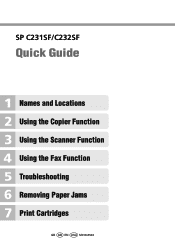Ricoh Aficio SP C232SF Support Question
Find answers below for this question about Ricoh Aficio SP C232SF.Need a Ricoh Aficio SP C232SF manual? We have 1 online manual for this item!
Question posted by krmar on April 9th, 2014
How To Scan On A Ricoh Aficio Sp C232sf
The person who posted this question about this Ricoh product did not include a detailed explanation. Please use the "Request More Information" button to the right if more details would help you to answer this question.
Current Answers
There are currently no answers that have been posted for this question.
Be the first to post an answer! Remember that you can earn up to 1,100 points for every answer you submit. The better the quality of your answer, the better chance it has to be accepted.
Be the first to post an answer! Remember that you can earn up to 1,100 points for every answer you submit. The better the quality of your answer, the better chance it has to be accepted.
Related Ricoh Aficio SP C232SF Manual Pages
User Guide - Page 3


... paper 12 Making 2-sided copies 13 Sorting the output paper 13 Using the Machine as a Scanner 14 Scanning from a computer 14 Sending scanned files via e-mail 15 Sending scanned files to an FTP server 16 Sending scanned files to a computer's shared folder 16 Using the Machine as a Fax Machine 17 Using as a fax machine...
User Guide - Page 5
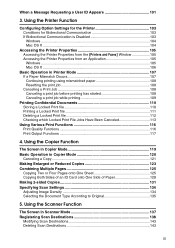
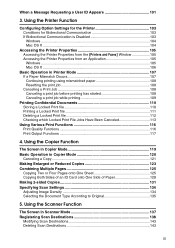
... Copier Mode 119 Basic Operation in Scanner Mode 137 Registering Scan Destinations 138
Modifying Scan Destinations 143 Deleting Scan Destinations 143
iii Using the Scanner Function
The Screen in ...Sides of an ID Card onto One Side of Paper 128 Making 2-sided Copies 131 Specifying Scan Settings 134 Adjusting Image Density 134 Selecting the Document Type According to Original 135
5. When ...
User Guide - Page 6


...the destination using the redial function 175
Useful Sending Functions 176
Specifying the Scan Settings 178
Adjusting image density 178
Specifying the resolution 179
Using the Fax...Importing LAN-Fax Address Book data 185
Basic Operation for TWAIN Scanning 152 Scanning from a computer (Windows 153 Scanning from a Computer 186 Canceling a fax...188
Configuring Transmission Settings ...
User Guide - Page 7
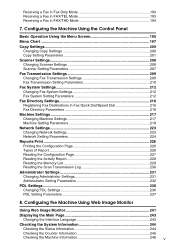
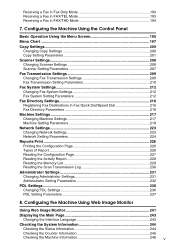
... the Configuration Page 226 Types of Report...226 Reading the Configuration Page 227 Reading the Activity Report 228 Reading the Memory List 229 Reading the Scan Transmission Log 230 Administrator Settings 231 Changing Administrator Settings 231 Administrator Setting Parameters 232 PDL Settings...236 Changing PDL Settings 236 PDL Setting Parameters 237...
User Guide - Page 8


... Jams 272 If paper jams inside the fusing unit 273 If paper jams inside a tray 275 If paper jams inside the transfer unit 277
Removing Scanning Jams 278 Print Quality Problems 282
Checking the Condition of Paper for Printing Copies 250 Specifying the Tray for Printing Faxes 251 Specifying the Tray...
User Guide - Page 13
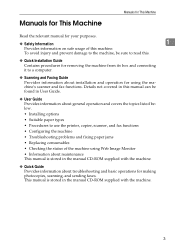
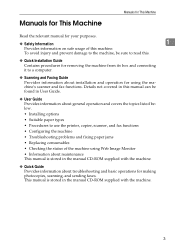
... .
❖ Quick Installation Guide Contains procedures for removing the machine from its box and connecting it to a computer.
❖ Scanning and Faxing Guide
Provides information about installation and operation for making photocopies, scanning, and sending faxes. Details not covered in the manual CD-ROM supplied with the machine.
3 Manuals for This Machine...
User Guide - Page 24
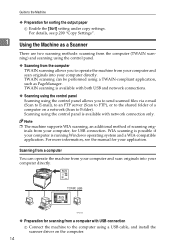
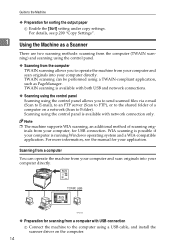
... your computer, for sorting the output paper A Enable the [Sort] setting under copy settings.
Scanning from a computer You can be performed using a TWAIN-compliant application, such as a Scanner
There are two scanning methods: scanning from the computer (TWAIN scanning) and scanning using the control panel is running Windows operating system and a WIA-compatible application. WIA...
User Guide - Page 25
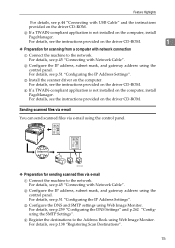
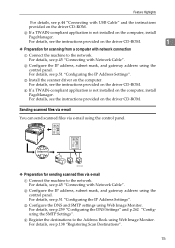
...the destinations to the Address Book using the control panel.
BPC033S
❖ Preparation for scanning from a computer with USB Cable" and the instructions provided on the driver CD-... the instructions provided on the computer, install
PageManager. For details, see p.138 "Registering Scan Destinations".
15
For details, see p.259 "Configuring the DNS Settings" and p.262 "...
User Guide - Page 26


... the IP address, subnet mask, and gateway address using the control panel. For details, see p.45 "Connecting with Network Cable". For details, see p.138 "Registering Scan Destinations".
B Configure the IP address, subnet mask, and gateway address using the control panel. For details, see p.51 "Configuring the IP Address Settings".
C Create a destination...
User Guide - Page 27
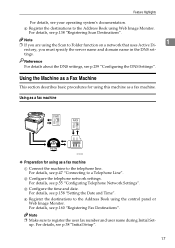
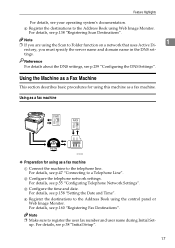
... Time". For details, see p.259 "Configuring the DNS Settings".
Reference For details about the DNS settings, see p.138 "Registering Scan Destinations". Using as a fax machine
BPC035S
❖ Preparation for using this machine as a fax machine A Connect the machine to... Network Settings". For details, see p.47 "Connecting to the Address Book using the Scan to the telephone line.
User Guide - Page 30


....
3.
Tray 2 (option)
This tray can hold up to 500 sheets of
20 plain paper. BPC056S
7. Control Panel
Contains a screen and keys for the ADF
Originals scanned with the ADF are output here.
4. Input Tray for the Exposure Glass
Open this cover to 250 sheets of plain paper.
8. Bypass Tray
Load paper...
User Guide - Page 34
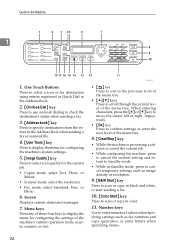
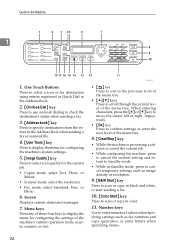
... to cancel temporary settings such as image density or resolution.
9. {B&W Start} key
Press to scan or copy in black and white, or start sending a fax.
10. {Color Start} key...for configuring the machine's system settings.
5. {Image Quality} key
Press to the Machine
1
1. Guide to select scan quality for the current job.
• Copier mode: select Text, Photo, or Mixed.
• Scanner mode...
User Guide - Page 35
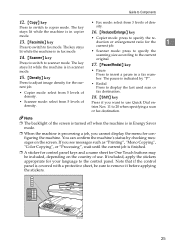
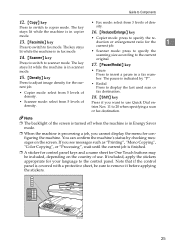
...messages on the country of use Quick Dial entries Nos. 11 to 20 when specifying a scan
or fax destination.
You can confirm the machine's status by "P".
lit while the machine is..., apply the stickers appropriate for the current job.
• Redial Press to display the last used scan or
• Copier mode: select from 5 levels of
fax destination.
The key
sity. Guide to...
User Guide - Page 52


...memory reception (storing a received fax into the machine's memory)
• Copy • Scan • Print • Storing a document to execute simultaneously
Copy
• Fax memory... starts after copying is called "Multi-Access". Performing multiple functions simultaneously is finished)
Scan
• Fax memory transmission • Fax memory reception • Immediate fax printing...
User Guide - Page 53
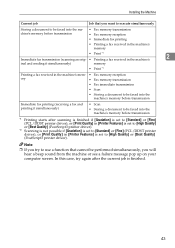
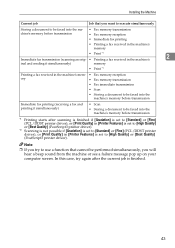
...Printing a fax received in the machine's memory
• Print *1
2
Immediate fax transmission (scanning an orig- • Printing a fax received in the machine's
inal and sending it simultaneously...Fax memory reception
ory
• Fax memory transmission
• Fax immediate transmission
• Scan
• Storing a document to be faxed into the machine's memory before transmission
*1 ...
User Guide - Page 237


... Configuration Page
❖ Device Info
• Model Name Shows the machine model name.
7
• Serial Number Shows the serial number assigned to the machine by name.
❖ Scan Directory List Prints a ...paper size and type settings.
227 Reports Print
❖ Quick Dial List Prints a list of scan and fax Quick Dial entries.
❖ Speed Dial List Prints a list of Speed Dial entries....
User Guide - Page 306
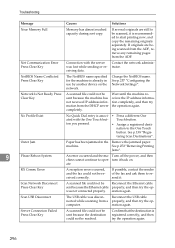
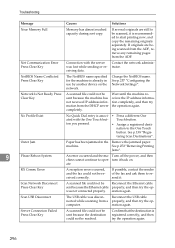
...button. RX Comm. If possible, contact the sender of the fax and ask them to be scanned, it . Confirm that the destination is associ- • Press a different One
ated with the... desti- Outer Jam
Paper has been jammed in use by another device on .
eration again. Server Connection Failed Press Clear Key
A scanned file could not be sent because the destination could not be reached...
User Guide - Page 377
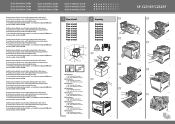
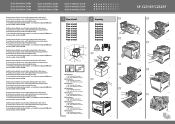
... use the product and keep it handy for installing this machine. For more
Unpacking Unpacking Unpacking Unpacking Unpacking Unpacking Unpacking Unpacking Unpacking
BPC301S
BPC302S
BPC316S
SP C231SF/C232SF
BAA460S BPC303S BPC304S BPC305S
BPC306S BPC307S
BPC308S BPC315S
User Guide - Page 379


For safe and correct use, please be sure to read "Safety Information" before you use the product and keep it handy for future reference. SP C231SF/C232SF
Quick Guide
Names and Locations Using the Copier Function Using the Scanner Function
Using the Fax Function Troubleshooting
Removing Paper Jams Print Cartridges
Read this manual carefully before using the machine.
Similar Questions
How To Disable Bypass Tray On Ricoh Aficio Sp C232sf
(Posted by jowel 9 years ago)
How To Set Up A Ricoh Aficio Sp C232sf Scanner
(Posted by Lalluben 9 years ago)
Ricoh Aficio Sp C232sf Connection Failed When Scanning
(Posted by Robeebran 10 years ago)