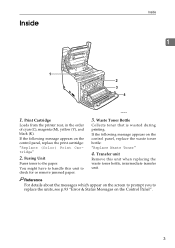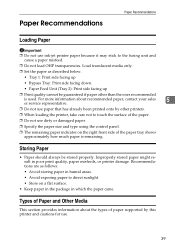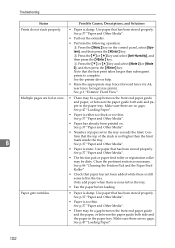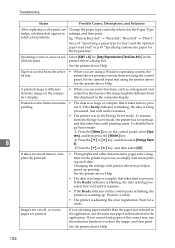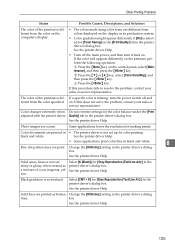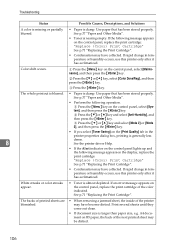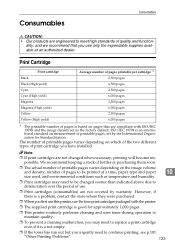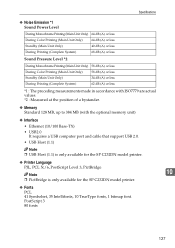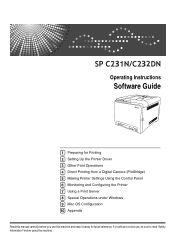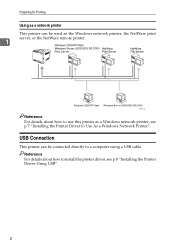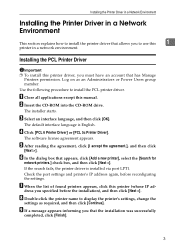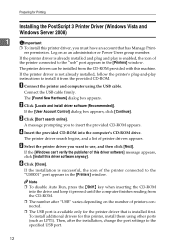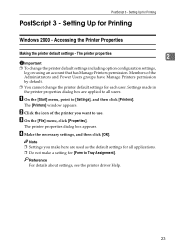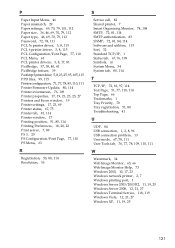Ricoh Aficio SP C232DN Support Question
Find answers below for this question about Ricoh Aficio SP C232DN.Need a Ricoh Aficio SP C232DN manual? We have 1 online manual for this item!
Question posted by Kerrytopel on August 8th, 2013
Ricoh Aficio Sp C232dn Pcl 5c Just Prints Garbage Instead Of Document.
What is wrong?
Current Answers
Answer #1: Posted by freginold on August 8th, 2013 8:53 AM
Hi, if it's only one document that comes out like that, it is probably a corrupted file. Try cancelling that job out of the queue and printing something else.
If everything comes out as garbage, then your print driver may have become corrupted. Try uninstalling and reinstalling it, or updating it to a newer version if one is available.
If everything comes out as garbage, then your print driver may have become corrupted. Try uninstalling and reinstalling it, or updating it to a newer version if one is available.
Related Ricoh Aficio SP C232DN Manual Pages
Similar Questions
The Printer Won't Print...says...memory Full Cannot Print.... How Can I Fix Thi
printer says : Memory Full Cannot PrintHow can I fix this??thank you
printer says : Memory Full Cannot PrintHow can I fix this??thank you
(Posted by tiadmin 9 years ago)
How To Stop Ricoh Aficio Sp 4310n Pcl 6 From Printing 2 Sides
(Posted by joshuhal 9 years ago)
How To I Find The Print Count For Aficio Sp C232dn Printer
(Posted by mduishan 9 years ago)
My Ricoh Aficio Sp 4100n Pcl 6 Is Giving Me A 'scanner Locked' Message.
It will print and do copies but it will not scan, it displays a message the reads "scanner locked". ...
It will print and do copies but it will not scan, it displays a message the reads "scanner locked". ...
(Posted by manuelalvarez 12 years ago)
I Am Looking For A Model Number For The Toners For A Ricoh Aficio Sp C232dn
I am looking for a model number for the toners for a Ricoh Aficio SP C232DN
I am looking for a model number for the toners for a Ricoh Aficio SP C232DN
(Posted by gksmail 12 years ago)