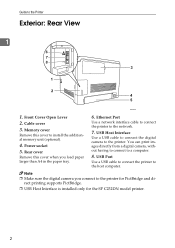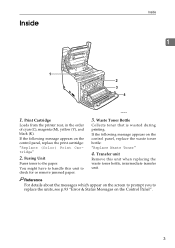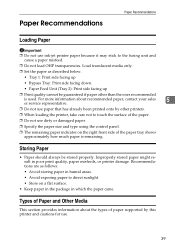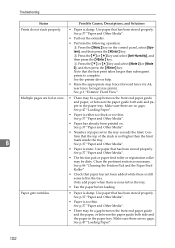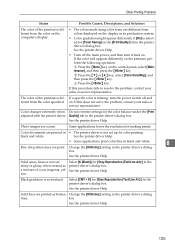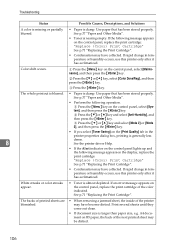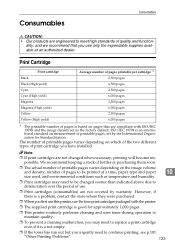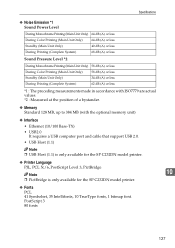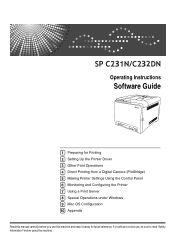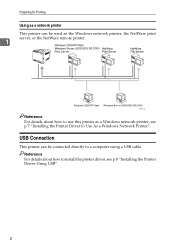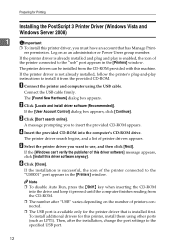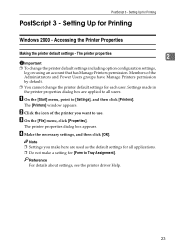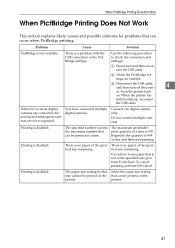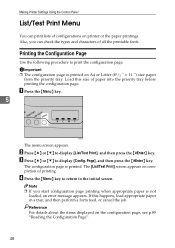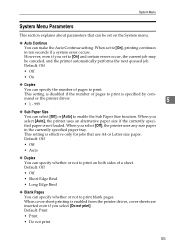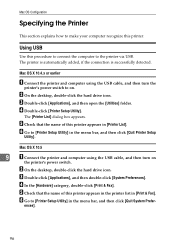Ricoh Aficio SP C232DN Support Question
Find answers below for this question about Ricoh Aficio SP C232DN.Need a Ricoh Aficio SP C232DN manual? We have 1 online manual for this item!
Question posted by mduishan on May 29th, 2014
How To I Find The Print Count For Aficio Sp C232dn Printer
The person who posted this question about this Ricoh product did not include a detailed explanation. Please use the "Request More Information" button to the right if more details would help you to answer this question.
Current Answers
Answer #1: Posted by freginold on July 16th, 2014 3:38 AM
Hi, the page count will be listed on the configuration page. You can find detailed instructions for printing the config page here:
- How to print a configuration page from a Ricoh SP C231 / SP C232
- How to print a configuration page from a Ricoh SP C231 / SP C232
Related Ricoh Aficio SP C232DN Manual Pages
Similar Questions
The Printer Won't Print...says...memory Full Cannot Print.... How Can I Fix Thi
printer says : Memory Full Cannot PrintHow can I fix this??thank you
printer says : Memory Full Cannot PrintHow can I fix this??thank you
(Posted by tiadmin 9 years ago)
How To Read The Meter On Aficio Sp 4310n Printer
I need to read the meter on the Aficio SP 4310 N printer. How do I do this
I need to read the meter on the Aficio SP 4310 N printer. How do I do this
(Posted by Anonymous-130231 10 years ago)
Ricoh Aficio Sp C232dn Pcl 5c Just Prints Garbage Instead Of Document.
What is wrong?
What is wrong?
(Posted by Kerrytopel 10 years ago)
Can The Ricoh Aficio Sp C231n Printer Print Double Side. Doing A Newsletter.
(Posted by Anonymous-44635 12 years ago)
I Am Looking For A Model Number For The Toners For A Ricoh Aficio Sp C232dn
I am looking for a model number for the toners for a Ricoh Aficio SP C232DN
I am looking for a model number for the toners for a Ricoh Aficio SP C232DN
(Posted by gksmail 12 years ago)