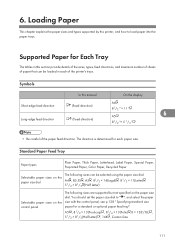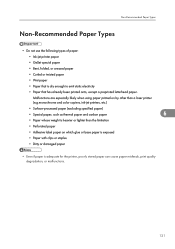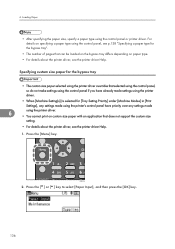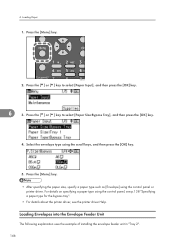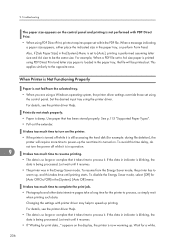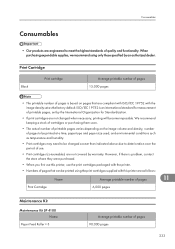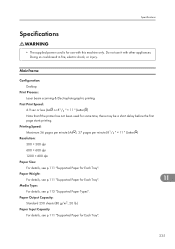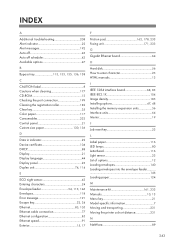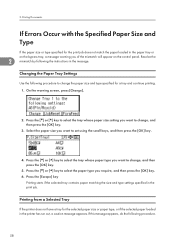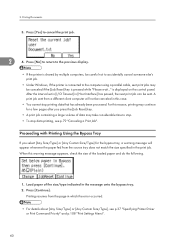Ricoh Aficio SP 4310N Support Question
Find answers below for this question about Ricoh Aficio SP 4310N.Need a Ricoh Aficio SP 4310N manual? We have 3 online manuals for this item!
Question posted by jenniferomiller on April 7th, 2015
Creasing On 5.4 X 7.8 Env When Running Through Bypass Tray
How can I prevent my Aficio SP C431DN from creasing a 5.4 x 7.8 envelope when printing it? I'm running it as custom size "envelope" paper type and it creases the env each time. Help!
Supporting Image
You can click the image below to enlargeCurrent Answers
Answer #1: Posted by freginold on April 7th, 2015 4:27 PM
Running envelopes through Ricoh printers can be hit or miss. Some types of envelopes work better (ie. straight-tip flap vs. rounded flap). If you're setting the paper for Envelope and it's still creasing, try setting it for Thick 2 or Thick 3 -- that slows the fuser down more and may prevent the creasing.
Related Ricoh Aficio SP 4310N Manual Pages
Similar Questions
Have 2 Paper Trays. Can Printer Be Set To Stop Printing When One Empties First?
(Posted by TKEHR 8 years ago)
Customer Paper Not Accepted: Ricoh Sp4310n
Ricoh Africo SP4310n Printer, printing customer paper size card through Bypass Tray from Microsoft O...
Ricoh Africo SP4310n Printer, printing customer paper size card through Bypass Tray from Microsoft O...
(Posted by martinatkinson 10 years ago)
Envelope Printing Problems
Hi, I would like to be able to print envelopes from the main tray instead of the bypass tray. But w...
Hi, I would like to be able to print envelopes from the main tray instead of the bypass tray. But w...
(Posted by selattar 11 years ago)
Paper Alarm
If someone sends a print job to the printer and it is the wrong paper size, it beeps constantly, how...
If someone sends a print job to the printer and it is the wrong paper size, it beeps constantly, how...
(Posted by SteveEbert 12 years ago)
Disable Paper Size Recognition
I am using some A5+ paper on the bypass but the printer is set on A4 paper type. The printer recogni...
I am using some A5+ paper on the bypass but the printer is set on A4 paper type. The printer recogni...
(Posted by francoisboisseau 12 years ago)