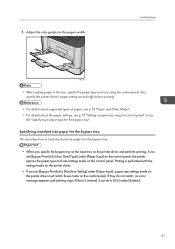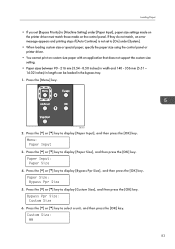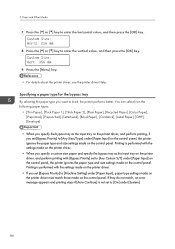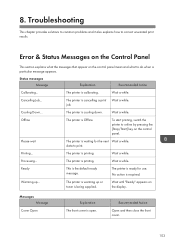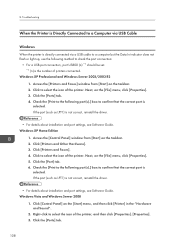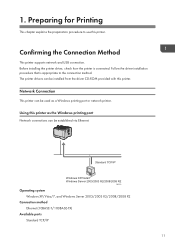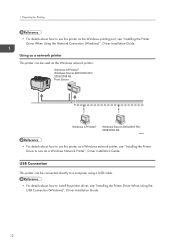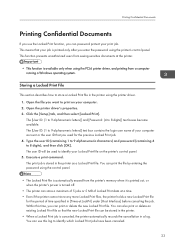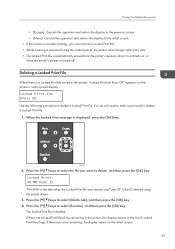Ricoh Aficio SP 3500N Support Question
Find answers below for this question about Ricoh Aficio SP 3500N.Need a Ricoh Aficio SP 3500N manual? We have 2 online manuals for this item!
Question posted by blchbrown on September 23rd, 2014
Installing Ricoh Aficio Sp3500n Printer
I am having trouble adding this printer. It won't come up on my list of printers. It's under devices. How can I get it to connect to my computer to print. Please help.
Current Answers
Related Ricoh Aficio SP 3500N Manual Pages
Similar Questions
What To Do When A Aficio Bp20n Printer Doesnt Take Papers And How To Fix It?
why my aficio bp20n printer cant take papers anymore, and what can i do to fix it?
why my aficio bp20n printer cant take papers anymore, and what can i do to fix it?
(Posted by tebohobigmishmaroba 1 year ago)
Recho Aficio Sp 3510dn Clear Error Code Sc542
recho aficio sp 3610dn clear error code sc542
recho aficio sp 3610dn clear error code sc542
(Posted by suniljhakarera786 9 years ago)
Cannot Print Through The Aficio Sp 3500n.
Cannot print through the 3500N even after downloading new drivers from the Ricoh website. (For 8.1 6...
Cannot print through the 3500N even after downloading new drivers from the Ricoh website. (For 8.1 6...
(Posted by sgottlieb 9 years ago)
It Keeps Saying The Printer Is Offline Can Anyone Help
worked for a week or so then it keep giving my offline message. i am connecting through my modem net...
worked for a week or so then it keep giving my offline message. i am connecting through my modem net...
(Posted by heathandkirsty 10 years ago)
Drivers For Mac Os 10.6.8
The supplied drivers do not seem to be working on our Macs. We have no problems with Windows machine...
The supplied drivers do not seem to be working on our Macs. We have no problems with Windows machine...
(Posted by kathylacey 10 years ago)