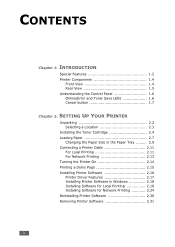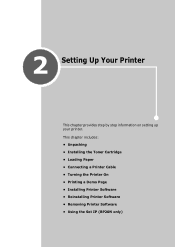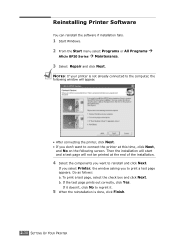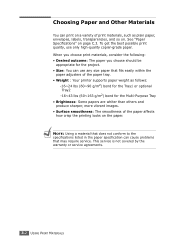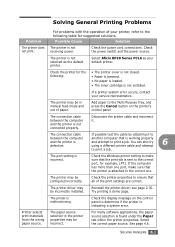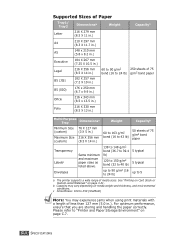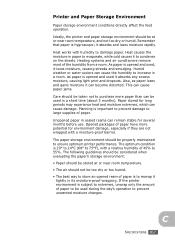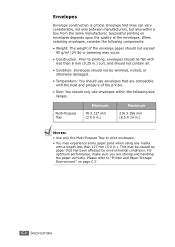Ricoh BP20N Support Question
Find answers below for this question about Ricoh BP20N - Aficio B/W Laser Printer.Need a Ricoh BP20N manual? We have 1 online manual for this item!
Question posted by tebohobigmishmaroba on September 9th, 2022
What To Do When A Aficio Bp20n Printer Doesnt Take Papers And How To Fix It?
why my aficio bp20n printer cant take papers anymore, and what can i do to fix it?
Current Answers
Answer #1: Posted by SonuKumar on September 9th, 2022 7:39 AM
https://www.manualslib.com/manual/637278/Ricoh-Bp20n.html?page=122#manual
follow all the pages of troublshooting
Please respond to my effort to provide you with the best possible solution by using the "Acceptable Solution" and/or the "Helpful" buttons when the answer has proven to be helpful.
Regards,
Sonu
Your search handyman for all e-support needs!!
Related Ricoh BP20N Manual Pages
Similar Questions
Urgent Enquiry About Richo Aficio Sp4210n Printer
My printer, Richo Aficio SP 4210n, hasn't been working for a long time. The following message (Remov...
My printer, Richo Aficio SP 4210n, hasn't been working for a long time. The following message (Remov...
(Posted by hamadaaly93 4 years ago)
Installing Ricoh Aficio Sp3500n Printer
I am having trouble adding this printer. It won't come up on my list of printers. It's under devices...
I am having trouble adding this printer. It won't come up on my list of printers. It's under devices...
(Posted by blchbrown 9 years ago)
What Does Error Code Sc400 Mean On My Ricoh Aficio Spc430dn Printer?
What does error code SC400 mean on my Ricoh Aficio SPC430dn printer?
What does error code SC400 mean on my Ricoh Aficio SPC430dn printer?
(Posted by nancy22095 12 years ago)
Ricoh Aficio Cl2000n Printer
I can't delete the job or the printer. Tried unplugging it, still doesn't work. Tried reinstalling b...
I can't delete the job or the printer. Tried unplugging it, still doesn't work. Tried reinstalling b...
(Posted by Anonymous-48211 12 years ago)
It Shows Red Light Of Error. It Gives Message Of Paper Jam. But No Paper Jam Fou
It shows red light of error. It gives message of paper jam. But no paper jam found. What to do?
It shows red light of error. It gives message of paper jam. But no paper jam found. What to do?
(Posted by siddharthshah 14 years ago)