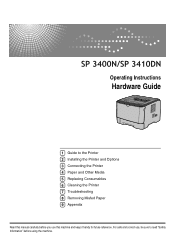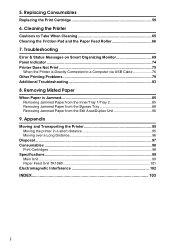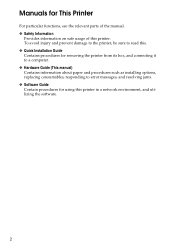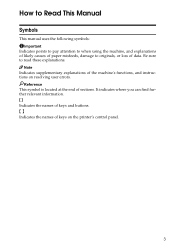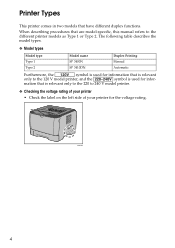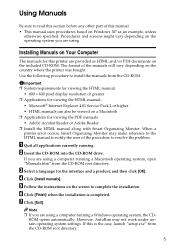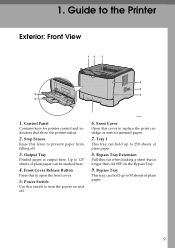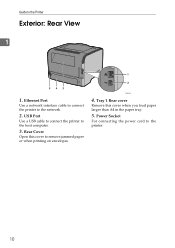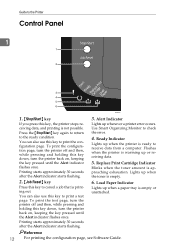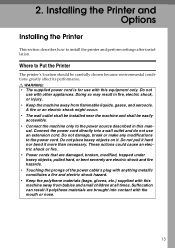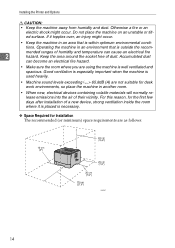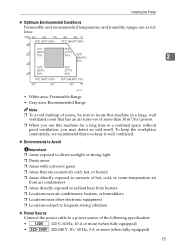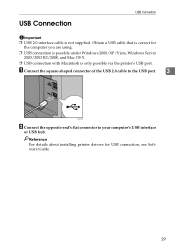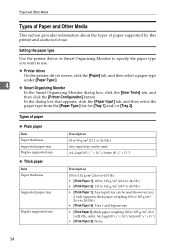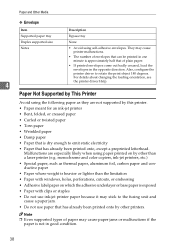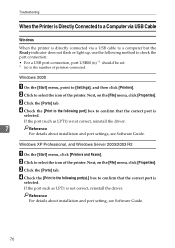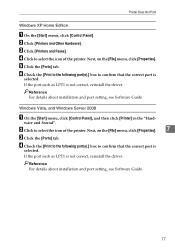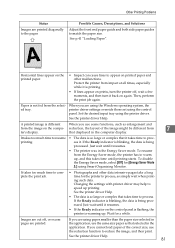Ricoh Aficio SP 3410DN Support Question
Find answers below for this question about Ricoh Aficio SP 3410DN.Need a Ricoh Aficio SP 3410DN manual? We have 1 online manual for this item!
Question posted by Anonymous-140857 on July 29th, 2014
Printer Ricoh Aficio Sp 3410dn Is Not In List Of Printers In Windows 7 How To In
The person who posted this question about this Ricoh product did not include a detailed explanation. Please use the "Request More Information" button to the right if more details would help you to answer this question.
Requests for more information
Request from pkapote on January 16th, 2022 9:17 PM
This printer ricoh aficio sp 3410DN is not on the list . How do i add this as local printer . My system is windows 10 64 bit
This printer ricoh aficio sp 3410DN is not on the list . How do i add this as local printer . My system is windows 10 64 bit
Current Answers
Related Ricoh Aficio SP 3410DN Manual Pages
Similar Questions
Reset Print Cartridige Ricoh Aficio Sp 4210n
How to reset print cartridigeRicoh Aficio SP 4210N ? it s so difficult to do this
How to reset print cartridigeRicoh Aficio SP 4210N ? it s so difficult to do this
(Posted by tarekhadedyfr 8 years ago)
How To Read The Meter On Aficio Sp 4310n Printer
I need to read the meter on the Aficio SP 4310 N printer. How do I do this
I need to read the meter on the Aficio SP 4310 N printer. How do I do this
(Posted by Anonymous-130231 10 years ago)
How To Print A Configuration Page Ricoh Aficio Sp 3410dn
(Posted by Amsuz 10 years ago)
How Do I Remove Static Ip Address From My Sp 3410dn?
I recently changed my internet service provider, and my new ISP provides a router with different sub...
I recently changed my internet service provider, and my new ISP provides a router with different sub...
(Posted by capone90 11 years ago)