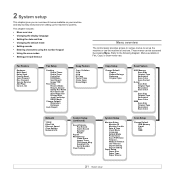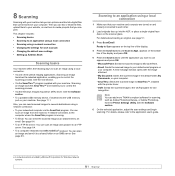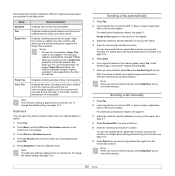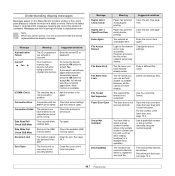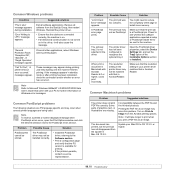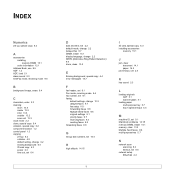Ricoh Aficio SP 3200SF Support Question
Find answers below for this question about Ricoh Aficio SP 3200SF.Need a Ricoh Aficio SP 3200SF manual? We have 1 online manual for this item!
Question posted by MARGARETDEMERY on June 21st, 2012
When We Send A Fax Says No Answer Is It Connected Correctly
The person who posted this question about this Ricoh product did not include a detailed explanation. Please use the "Request More Information" button to the right if more details would help you to answer this question.
Current Answers
Answer #1: Posted by freginold on June 22nd, 2012 3:42 AM
There should be two phone ports on this machine -- make sure the phone line is plugged into the one marked "LINE" not the one marked "TEL." If you're still having problems, plug a normal phone into the wall instead of the fax machine and see (1) if you get a dial tone and (2) if you can make and receive phone calls. If not you have a problem with your phone line.
Related Ricoh Aficio SP 3200SF Manual Pages
Similar Questions
Stuck On 'system Initializing'
Turned machine on. Status light is right and message is stuck on "system initializing". Unable to cl...
Turned machine on. Status light is right and message is stuck on "system initializing". Unable to cl...
(Posted by abpainter1 9 years ago)
Hi How To Do Backup Of Fax Memory?
I Need Recopy Of Dernier Fax Please Tell Me How To Do This? Thanks
I Need Recopy Of Dernier Fax Please Tell Me How To Do This? Thanks
(Posted by azamy20 11 years ago)
Confirmation Page
How do I get my 3200 to print a confirmation page after a fax?
How do I get my 3200 to print a confirmation page after a fax?
(Posted by zoeyandrew 12 years ago)