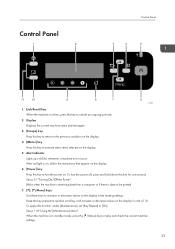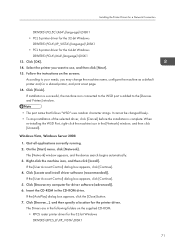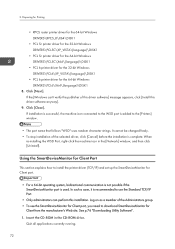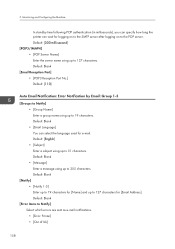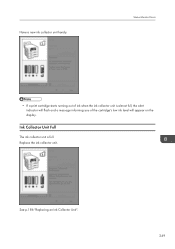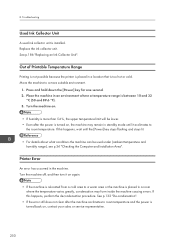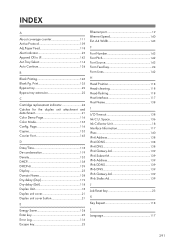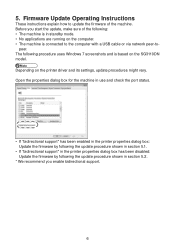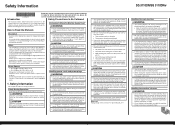Ricoh Aficio SG 3110SFNw Support Question
Find answers below for this question about Ricoh Aficio SG 3110SFNw.Need a Ricoh Aficio SG 3110SFNw manual? We have 2 online manuals for this item!
Question posted by andreimirunamihaela on January 31st, 2014
The Alert Indicator Is Red.
My printer shows on display the following message : "Cannot use the machine.Turn power off then on." I did turn off the printer,then I turned it on,but the situation is the same. Suggestions? Thank you in advance.
Current Answers
Related Ricoh Aficio SG 3110SFNw Manual Pages
Similar Questions
Alert Red Light , Replace Ink Collector Unit.replaced And Still Red
Red Alert on sg7100dn it keeps saying replace ink collector unit used it collect unit is set there i...
Red Alert on sg7100dn it keeps saying replace ink collector unit used it collect unit is set there i...
(Posted by Splashndash2290 3 years ago)
Error: Service Call (28213)
I have the ricoh aficio sg 3100snw that has not been used for a long time. When I turn it on it give...
I have the ricoh aficio sg 3100snw that has not been used for a long time. When I turn it on it give...
(Posted by kikonom 5 years ago)
Ink Depleted Indication Alert
My printer is using SubluJet R cartridge and is giving me an alert indication of Ink Depleted / used...
My printer is using SubluJet R cartridge and is giving me an alert indication of Ink Depleted / used...
(Posted by santebordados 8 years ago)
Hello, Excuse My English I Speak Spanish Only . I Have A Printer Aficio Sg 3110s
(Posted by BenitoCamelas2 8 years ago)
Print Fax Confirmation Page - Ricoh Sg 3110sfnw
After a fax is sent, the confirmation page shoult be printed out. How can i enable the confirmation ...
After a fax is sent, the confirmation page shoult be printed out. How can i enable the confirmation ...
(Posted by erik74533 10 years ago)