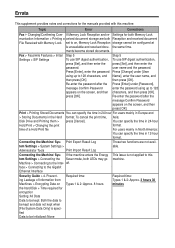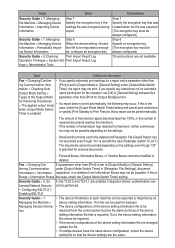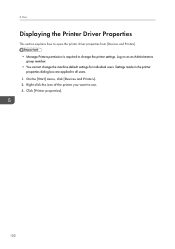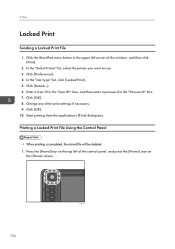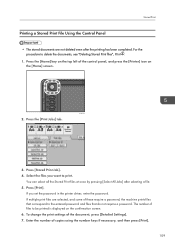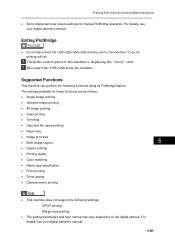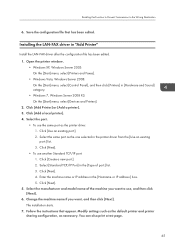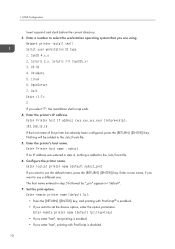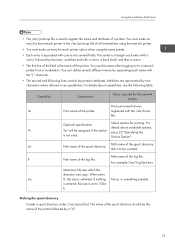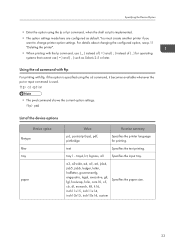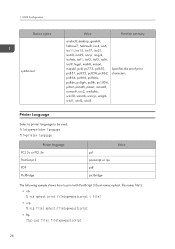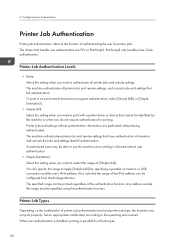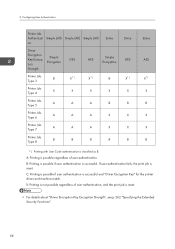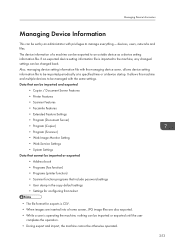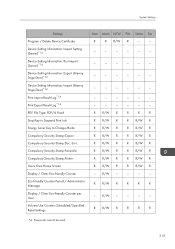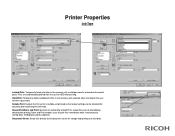Ricoh Aficio MP C5502 Support Question
Find answers below for this question about Ricoh Aficio MP C5502.Need a Ricoh Aficio MP C5502 manual? We have 3 online manuals for this item!
Question posted by danielbeatch on May 11th, 2016
How Do I Set The Default For Printing To Always Require A Password?
Currently, everytime I come to print a document, I have to remember to select the JOB TYPE to LOCKED PRINT in order for it to require a PASSWORD to print at the said printer.Q. HOW do I go about setting the DEFAULT to require it always?Thank you,Dan
Current Answers
Answer #1: Posted by freginold on May 11th, 2016 8:01 PM
Hello, it may vary by print driver (PCL5 vs. PCL6 vs. PostScript vs. Universal PCL6, etc.) but you should be able to set the defaults in the Control Panel. Go to Devices & Printers, right click on the C5502, and select Printer Properties. Under the Advanced tab, select Printing Defaults.
In here is where you can set the default driver settings for all users. Set it to Locked Print here and then apply the settings, and it should stick.
In here is where you can set the default driver settings for all users. Set it to Locked Print here and then apply the settings, and it should stick.
Related Ricoh Aficio MP C5502 Manual Pages
Similar Questions
Printing 2-up Saddle Stitch On 17x11
I printed a 17x11 booklet to pdf and not quite sure how to set up on Ricoh Aficio MP C5502 PCL 6 pri...
I printed a 17x11 booklet to pdf and not quite sure how to set up on Ricoh Aficio MP C5502 PCL 6 pri...
(Posted by lrobinsonjr 9 years ago)
How To Set Job Type Default Ricoh Mp5000 On Computer
(Posted by chtune 9 years ago)
How Do I Set A Password For The Printer
I would like to put a password on my printer. How do I do it?
I would like to put a password on my printer. How do I do it?
(Posted by lorinbirir 11 years ago)
How To Succesfully Print Labels From The Ricoh Alficio Mp C5502
When trying to print labels the printer will print the labels but also prints an echo slightly faded...
When trying to print labels the printer will print the labels but also prints an echo slightly faded...
(Posted by emilywest 11 years ago)