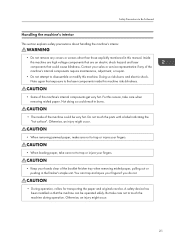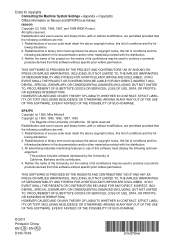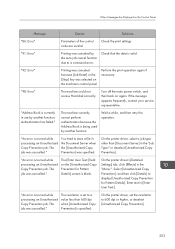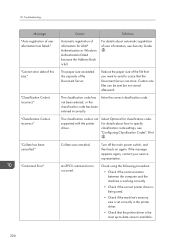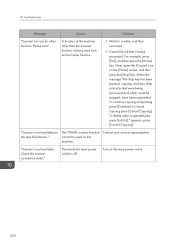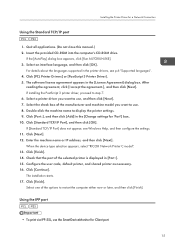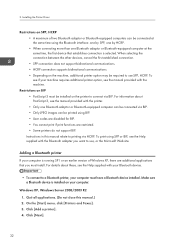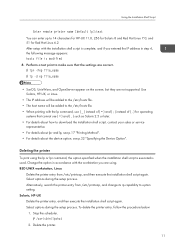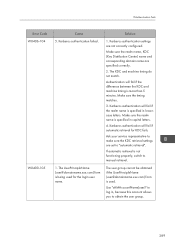Ricoh Aficio MP C5502 Support Question
Find answers below for this question about Ricoh Aficio MP C5502.Need a Ricoh Aficio MP C5502 manual? We have 3 online manuals for this item!
Question posted by jguzman on March 11th, 2013
Service Code 722 On A Mp C5502
The person who posted this question about this Ricoh product did not include a detailed explanation. Please use the "Request More Information" button to the right if more details would help you to answer this question.
Current Answers
Answer #1: Posted by freginold on March 11th, 2013 5:08 PM
sc722 is a motor error in the finisher's proof tray area. Check for any obstructions, such as paper caught somewhere or a belt pawl stuck on a guide. If you can't find anything that looks wrong, there may be a pinched or cut harness, or the motor may need to be replaced.
Typically when this code appears, it will come with a sub-code which helps to identify the source of the problem. The sub-codes for this code include 10, 14, and 17. If any of these are displayed with the 722 code (for example, 722-10) they can help to pinpoint the problem.
Typically when this code appears, it will come with a sub-code which helps to identify the source of the problem. The sub-codes for this code include 10, 14, and 17. If any of these are displayed with the 722 code (for example, 722-10) they can help to pinpoint the problem.
Related Ricoh Aficio MP C5502 Manual Pages
Similar Questions
Service Code Sc572-02 ? What Is This Code Mean ? How Can I Solve This Proble
On screen shows, as Service Code SC572-02 Machine S/N W502LC00443 .Can you give me an advice tips to...
On screen shows, as Service Code SC572-02 Machine S/N W502LC00443 .Can you give me an advice tips to...
(Posted by petershinesq 2 years ago)
What Is The Configuration Password For This Aficio Mp C5502 Printer
(Posted by Anonymous-168442 2 years ago)
How To Clear User Code On The Aficio Mp C5502?
(Posted by zakntrigg 9 years ago)
How To Update Address Book In Ricoh Aficio Mp C5502 Online?
(Posted by bthomson 10 years ago)