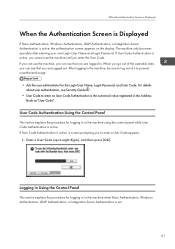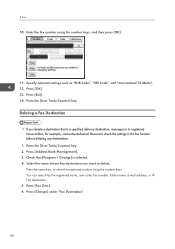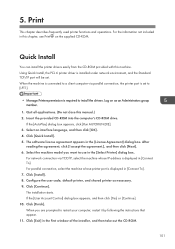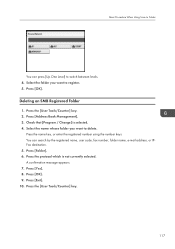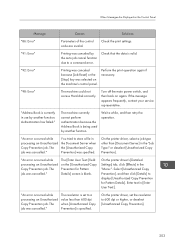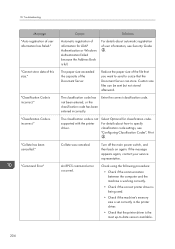Ricoh Aficio MP C3502 Support Question
Find answers below for this question about Ricoh Aficio MP C3502.Need a Ricoh Aficio MP C3502 manual? We have 2 online manuals for this item!
Question posted by petershinesq on May 25th, 2022
Service Code Sc572-02 ? What Is This Code Mean ? How Can I Solve This Proble
On screen shows, as Service Code SC572-02 Machine S/N W502LC00443 .Can you give me an advice tips to solve this problem ?
Current Answers
Answer #1: Posted by SonuKumar on May 25th, 2022 7:28 AM
https://www.copytechnet.com/forums/ricoh-savin-gestetner-lanier/131968-sc-572-00-mp5502.html
https://printcopy.info/?l=en&mod=erc&brand=Ricoh&model=Aficio%20MPC306&code=572-02
Please respond to my effort to provide you with the best possible solution by using the "Acceptable Solution" and/or the "Helpful" buttons when the answer has proven to be helpful.
Regards,
Sonu
Your search handyman for all e-support needs!!
Related Ricoh Aficio MP C3502 Manual Pages
Similar Questions
How To Solve Problem Sending Error
When sending email via SMB always the message "sending error" appears only in the equipment, and the...
When sending email via SMB always the message "sending error" appears only in the equipment, and the...
(Posted by gilbertogoncalves 10 years ago)
Toner Pump For Ricoh Mpc3502
Our Ricoh MPC 3502 won't load the toner, I have been told it's the toner pump, we would like to know...
Our Ricoh MPC 3502 won't load the toner, I have been told it's the toner pump, we would like to know...
(Posted by shirleyc117 11 years ago)
In Our Xero Machine Comes Service Call Sc 543 & Machine Not Working What Is The
(Posted by Anonymous-90955 11 years ago)
How To Print User Counts
Step by step, how do we print out our monthly user counts? In other words, user tools/counter, etc. ...
Step by step, how do we print out our monthly user counts? In other words, user tools/counter, etc. ...
(Posted by wendysay 11 years ago)