Ricoh Aficio MP C4502 Support Question
Find answers below for this question about Ricoh Aficio MP C4502.Need a Ricoh Aficio MP C4502 manual? We have 2 online manuals for this item!
Question posted by amalmchys on March 7th, 2014
Video How To Scan On Aficio Mp C4502
The person who posted this question about this Ricoh product did not include a detailed explanation. Please use the "Request More Information" button to the right if more details would help you to answer this question.
Current Answers
There are currently no answers that have been posted for this question.
Be the first to post an answer! Remember that you can earn up to 1,100 points for every answer you submit. The better the quality of your answer, the better chance it has to be accepted.
Be the first to post an answer! Remember that you can earn up to 1,100 points for every answer you submit. The better the quality of your answer, the better chance it has to be accepted.
Related Ricoh Aficio MP C4502 Manual Pages
General Settings Guide - Page 2


... change without prior notice. Depending on the operation and use of this manual. • Type 1:8035e/8035eg/DSm735e/DSm735eg/LD335/Aficio MP 3500/Aficio MP 3500G • Type 2:8045e/8045eg/DSm745e/DSm745eg/LD345/Aficio MP 4500/Aficio MP 4500G Certain types might not be available in some countries. Check the type of your machine, certain units may be...
General Settings Guide - Page 5


... to Use the Printer/LAN-Fax 13 Settings Required to Use Internet Fax 15 Settings Required to Use E-mail Function 19 Settings Required to Use Scan to Folder Function 22 Settings Required to Use the Network Delivery Scanner 24 Settings Required to Use Network TWAIN Scanner 26 Settings Required to Use...
General Settings Guide - Page 6


..., Changing, and Deleting an Auto Document 122 Storing and Changing an Auto Document 122 Deleting an Auto Document 124 Programming Changing and Deleting a Scan Size 125 Deleting a Scan Size 126 Forwarding ...127 Programming an End Receiver 128 Quitting the Forwarding Function 129 Forwarding Mark ...130 Parameter Settings 131 Changing the User Parameters...
General Settings Guide - Page 7


...Book 192 Sending fax by Quick Dial 192 Sending e-mail by Quick Dial 192 Sending scanned files to a shared folder directly 193 Preventing unauthorized user access to shared folders from...of Prints 205
Fax Destination 206 Fax Destination ...208 IP-Fax Destination 214
v Scanner Features
Scan Settings ...181 Destination List Settings 185 Send Settings ...186
7. Box Settings ...152 Programming/...
General Settings Guide - Page 65
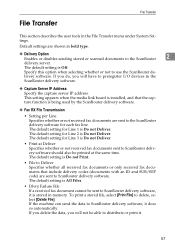
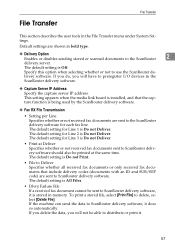
...be printed at Deliver Specifies whether or not received fax documents sent to preregister I/O devices in the File Transfer menu under System Settings. If you delete the data, you ... 2 is stored in bold type.
❖ Delivery Option Enables or disables sending stored or scanned documents to ScanRouter delivery software, it .
57 The default setting is Off. The default setting...
General Settings Guide - Page 106
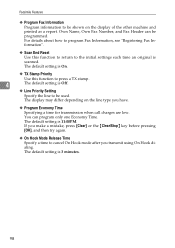
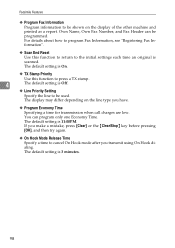
... can program only one Economy Time. The default setting is 3 minutes.
98 For details about how to program Fax Information, see "Registering Fax Information".
❖ Scan End Reset
Use this function to press a TX stamp.
4
The default setting is...
General Settings Guide - Page 118
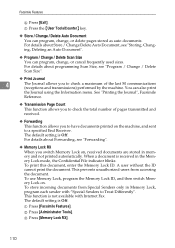
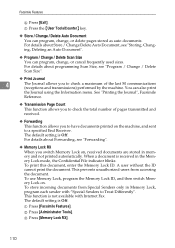
... only in Memory Lock, program each sender with Internet Fax.
For details about Forwarding, see "Storing, Changing, Deleting an Auto Document".
❖ Program / Change / Delete Scan Size
You can program, change , or delete pages stored as auto documents. This function is received in memory and not printed automatically. B Press [Administrator Tools...
General Settings Guide - Page 130
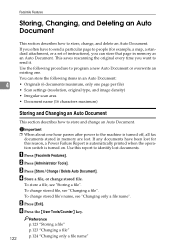
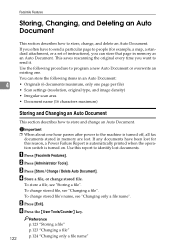
... stored file, see "Changing a file". To store a file, see "Storing a file".
Important ❒ When about one page per file)
• Scan settings (resolution, original type, and image density)
• Irregular scan area
• Document name (16 characters maximum)
Storing and Changing an Auto Document
This section describes how to store and change...
Manuals - Page 12
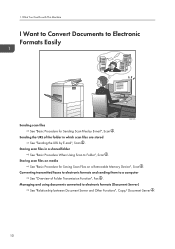
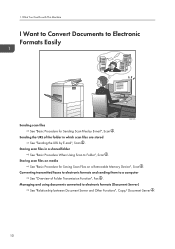
... on a Removable Memory Device", Scan . Converting transmitted faxes to electronic formats and sending them to electronic formats (Document Server) See "Relationship between Document Server and Other Functions", Copy/ Document Server .
10
What You Can Do with This Machine
I Want to Convert Documents to Folder", Scan . Sending the URL of Folder Transmission Function", Fax...
Manuals - Page 24
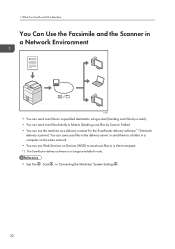
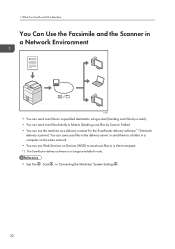
... Facsimile and the Scanner in a computer on the same network. • You can use Web Services on Devices (WSD) to send scan files to Folder). • You can send scan files directly to folders (Sending scan files by Scan to a client computer. *1 The ScanRouter delivery software is no longer available for the ScanRouter delivery software...
Manuals - Page 27


...You can print embedded pattern on paper to notify users that the copy is copied, scanned, or stored in a Document Server by unauthorized copy guard is copied on a machine ... messages are grayed out in the printed document. If a document protected by a copier or multifunction printer, the embedded text appears conspicuous in the printed document for unauthorized copy prevention. CJQ613
&#...
Manuals - Page 127
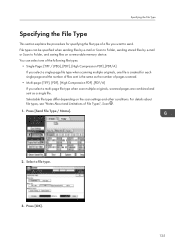
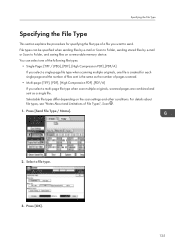
...device. Select a file type.
3. Press [Send File Type / Name].
2. Press [OK].
125 File types can select one of the following file types:
• Single Page: [TIFF / JPEG], [PDF], [High Compression PDF] ,[PDF/A] If you select a single-page file type when scanning... you select a multi-page file type when scan multiple originals, scanned pages are combined and sent as a single file. For ...
Manuals - Page 183
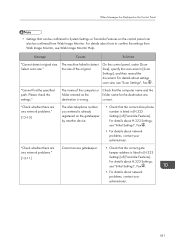
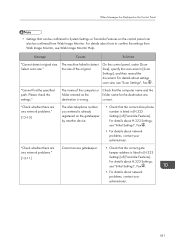
...contact your administrator.
181 For details about H.323 Settings, see Web Image Monitor Help. Select scan size."
For details about how to detect the size of [Facsimile Features]. The machine failed ...that can also be confirmed in System Settings or Facsimile Features on the gatekeeper by another device.
• Check that the correct alias phone number is listed in [H.323 Settings] ...
Manuals - Page 192
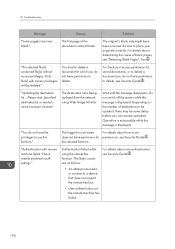
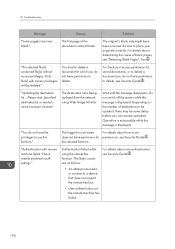
... function. "Authentication with access privileges will be some delay before you do not have been scanned. Check remote machine's auth. Be sure to place your access permission for stored documents, ... to delete, see Security Guide .
• An attempt was made to connect to a device that does not support the remote function.
• User authentication on the number of destinations ...
Manuals - Page 194


A timeout error occurred while an attempt was made to connect the device via remote fax function.
• Check that the LAN cable is correctly...The hard disk became full after using the remote fax function, disable User Code Authentication.
When you attempt to scan an original.
"Remote fax is not available because [User Code Authentication] is in [System Settings]. When using...
Manuals - Page 213
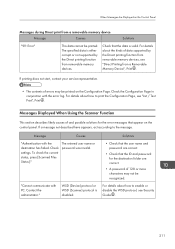
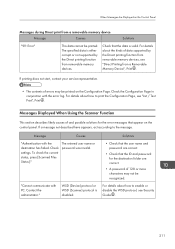
...print from removable memory devices. Check settings. The... Direct printing function from a removable memory device
Message
Causes
Solutions
"99: Error"
This...function from a Removable Memory Device", Print .
Check the Configuration... "Direct Printing from removable memory devices, see Security Guide .
211 ...Device) protocol or WSD (Scanner) protocol is valid. To check the ...
Manuals - Page 215


... saved as the computer's response on the client computer, forcing the client computer to see "Specifying the File Name", Scan .
The Scan Profile might not be saved if the maximum number of scanning.
The memory device is faulty, or the file name contains a character that can be used .
• Check to remain inactive when...
Manuals - Page 219
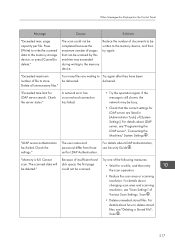
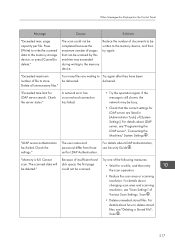
... has occurred and connection has failed.
• Try the operation again.
Cannot scan. Try one of file to the memory device, and then try again.
"LDAP server authentication has failed.
Press [Write] to write the scanned data to the memory storage device, or press [Cancel] to delete stored files, see "Programming the LDAP server...
Manuals - Page 220
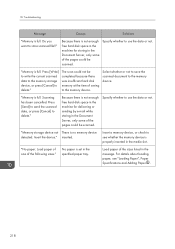
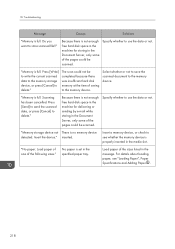
.... Specify whether to use the data or not. Select whether or not to save the scanned document to delete."
Insert a memory device, or check to the memory device. "No paper. Do you want to delete." The scan could be scanned.
Scanning has been cancelled.
Because there is properly inserted in the Document Server, only some of...
Manuals - Page 225
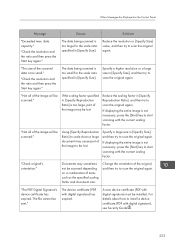
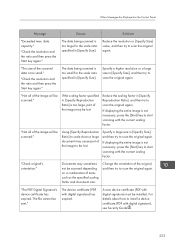
... ratio specified in [Specify Size]. Specify a higher resolution or a large size in [Specify Reproduction Ratio], and then try to start scanning with digital signature) must be lost .
"Check original's orientation." A new device certificate (PDF with the current scaling factor.
If displaying the entire image is not necessary, press the [Start] key to...

