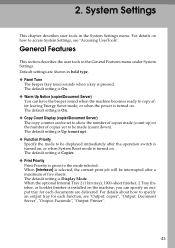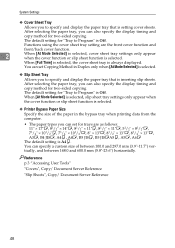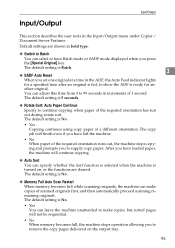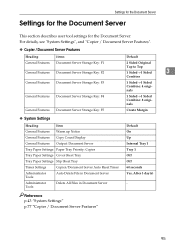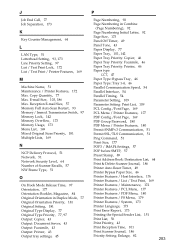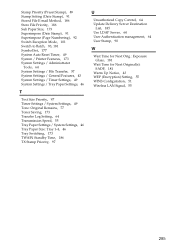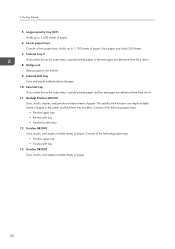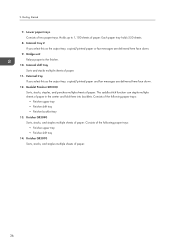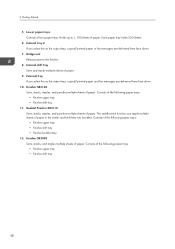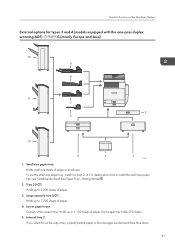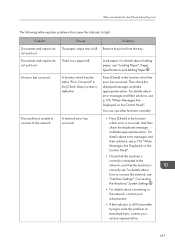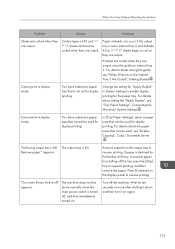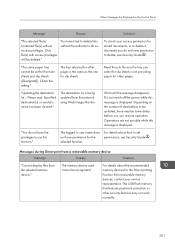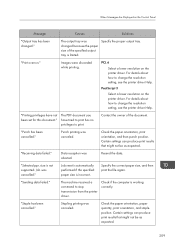Ricoh Aficio MP C4502 Support Question
Find answers below for this question about Ricoh Aficio MP C4502.Need a Ricoh Aficio MP C4502 manual? We have 2 online manuals for this item!
Question posted by chashawn4 on January 11th, 2014
How To Set Output Tray On Adicio Mp C4502
The person who posted this question about this Ricoh product did not include a detailed explanation. Please use the "Request More Information" button to the right if more details would help you to answer this question.
Current Answers
Answer #1: Posted by freginold on March 9th, 2014 6:36 AM
Hi, you can set the output tray in User Tools. Go to User Tools/Counter > System Settings > General. On the right side of the screen there should be options for the output tray for each function (copy, print, fax, etc.).
Related Ricoh Aficio MP C4502 Manual Pages
Similar Questions
How To Set Up Scanning Touch Box Botton In Ricoh Aficio C4502
(Posted by rovinMb 9 years ago)
How To Set Output Format To Pdf Aficio Mp C6501
(Posted by bmlorKitch 9 years ago)
How To Change Output Tray On Ricoh Aficioo Mp 5001
(Posted by sodofCoolsk 10 years ago)