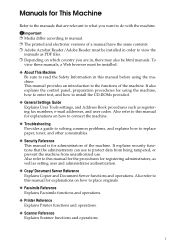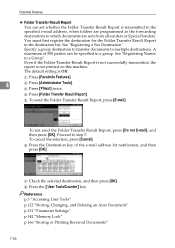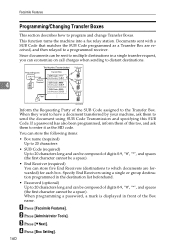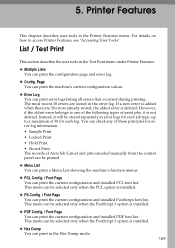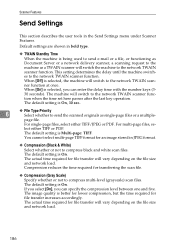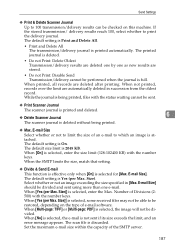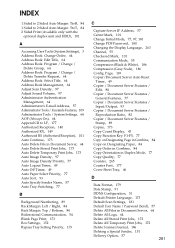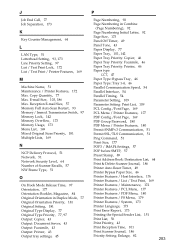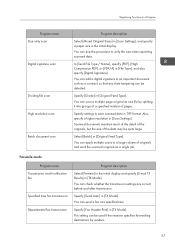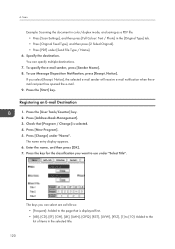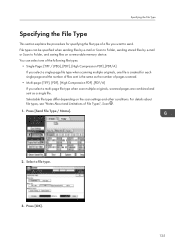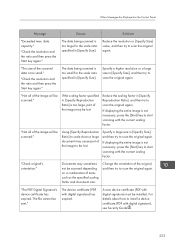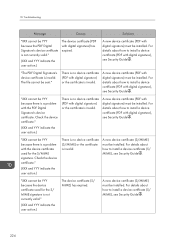Ricoh Aficio MP C4502 Support Question
Find answers below for this question about Ricoh Aficio MP C4502.Need a Ricoh Aficio MP C4502 manual? We have 2 online manuals for this item!
Question posted by jhHqze on July 12th, 2014
How To Set Multiple Pdf On Ricoh C4502
The person who posted this question about this Ricoh product did not include a detailed explanation. Please use the "Request More Information" button to the right if more details would help you to answer this question.
Current Answers
Answer #1: Posted by freginold on August 4th, 2014 8:09 AM
To select multi-page PDF as the file type, select the File Name/Type option on the left side of the scan screen. Under the File Type section, select the option for multi-page PDF (not single-page PDF). Select OK.
To make this change permanent so that multi-page PDF is the default file type, follow the steps described here:
- How to configure the default scan settings for a Ricoh Aficio MP series copier
To make this change permanent so that multi-page PDF is the default file type, follow the steps described here:
- How to configure the default scan settings for a Ricoh Aficio MP series copier
Related Ricoh Aficio MP C4502 Manual Pages
Similar Questions
How To Set The Default Scan Setting To Pdf For A Ricoh Aficio Mp C3300
(Posted by Andcomp 9 years ago)
How To Set Up User Box In Ricoh Aficio Mp C4502
(Posted by AwaiTheCom 9 years ago)
How To Scan To A Pdf On A Ricoh Aficio Mp C4502
(Posted by rusyzormwa 10 years ago)
How Do I Change The Default Setting To Pdf On My Afico C4000 Please
how do I change the default setting to PDF on my Afico C4000 please
how do I change the default setting to PDF on my Afico C4000 please
(Posted by paulkinnear 11 years ago)