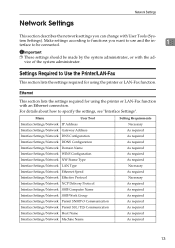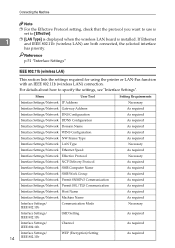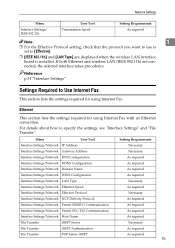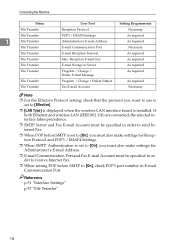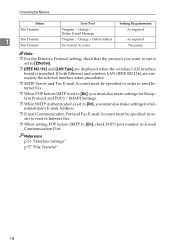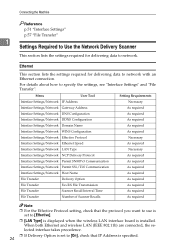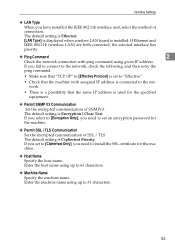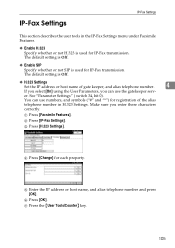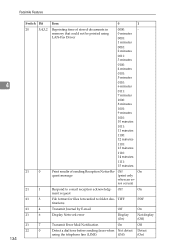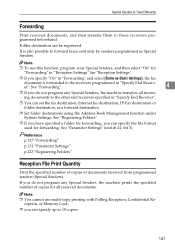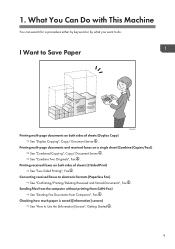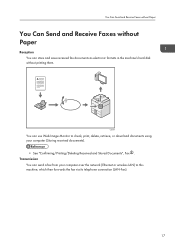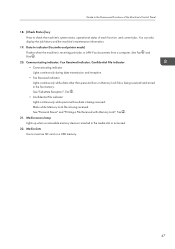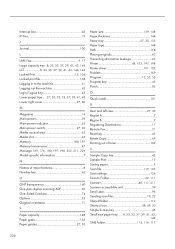Ricoh Aficio MP C4502 Support Question
Find answers below for this question about Ricoh Aficio MP C4502.Need a Ricoh Aficio MP C4502 manual? We have 2 online manuals for this item!
Question posted by webtjpnowa on December 8th, 2013
How To Set Up Lan Fax On Ricoh Aficio C4502
The person who posted this question about this Ricoh product did not include a detailed explanation. Please use the "Request More Information" button to the right if more details would help you to answer this question.
Current Answers
Answer #1: Posted by freginold on February 15th, 2014 8:39 AM
Hi, the LAN fax driver gets installed just like a print driver does. You can download the LAN fax driver here:
http://support.ricoh.com/bb/html/dr_ut_e/ra/model/mpc450/mpc450en.htm
Here are two articles that will be helpful in installing it:
- How to download a Ricoh print driver
http://support.ricoh.com/bb/html/dr_ut_e/ra/model/mpc450/mpc450en.htm
Here are two articles that will be helpful in installing it:
- How to download a Ricoh print driver
Related Ricoh Aficio MP C4502 Manual Pages
Similar Questions
How To Set Up Scanning Touch Box Botton In Ricoh Aficio C4502
(Posted by rovinMb 9 years ago)
How To Build A Job In Scan Mode On The Richoh Aficio C4502
(Posted by ghmajd 10 years ago)
How To Configure Lan Fax Aficio Mp C3500 Step By Step Guide
(Posted by wade3dbes 10 years ago)