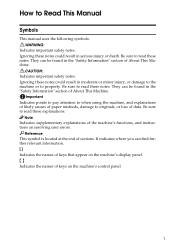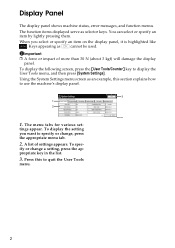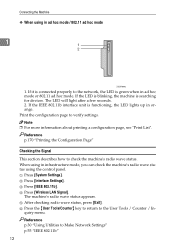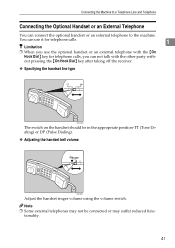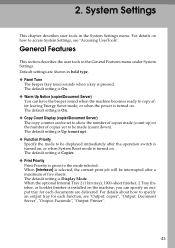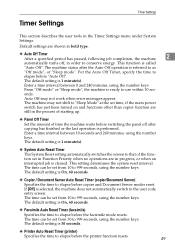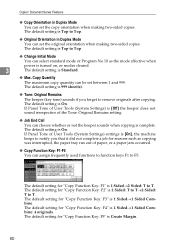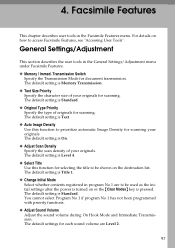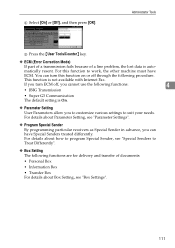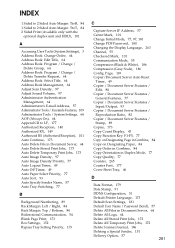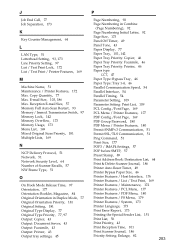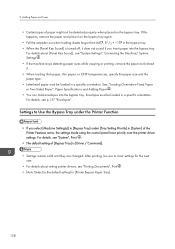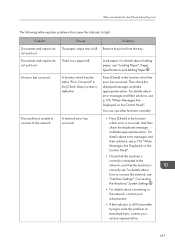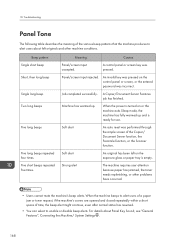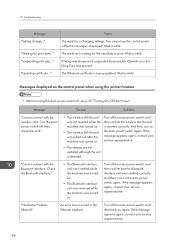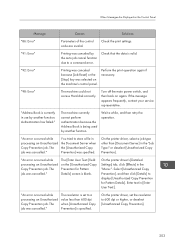Ricoh Aficio MP C4502 Support Question
Find answers below for this question about Ricoh Aficio MP C4502.Need a Ricoh Aficio MP C4502 manual? We have 2 online manuals for this item!
Question posted by jessielowsy on May 26th, 2014
Ricoh Mp 4000b Panel Key Sound For Error - Volume Adjustable?
is there a volume control for error beeps on a ricoh MP 4000B?
Current Answers
Answer #1: Posted by freginold on May 28th, 2014 8:29 AM
Hi, you can't adjust the volume, but you can turn the beeps on or off. You can do this in User Tools, under System Settings > General.
Related Ricoh Aficio MP C4502 Manual Pages
Similar Questions
Ricoh Mp C4503 Locked Print Issue : Error 91
Hi, When one of our users tries to print using locked print, it doesn't work due to error 91.Tried t...
Hi, When one of our users tries to print using locked print, it doesn't work due to error 91.Tried t...
(Posted by kazuhosoi 8 years ago)
How To Turn Volume Off On Ricoh Aticio Mp C4502
(Posted by fra123b 10 years ago)
Aficio Mp 4001 How To Set Error Correction Mode
(Posted by TDYprano 10 years ago)
How Do I Turn The Fax Receive Sound Off On A Aficio Mp C4502
(Posted by cmaynard 11 years ago)
Ricoh Aficio Mp C45002 And My Mac Os X
I have the printer driver installed for the Ricoh aficio mp c45002. I can not print. I need to som...
I have the printer driver installed for the Ricoh aficio mp c45002. I can not print. I need to som...
(Posted by kristyk 11 years ago)