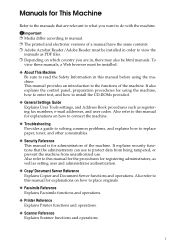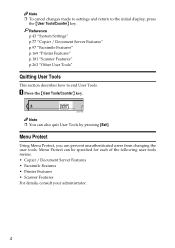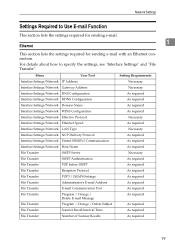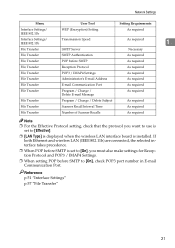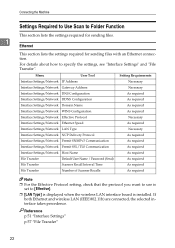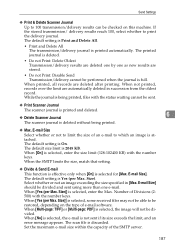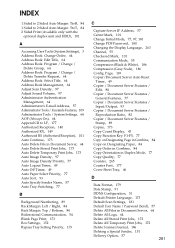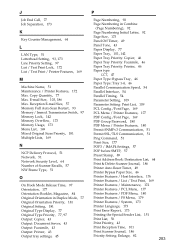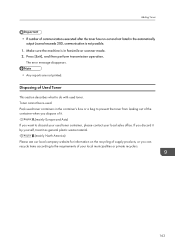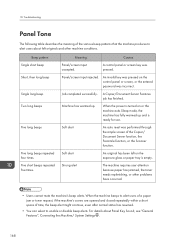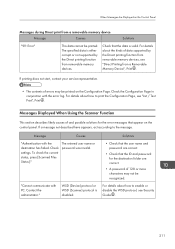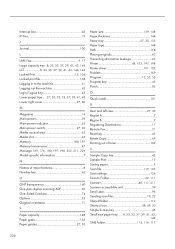Ricoh Aficio MP C4502 Support Question
Find answers below for this question about Ricoh Aficio MP C4502.Need a Ricoh Aficio MP C4502 manual? We have 2 online manuals for this item!
Question posted by sarahbetoa on February 9th, 2014
Ricoh Aficio Mp 6001 How To Disable Scanner Journal
The person who posted this question about this Ricoh product did not include a detailed explanation. Please use the "Request More Information" button to the right if more details would help you to answer this question.
Current Answers
Answer #1: Posted by freginold on February 18th, 2014 4:34 AM
Hi, you can disable the scanner journal from printing in User Tools/Counter > Scanner Features > General.
Related Ricoh Aficio MP C4502 Manual Pages
Similar Questions
How To Program Email Address For Scanner Aficio Mp C4502
(Posted by jhonqui 10 years ago)
Ricoh Aficio How To Empty Scanner Journal Is Full
(Posted by sekaddouraj 10 years ago)
Ricoh Aficio Mp 6001 Troubleshooting
Why Can't We Print Envelopes On The Ricoh Aficio Mp 6001 Printer? All Directions Followed To The T.
Why Can't We Print Envelopes On The Ricoh Aficio Mp 6001 Printer? All Directions Followed To The T.
(Posted by BRENDAMCMANUS 10 years ago)
How Do I Disable Two Sided Copying On The Savin C4502
(Posted by adndean 10 years ago)
Enter E-mail Distribution List As Destination On Scanner Aficio Mp C4502
Would like to enter a distribution list as an e-mail address destination in the scanner of the Afici...
Would like to enter a distribution list as an e-mail address destination in the scanner of the Afici...
(Posted by nancygorman 10 years ago)