Ricoh Aficio MP C4502 Support Question
Find answers below for this question about Ricoh Aficio MP C4502.Need a Ricoh Aficio MP C4502 manual? We have 2 online manuals for this item!
Question posted by iokim on July 9th, 2014
How To Print Booklets From Aficio Mp C4502
The person who posted this question about this Ricoh product did not include a detailed explanation. Please use the "Request More Information" button to the right if more details would help you to answer this question.
Current Answers
There are currently no answers that have been posted for this question.
Be the first to post an answer! Remember that you can earn up to 1,100 points for every answer you submit. The better the quality of your answer, the better chance it has to be accepted.
Be the first to post an answer! Remember that you can earn up to 1,100 points for every answer you submit. The better the quality of your answer, the better chance it has to be accepted.
Related Ricoh Aficio MP C4502 Manual Pages
General Settings Guide - Page 2


... machines do not appear in this machine. Notes: Some illustrations in this manual. • Type 1:8035e/8035eg/DSm735e/DSm735eg/LD335/Aficio MP 3500/Aficio MP 3500G • Type 2:8045e/8045eg/DSm745e/DSm745eg/LD345/Aficio MP 4500/Aficio MP 4500G Certain types might result in some countries. With this manual might not be available in this machine refer to...
General Settings Guide - Page 20
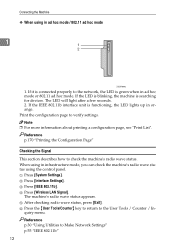
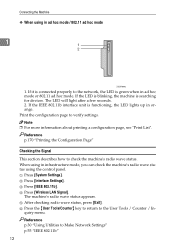
... up in ad hoc mode or 802.11 ad hoc mode. Reference p.170 "Printing the Configuration Page"
Checking the Signal This section describes how to Make Network Settings"...Print List". C Press [IEEE 802.11b].
The LED will light after a few seconds. 2. Print the configuration page to the User Tools / Counter / In- If it is connected properly to the network, the LED is searching for devices...
General Settings Guide - Page 51
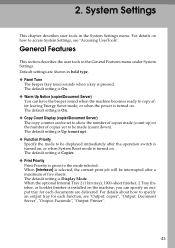
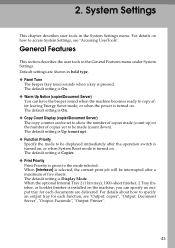
... the optional Internal Tray 2 (1 bin tray), 1000-sheet finisher, 2 Tray finisher, or booklet finisher is given to specify an output tray for each function, see "Accessing UserTools". General ... General Features menu under System Settings. The default setting is Copier. ❖ Print Priority Print Priority is installed on the machine, you can be displayed immediately after leaving Energy...
General Settings Guide - Page 102
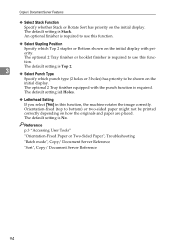
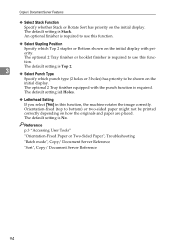
...Rotate Sort has priority on how the originals and paper are placed. The optional 2 Tray finisher or booklet finisher is Top 2.
3
❖ Select Punch Type
Specify which Top 2 staples or Bottom shown... with pri-
The default setting is required. The default setting is required to be printed correctly depending on the initial display. The default setting is required to bottom) or ...
General Settings Guide - Page 178


...
❖ System Reference
• Unit Number Displays the serial number assigned to print the Configuration Page.
NIB: Displays the version number of the printer firmware.
Engine:...: Displays the version number of the Network interface.
• Device Connection This item(s) appears when the device option(s) is printed. System: Displays the version number of the printer engine. The...
General Settings Guide - Page 291
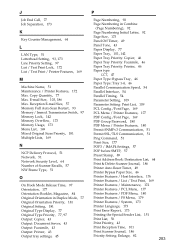
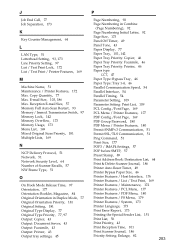
...Frame Type, 51
O
On Hook Mode Release Time, 97 Orientation, 177 Orientation: Booklet, Magazine, 84 Original Orientation in Duplex Mode, 77 Original Orientation Priority, 181 ...Features / System, 173 Printer Language, 173 Print Error Report, 173 Printing the Special Sender List, 151 Print List, 56 Print Priority, 43 Print Reception Time, 101 Print Scanner Journal, 186 Priority Setting: Enlarge,...
Manuals - Page 16
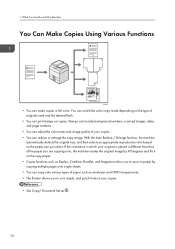
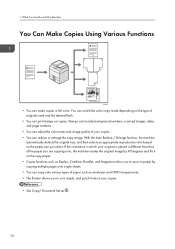
...the paper size you to save on the copy paper. • Copier functions such as Duplex, Combine, Booklet, and Magazine allow you to sort, staple, and punch holes in your copies. • You can ...You Can Do with This Machine
You Can Make Copies Using Various Functions
CJQ601
• You can print stamps on the type of originals used and the desired finish.
• You can make copies in...
Manuals - Page 27


... fax messages are grayed out in the copy, discouraging such unauthorized copying.
• For details, see the printer driver Help, Print , and Security Guide .
25 If a document protected by a copier or multifunction printer, the embedded text appears conspicuous in the copy, preventing confidential information from being transmitted or stored. If the document...
Manuals - Page 36
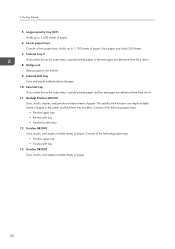
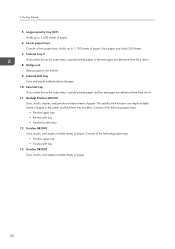
... the following paper trays: • Finisher upper tray • Finisher shift tray
13. Booklet Finisher SR3100 Sorts, stacks, staples, and punches multiple sheets of two paper trays. Internal tray 2 If you select this as the output tray, copied/printed paper and fax messages are delivered here face down .
11. 2. Each paper tray...
Manuals - Page 38
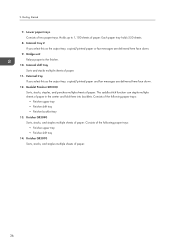
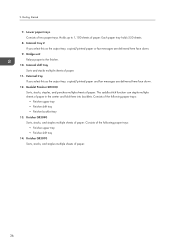
... as the output tray, copied/printed paper or fax messages are delivered here face down .
9. Consists of paper in the center and fold them into booklets. The saddle stitch function can ... multiple sheets of paper. Bridge unit Relays paper to 1,100 sheets of paper.
11. Booklet Finisher SR3100 Sorts, stacks, staples, and punches multiple sheets of paper.
36 Finisher SR3070 Sorts...
Manuals - Page 40
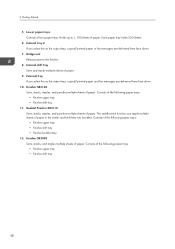
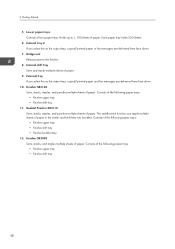
...face down .
10. External tray If you select this as the output tray, copied/printed paper or fax messages are delivered here face down .
7. Finisher SR3120 Sorts, stacks... of the following paper trays: • Finisher upper tray • Finisher shift tray • Finisher booklet tray
12. Consists of paper. Consists of paper.
9. Getting Started
5. Internal shift tray Sorts and ...
Manuals - Page 42


... Sorts and stacks multiple sheets of paper. Lower paper trays Consists of paper in the center and fold them into booklets. Internal tray 2 If you select this as the output tray, copied/printed paper and fax messages are delivered here face down .
11. The saddle stitch function can staple multiple sheets of...
Manuals - Page 44


... upper tray • Finisher shift tray • Finisher booklet tray
11. Consists of paper.
8. Internal shift tray ...booklets. Finisher SR3090 Sorts, stacks, and staples multiple sheets of paper. Bridge unit Relays paper to the finisher.
7. Finisher SR3120 Sorts, stacks, staples, and punches multiple sheets of paper. External tray If you select this as the output tray, copied/printed...
Manuals - Page 46


... fax messages are delivered here face down .
10. External tray If you select this as the output tray, copied/printed paper or fax messages are delivered here face down .
7. Consists of paper. Booklet Finisher SR3110 Sorts, stacks, staples, and punches multiple sheets of the following paper trays: • Finisher upper tray •...
Manuals - Page 49
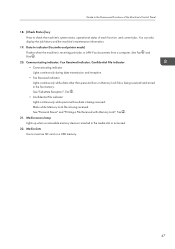
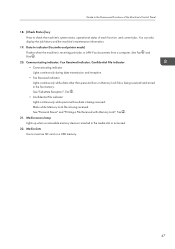
... is inserted in the fax memory. Media access lamp Lights up when a removable memory device is receiving print jobs or LAN-Fax documents from a computer. Media slots Use to check the machine...'s system status, operational status of each function, and current jobs. See "Personal Boxes" and "Printing a File Received with Memory Lock", Fax .
21. Blinks while Memory Lock file is being received...
Manuals - Page 55
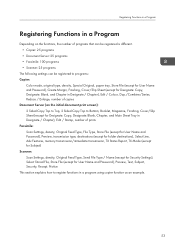
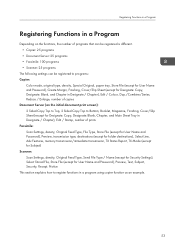
Notice This section explains how to Bottom, Booklet, Magazine, Finishing, Cover/Slip Sheet (except for User Name and Password), Preview, Text, Subject, Security... / Colour, Dup./Combine/Series, Reduce / Enlarge, number of copies Document Server (on the initial document print screen): 2 Sided Copy Top to Top, 2 Sided Copy Top to register functions in Designate / Chapter), Edit / Stamp, number of...
Manuals - Page 104
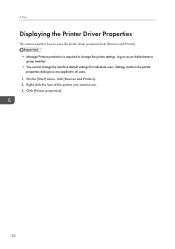
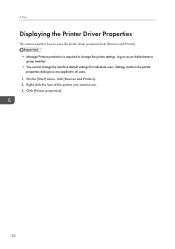
... the machine default settings for individual users. Click [Printer properties].
102 On the [Start] menu, click [Devices and Printers]. 2. Print
Displaying the Printer Driver Properties
This section explains how to open the printer driver properties from [Devices and Printers]. • Manage Printers permission is required to all users. 1. Right-click the icon of...
Manuals - Page 131


... Cover], [Front/Back Cover], [Designate/Chapter], [Slip Sheet]) • [Edit / Stamp] ([Margin Adj.], [Stamp]) • [2 Sided Copy Top to Top], [2 Sided Copy Top to be printed.
3. Select a document to Bottom], [Booklet], [Magazine] For details about each function, see Copy/ Document Server . 1. When specifying...
Manuals - Page 181
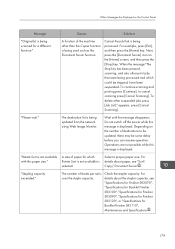
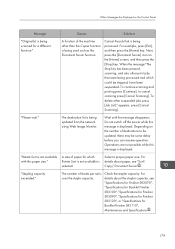
... could be some delay before you can resume operation.
To delete other print jobs that is being updated from the network using Web Image Monitor....Specifications for Finisher SR3070", "Specifications for Booklet Finisher SR3100", "Specifications for Finisher SR3090", "Specifications for Finisher SR3120", or "Specifications for Booklet Finisher SR3110", Maintenance and Specifications .
...
Manuals - Page 237
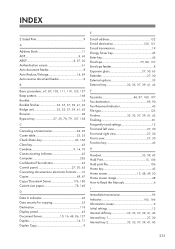
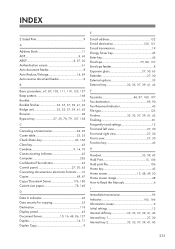
...Print 9
A
Address Book 11 ADF 8, 63 ARDF 8, 27, 30 Authentication screen 61 Auto document feeder 8 Auto Reduce/Enlarge 14, 69 Auto reverse document feeder 8
B
Basic procedure. .67, 87, 103, 111, 119, 123, 127 Beep pattern 168 Booklet 14 Booklet...Front cover 27, 30 Function key 45
H
Handset 35, 39, 43 Hold Print 15, 106 Hold print file 106 Home key 45 Home screen 13, 48, 49, 50 Home ...
Similar Questions
How To Find Ip Address On Ricoh Aficio Mp C4502 Ps Printer
(Posted by stefjane 9 years ago)
How To Print Ricoh Aficio Mp C5000 Configuration Page
(Posted by ralneSik 10 years ago)

