Ricoh Aficio MP C4502 Support Question
Find answers below for this question about Ricoh Aficio MP C4502.Need a Ricoh Aficio MP C4502 manual? We have 2 online manuals for this item!
Question posted by mirco on January 2nd, 2013
Password Locked Print
I forgot my password of the locked print function.
Is it possible to login as an administrator to print the the documents?
Current Answers
There are currently no answers that have been posted for this question.
Be the first to post an answer! Remember that you can earn up to 1,100 points for every answer you submit. The better the quality of your answer, the better chance it has to be accepted.
Be the first to post an answer! Remember that you can earn up to 1,100 points for every answer you submit. The better the quality of your answer, the better chance it has to be accepted.
Related Ricoh Aficio MP C4502 Manual Pages
General Settings Guide - Page 3
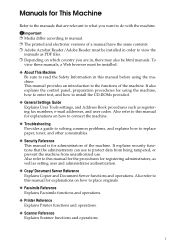
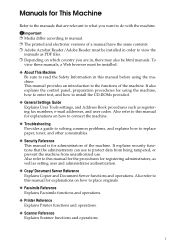
... to read the Safety Information in this manual for the procedures for registering administrators, as well as setting user and administrator authentication.
❖ Copy/ Document Server Reference Explains Copier and Document Server functions and operations. This manual provides an introduction to the functions of a manual have the same contents. ❒ Adobe Acrobat Reader/Adobe Reader must...
General Settings Guide - Page 51
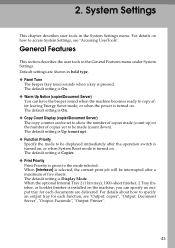
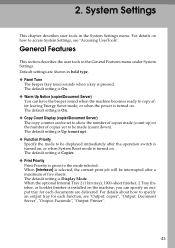
...turned on how to be made (count up ). ❖ Function Priority Specify the mode to access System Settings, see "Output: copier", "Output: Document Server", "Output: Facsimile", "Output: Printer".
43 The default ...the General Features menu under System Settings. When [Interleave] is selected, the current print job will be interrupted after the operation switch is turned on, or when System...
General Settings Guide - Page 66
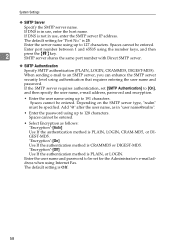
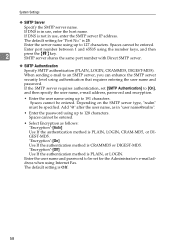
... the Administrator's e-mail address when using up to 128 characters.
SMTP server shares the same port number with Direct SMTP server.
❖ SMTP Authentication Specify SMTP authentication (PLAIN, LOGIN, CRAMMD5, DIGEST-MD5). is CRAMMD5 or DIGEST-MD5. Enter port number between 1 and 65535 using authentication that requires entering the user name and password...
General Settings Guide - Page 72
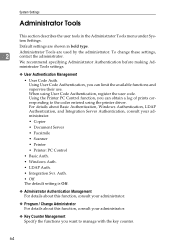
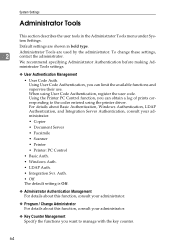
... Tools
This section describes the user tools in bold type. To change these settings,
2
contact the administrator. When using the printer driver.
For details about this function, consult your administrator.
• Copier
• Document Server
• Facsimile
• Scanner
• Printer
• Printer: PC Control
• Basic Auth.
• Windows Auth.
• LDAP...
General Settings Guide - Page 73
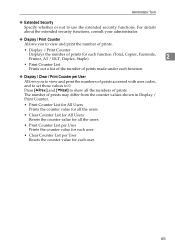
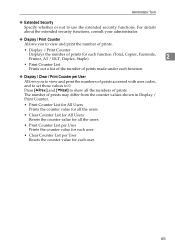
... Security Specify whether or not to 0. For details about the extended security functions, consult your administrator.
❖ Display / Print Counter Allows you to view and print the numbers of prints. Press [UPrev.] and [TNext] to show all the users.
• Print Counter List per User Prints the counter value for each user.
• Clear Counter List per...
General Settings Guide - Page 78


...Printing the Counter for searching. System Settings
❖ Program / Change / Delete LDAP Server
Program the LDAP server to find up e-mail destinations in this machine.
❖ Network Security Level For details about this function, consult your administrator... Off. The default setting is possible when sending scan files by email using the scanner or fax function. Ver 2.0 does not support ...
General Settings Guide - Page 118
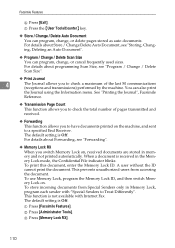
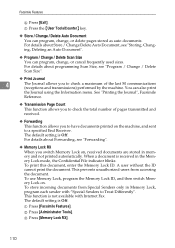
...".
❖ Memory Lock RX When you switch Memory Lock on, received documents are stored in Memory Lock, program each sender with Internet Fax. This prevents unauthorized users from Special Senders only in memory and not printed automatically. B Press [Administrator Tools]. See "Printing the Journal", Facsimile
Reference.
❖ Transmission Page Count This function allows you to check...
General Settings Guide - Page 122


... selection. C Press [TNext]. The default setting is not available in some regions. A Memory Lock ID can be entered before pressing [OK], and then try again. B Press [Administrator Tools]. This function is Print. F Press the {User Tools/Counter} key.
❖ Reception File Setting Selects whether received documents are available for the extra G3 lines appear. B Press...
General Settings Guide - Page 135
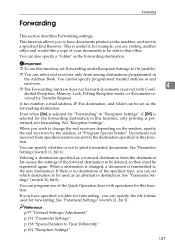
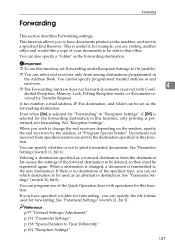
...destination in this function, only printing is transmitted to Treat Differently" p.101 "Reception Settings"
127 You can program one of your documents to be used... documents printed on the senders, specify the end receivers by Transfer Request.
Forwarding
Forwarding
This section describes Forwarding settings.
dential Reception, Memory Lock, Polling Reception mode, or documents ...
General Settings Guide - Page 140
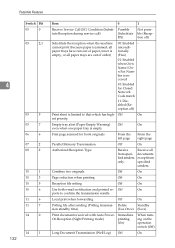
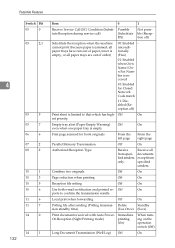
...
1
Item
0
1
Receive Service Call (SC) Condition (Substi- Off
On
ports to that which has high- Delete
Standby
sion standby time)
(Use Once) (Save)
Print documents received with Auto Power-
Possible Not possi-
Empty tray alert (Paper Empty Warning) Off
On
even when one paper tray is limited to confirm the transmission results
Local...
General Settings Guide - Page 150
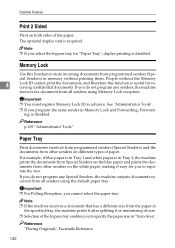
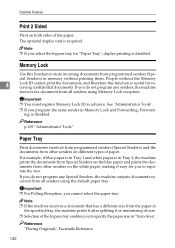
... 1 and white paper is in memory without the Memory
4
Lock ID cannot print the documents, and therefore this function to specify the paper size in
the specified tray, the machine prints it after splitting it easy for you to separate the two.
Reference p.109 "Administrator Tools"
Paper Tray
Print documents received from programmed senders (Special Senders) and the...
General Settings Guide - Page 174


... are categorized as images to a total of A4 size Standard .
Received confidential documents are received. When this machine. You cannot manage documents stored on the hard disk or printed immediately without saving, documents are printed each time they are stored in memory. B Press [Administrator Tools]. D Press [Reception File Setting].
166 If you use "Parameter Settings" (switch...
Manuals - Page 12
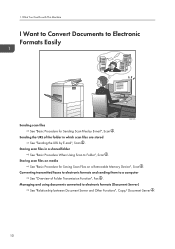
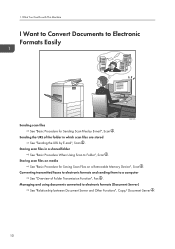
...Managing and using documents converted to Electronic Formats Easily
BQX138S
Sending scan files See "Basic Procedure for Saving Scan Files on a Removable Memory Device", Scan .
... Function", Fax .
1. What You Can Do with This Machine
I Want to Convert Documents to electronic formats (Document Server) See "Relationship between Document Server and Other Functions", Copy/ Document Server ...
Manuals - Page 25
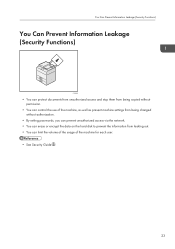
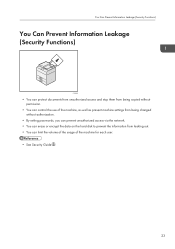
... Can Prevent Information Leakage (Security Functions)
CJQ608
• You can protect documents from unauthorized access and stop them from being copied without permission.
• You can control the use of the machine, as well as prevent machine settings from being changed without authorization.
• By setting passwords, you can prevent unauthorized access via...
Manuals - Page 27


... by a copier or multifunction printer, the embedded text appears conspicuous in the printed document for unauthorized copy prevention. If the document is copied on a machine without the ...from being copied. Protected fax messages are grayed out in the printed document. If the document is copied, scanned, or stored in a Document Server by unauthorized copy guard is copied on a machine that ...
Manuals - Page 51


.... For details, see "Using Web Image Monitor", Connecting the Machine/ System Settings .
2. How to Web Image Monitor as an administrator. Shortcut icon You can add shortcuts to store or print documents on the [Home] Screen", Convenient Functions .
For details about kinds of Icons on the machine's hard disk.
For details, see Security Guide .
49
Manuals - Page 58
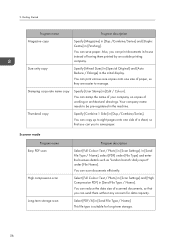
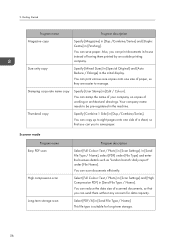
... [User Stamp] in the initial display. Your company name needs to manage. You can scan documents efficiently.
In [Send File Type / Name], select [PDF] under [File Type] and enter... PDF] in [Scan Settings]. You can print documents in-house instead of scanned documents, so that you can you can send them printed by an outside printing company. Scanner mode Program name
Easy PDF scan...
Manuals - Page 140
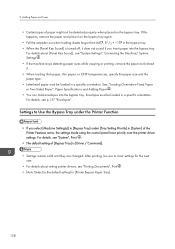
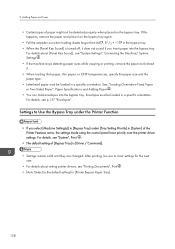
...the bypass tray. For details, see "System", Print .
• The default setting of paper might not be loaded in [Bypass Tray] under the Printer Function
• If you insert paper into the bypass... user.
• For details about [Panel Key Sound], see "Printing Documents", Print . • [Auto Detect] is turned off, it does not sound if you select [Machine Setting(s)] in ...
Manuals - Page 170
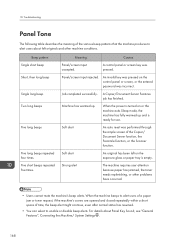
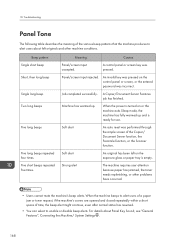
...covers are opened and closed repeatedly within a short space of the Copier/ Document Server function, the Facsimile function, or the Scanner function. For details about left on or the machine exits Sleep mode, the ...An invalid key was pressed on the control panel or screen, or the entered password was pressed.
Job completed successfully. Soft alert
An auto reset was performed through the...
Manuals - Page 207
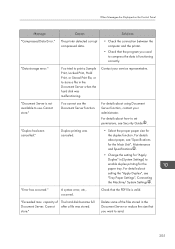
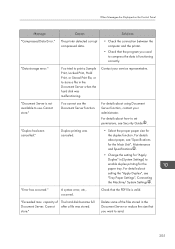
... malfunctioning.
You tried to print a Sample Print, Locked Print, Hold Print, or Stored Print file, or to store a file in [System Settings] to send.
205 Cannot store." For details about paper, see "Specifications for the Main Unit", Maintenance and Specifications .
• Change the setting for the duplex function.
Contact your administrator. "Document Server is valid. For details...
Similar Questions
Ricoh Aficio Mp C4502 How To Print From Flash Drive
(Posted by kmmilt 10 years ago)
How Do I Used Thambdrive To Scan Or Print Document From Mpc2800
(Posted by khorsedalam23 10 years ago)
Fax Output Problem -- Occasionally, Areas Of The Printed Document Are Compressed
Occasionally, the fax output document will compress the print or partially print the information on ...
Occasionally, the fax output document will compress the print or partially print the information on ...
(Posted by johnnewell 12 years ago)

