Ricoh Aficio MP C4502 Support Question
Find answers below for this question about Ricoh Aficio MP C4502.Need a Ricoh Aficio MP C4502 manual? We have 2 online manuals for this item!
Question posted by Anonymous-144391 on September 29th, 2014
Mp C4502 Screen Says 'hard Drive Replaced--processing' Why?
The person who posted this question about this Ricoh product did not include a detailed explanation. Please use the "Request More Information" button to the right if more details would help you to answer this question.
Current Answers
There are currently no answers that have been posted for this question.
Be the first to post an answer! Remember that you can earn up to 1,100 points for every answer you submit. The better the quality of your answer, the better chance it has to be accepted.
Be the first to post an answer! Remember that you can earn up to 1,100 points for every answer you submit. The better the quality of your answer, the better chance it has to be accepted.
Related Ricoh Aficio MP C4502 Manual Pages
General Settings Guide - Page 2


.... Certain options might be available in some countries.
Two kinds of this manual. • Type 1:8035e/8035eg/DSm735e/DSm735eg/LD335/Aficio MP 3500/Aficio MP 3500G • Type 2:8045e/8045eg/DSm745e/DSm745eg/LD345/Aficio MP 4500/Aficio MP 4500G Certain types might result in a handy place for direct, indirect, special, incidental, or consequential damages as a result of procedures...
General Settings Guide - Page 3
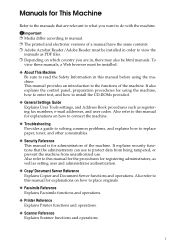
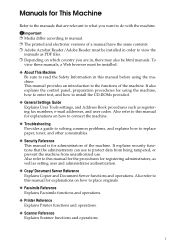
.... Also refer to this manual for explanations on how to connect the machine.
❖ Troubleshooting Provides a guide to solving common problems, and explains how to replace paper, toner, and other consumables.
❖ Security Reference This manual is for explanations on which country you want to do with the machine. To
view...
General Settings Guide - Page 10
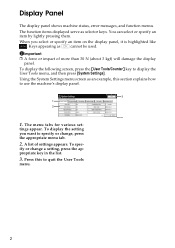
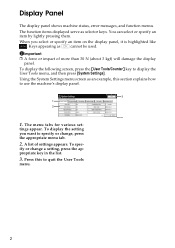
When you want to quit the User Tools
menu.
2 Using the System Settings menu screen as
cannot be used. A list of more than 30 N (about 3 kgf) will damage the display
panel.
You can select ... this section explains how to display the User Tools menu, and then press [System Settings]. To display the following screen, press the {User Tools/Counter} key to use the machine's display panel.
General Settings Guide - Page 57
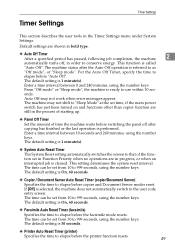
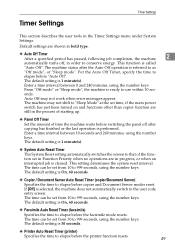
...the main power
switch has just been turned on and functions other than copier function are
still in the process of starting up.
❖ Panel Off Timer
Set the amount of the function set from 30 to ...
❖ System Auto Reset Timer
The System Reset setting automatically switches the screen to elapse before the printer function resets.
49 The time can be set from 10 to the user ...
General Settings Guide - Page 178


...is installed.
• HDD: Font / Macro Download Displays the capacity of the hard disk drive.
• Printer Language Displays the version number of the printer driver language.
&#...Version Printer: Displays the version number of the Network interface.
• Device Connection This item(s) appears when the device option(s) is printed. NIB: Displays the version number of the printer firmware...
Manuals - Page 51


... details, see "Changing the Order of Icons on the machine's hard disk. Delete unused icons if the limit is reached. Adding icons to 72 function and shortcut icons. For details about how to store or print documents on the [Home] Screen", Convenient Functions . For details about how to use the Document Server...
Manuals - Page 63
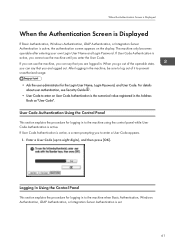
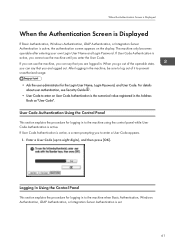
... in the Address Book as "User Code". When the Authentication Screen is Displayed
When the Authentication Screen is Displayed
If Basic Authentication, Windows Authentication, LDAP Authentication, or...use the machine, you can say that you to the machine using the control panel while User Code Authentication is active, the authentication screen appears on User Code Authentication...
Manuals - Page 88


...this machine. Thus you want to store documents being read with the copy feature on the hard disk of copies. Enter a file name, user name, or password if necessary. 3.
Make the...the original. 6. Press [Store File].
2. If you can check the stored documents from the Document Server screen. Place the originals. 5. Press the [Start] key. For details about the Document Server, see p.127...
Manuals - Page 125


... we recommend the use of the control panel, and press the [Scanner] icon on the [Home] screen. Press [Store File].
5. Basic Procedure for Storing Scan Files
Basic Procedure for Storing Scan Files
•... machine may result from unauthorized access by other users on the same local area network using the hard disk to HDD]. 6. If necessary, specify file information, such as [User Name], [File...
Manuals - Page 164
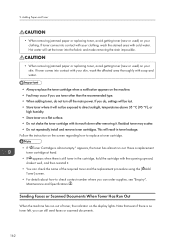
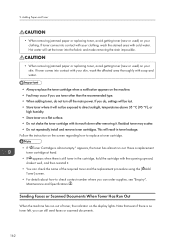
... if there is no toner left, you can check the name of toner, the indicator on the screen regarding how to check contact number where you can order supplies, see "Enquiry", Maintenance and Specifications . Have a replacement toner cartridge at hand.
• If appears when there is almost empty." Hot water will set...
Manuals - Page 171
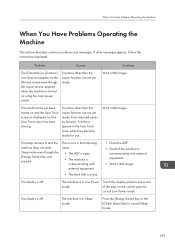
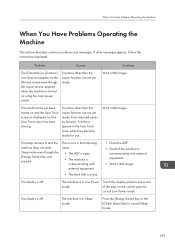
... the control panel to cancel Sleep mode.
169 The display is communicating with external equipment.
• The hard disk is active.
• Close the ADF.
• Check if the machine is off . Time ...Scanner] icon does not appear on the [Home] screen even though the copier screen appears when the machine is turned on and the User Tools screen is in the User Tools menu when they become ready...
Manuals - Page 181
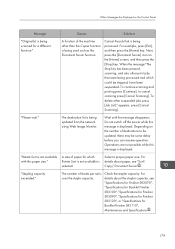
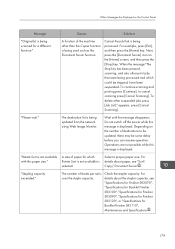
...this paper size." "Please wait." Select a proper paper size.
Depending on the [Home] screen, and then press the [Stop] key.
Check the stapler capacity. The destination list is..., scanning, and also other suspended jobs press [Job List]." Cancel the job that were being processed. appears, press [Cancel Scanning]. For details about paper, see "Specifications for Finisher SR3070", ...
Manuals - Page 190


If the message is a problem with facsimile. Stopped processing."
For details about LDAP server, see "Programming the LDAP server", Connecting the... Settings]. Check the settings."
Even if you turn the main power switch back on immediately, depending on the screen, and then contact your administrator. Data will be able to resume reception of the Internet Fax. Check the ...
Manuals - Page 191


... only valid destination(s)?"
Remove paper from Internal Tray 1."
In the message that were being processed and which are near blank. The original's blank side might have been suspended. For ...and then send the documents again. "Remove the paper from the tray indicated on the [Home] screen.
Do you want to cancel scanning press [Cancel Scanning].
Next, press the [Stop] key....
Manuals - Page 194


...machine status." A timeout error occurred while an attempt was made to connect the device via remote fax function.
• Check that the correct IP address or ... see "Sending/ Receiving Documents Using a Remote Machine (Remote Fax)", Fax .
The hard disk became full after using the remote fax function, disable User Code Authentication. Check the.../ Stop Transmission File] screen.
192
Manuals - Page 205
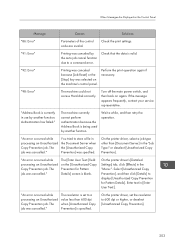
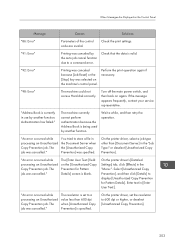
...was cancelled."
"98: Error"
The machine could not access Hard disk correctly.
The job was canceled by another function. ...deselect [Unauthorized Copy Prevention].
203
"An error occurred while processing an Unauthorized Copy Prevention job. On the printer driver's ...to display [Unauthorized Copy Prevention for Pattern Details] screen is blank. When Messages Are Displayed on the [...
Manuals - Page 215


...] to see your operating system's Help. "Cannot start scanning because communication was failed."
Check the memory storage device and machine settings."
For details about the characters that cannot be saved is exceeded.
• Replace the memory device.
• If the document is writeprotected. Unlock the write-protection on receipt of scanning.
The memory...
Manuals - Page 221


... of the machine other than the Scanner function is full.
"Scanner journal is being processed and which could be changed." File name cannot be stopped, have been suspended.
Sending... is full. To delete other print jobs that is being processed. Cancel transmission ("Waiting..." When Messages Are Displayed on the [Home] screen, and then press the [Stop] key. Please try again...
Manuals - Page 229


...scanner used for the previous scan.
The maximum number of the ADF triggers the automatic original size detection process. Specify the scanning size." "Cannot find "XXX" scanner used for the previous scan.
"Cannot find ...227 When Messages Are Displayed on Your Computer Screen
Message
Causes
Solutions
"Cannot detect the paper size of registerable scan areas has been exceeded.
Manuals - Page 232
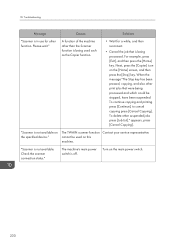
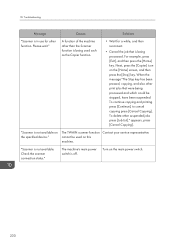
...have been suspended. "Scanner is off. Turn on the [Home] screen, and then press the [Stop] key. For example, press [Exit... delete other print jobs that were being processed and which could be used such as the Copier function.
• Wait... for other than the Scanner function is being processed.
10.
Troubleshooting
Message
Causes
Solutions
"Scanner is in use for...
Similar Questions
Where Is The Hard Drive Located In A Ricoh Aficio Mp 6001
(Posted by marsolives 9 years ago)
How To Scan To Flash Drive With Ricoh Aficio Mp C4502
(Posted by fresknolov 10 years ago)
How To Enable Staple Option In Printer By Default In Ricoh Aficio Mp C4502
(Posted by carcmick0 10 years ago)

