Ricoh Aficio MP C4502 Support Question
Find answers below for this question about Ricoh Aficio MP C4502.Need a Ricoh Aficio MP C4502 manual? We have 2 online manuals for this item!
Question posted by bake12 on August 24th, 2014
How Do I Make An Aficio Mp C4502 Collate And Stale
The person who posted this question about this Ricoh product did not include a detailed explanation. Please use the "Request More Information" button to the right if more details would help you to answer this question.
Current Answers
There are currently no answers that have been posted for this question.
Be the first to post an answer! Remember that you can earn up to 1,100 points for every answer you submit. The better the quality of your answer, the better chance it has to be accepted.
Be the first to post an answer! Remember that you can earn up to 1,100 points for every answer you submit. The better the quality of your answer, the better chance it has to be accepted.
Related Ricoh Aficio MP C4502 Manual Pages
General Settings Guide - Page 2


... inch version. Two kinds of procedures other than those specified in this manual. • Type 1:8035e/8035eg/DSm735e/DSm735eg/LD335/Aficio MP 3500/Aficio MP 3500G • Type 2:8045e/8045eg/DSm745e/DSm745eg/LD345/Aficio MP 4500/Aficio MP 4500G Certain types might result in a handy place for direct, indirect, special, incidental, or consequential damages as a result of the...
General Settings Guide - Page 5


... to Use the Network Delivery Scanner 24 Settings Required to Use Network TWAIN Scanner 26 Settings Required to Use Document Server 28 Using Utilities to Make Network Settings 30
Connecting the Machine to Read This Manual 1
Symbols ...1 Display Panel...2 Accessing User Tools 3
Changing Default Settings 3 Quitting User Tools ...4 Menu Protect...4
1. System...
General Settings Guide - Page 11


..., press [Facsimile Features]. C Select the user tool you to order consumables, press [Inquiry].
Always quit
User Tools when you have finished. ❒ Any changes you make with User Tools remain in effect even if the main
power switch or operation switch is turned off, or the {Energy Saver} or {Clear Modes...
General Settings Guide - Page 14


A Attach the supplied ferrite core to the 10BASE-T/100BASE-TX port. AJL014S
B Make sure the main power switch of the machine is on, turn it off . Important
❒ If the main ... to the Ethernet Interface
This section describes how to connect 10BASE-T or 100BASE-TX cable to a network connection device
such as a hub.
6 AJL019S
D Connect the other end of the Ethernet cable.
General Settings Guide - Page 16
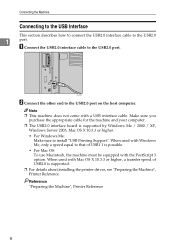
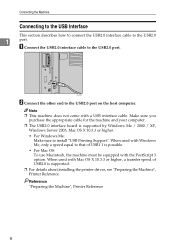
A Connect the USB2.0 interface cable to the USB2.0
1
port.
Make sure you
purchase the appropriate cable for the machine and your computer. ❒ ...supported by Windows Me / 2000 / XP,
Windows Server 2003, Mac OS X 10.3.3 or higher.
• For Windows Me: Make sure to the USB2.0 port on the host computer. AJL003S
B Connect the other end to install "USB Printing Support". Note ❒...
General Settings Guide - Page 17


... the interface connector on . If this happens, click [Cancel] on the host computer. C Connect the IEEE 1284 interface cable to the IEEE
1284 interface board.
1
A Make sure the main power switch on the machine is turned on the host
computer.
General Settings Guide - Page 19


...mode. Reference p.55 "IEEE 802.11b" p.30 "Using Utilities to Make Network Settings"
Checking the Connection
This section describes how to Make Network Settings".
❒ For details about the setting items, see ...LAN settings from other than the control panel on the machine, see "IEEE 802.11b". Make sure the LED of the IEEE 802.11b interface unit is green when in infrastructure mode
...
General Settings Guide - Page 20
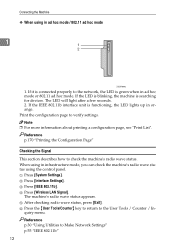
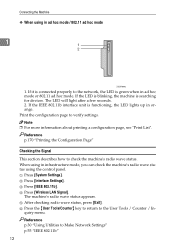
... "Printing the Configuration Page"
Checking the Signal This section describes how to Make Network Settings" p.55 "IEEE 802.11b" 12 A Press [System Settings... List". D Press [Wireless LAN Signal]. If it is connected properly to the network, the LED is searching for devices. B Press [Interface Settings]. Reference p.30 "Using Utilities to check the machine's radio wave status. C Press [...
General Settings Guide - Page 21
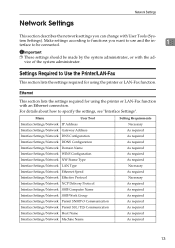
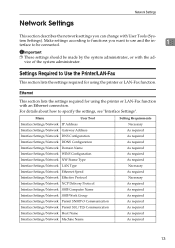
... As required As required As required Necessary As required Necessary As required As required As required As required As required As required As required
13
Make settings according to functions you can change with User Tools (Sys-
General Settings Guide - Page 24
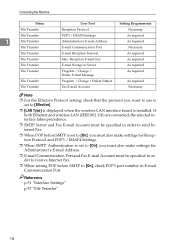
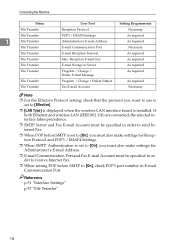
... order to receive Internet Fax.
❒ When setting POP before SMTP is set to [On], you must also make settings for Administrator's E-mail Address.
❒ E-mail Communication Port and Fax E-mail Account must also make settings for Reception Protocol and POP3 / IMAP4 Settings.
❒ When SMTP Authentication is installed. Connecting the Machine...
General Settings Guide - Page 26
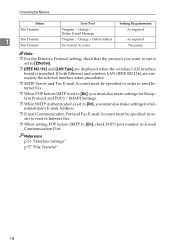
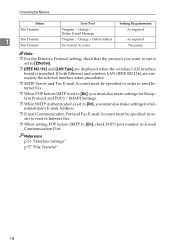
...send Internet Fax.
❒ When POP before SMTP is set to [On], you must also make settings for Reception Protocol and POP3 / IMAP4 Settings.
❒ When SMTP Authentication is set to ... Type] are displayed when the wireless LAN interface board is
set to [On], you must also make settings forAdministrator's E-mail Address.
❒ E-mail Communication Port and Fax E-mail Account must be ...
General Settings Guide - Page 28
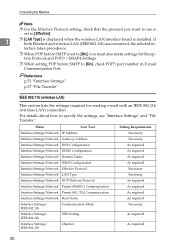
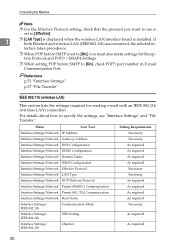
... the settings, see "Interface Settings" and "File Transfer". Connecting the Machine
Note
❒ For the Effective Protocol setting, check that the protocol you must also make settings for sending e-mail with an IEEE 802.11b (wireless LAN) connection.
Menu
User Tool
Interface Settings/Network IP Address
Interface Settings/Network Gateway Address...
General Settings Guide - Page 29
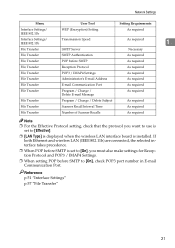
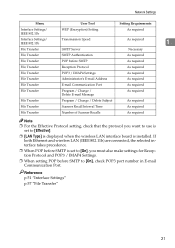
...
File Transfer
POP before SMTP to [Effective]. ❒ [LAN Type] is displayed when the wireless LAN interface board is
set to [On], you must also make settings for Reception Protocol and POP3 / IMAP4 Settings.
❒ When setting POP before SMTP
As required
File Transfer
Reception Protocol
As required
File Transfer
POP3...
General Settings Guide - Page 38
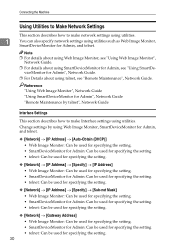
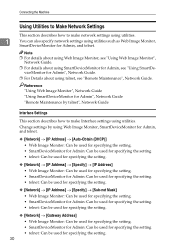
... by telnet", Network Guide
Interface Settings
This section describes how to make Interface settings using Web Image Monitor, SmartDeviceMonitor for Admin, and telnet... for specifying the setting.
30 Connecting the Machine
Using Utilities to Make Network Settings
This section describes how to make network settings using utilities.
1
You can also specify network settings using ...
General Settings Guide - Page 46


... phone system. Connecting the Telephone Line
This section describes how to connect the machine to the telephone lines and se-
See "Registering Fax Information". ❒ Make sure the connector is the correct type before you must program your phone number identifi-
lect the line type. Connecting the Machine
Connecting the Machine...
General Settings Guide - Page 52
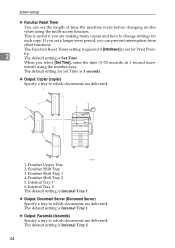
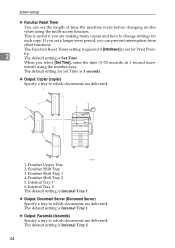
... keys. Finisher Shift Tray 2 5. The Function Reset Timer setting is ignored if [Interleave] is 3 seconds.
❖ Output: Copier (copier) Specify a tray to which documents are making many copies and have to which documents are delivered.
System Settings
❖ Function Reset Timer
You can prevent interruption from
other functions. ments) using the...
General Settings Guide - Page 59
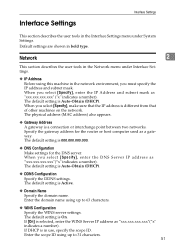
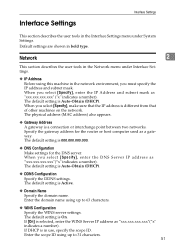
... menu under System Settings. The default setting is 000.000.000.000.
❖ DNS Configuration Make settings for the router or host computer used as "xxx.xxx.xxx.xxx"("x" indicates a number)....and subnet mask as "xxx.xxx.xxx.xxx"("x" indicates a number). When you select [Specify], make sure that the IP address is Auto-Obtain (DHCP).
❖ DDNS Configuration Specify the DDNS settings...
General Settings Guide - Page 61
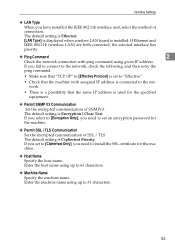
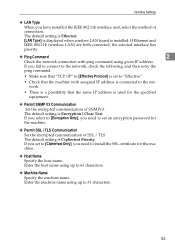
... is Encryption / Clear Text. If you set to [Ciphertext Only], you need to the network, check the following, and then retry the
ping command.
• Make sure that the same IP address is installed. The default setting is Ciphertext Priority. Enter the host name using up to 63 characters.
❖ Machine...
General Settings Guide - Page 278


... the modified code of the Sablotron 0.82 is available at: http://support-download.com/services/device/sablot/notice082.html e) The source code of the Sablotron 0.82 is provided by Ginger Alliance...software of this product except for the Sablotron 0.82 as modified, and the product manufacturer makes Ginger Alliance Ltd., the initial developer of the Sablotron 0.82, free from such original code...
Manuals - Page 17


...can be selected: Sample Print, Locked Print, Hold Print, and Stored Print. • The finisher allows you to collate, staple, and punch holes in your prints. • If the PictBridge card is installed, you to this machine ...allows you can print or delete print jobs stored on a removable memory device and specify print conditions such as print quality and print size. • See Print .
15
Similar Questions
How To Find Ip Address On Ricoh Aficio Mp C4502 Ps Printer
(Posted by stefjane 9 years ago)
How Do I Scan And Send An Email With Ricoh Aficio Mp C4502
(Posted by r151Jamie 10 years ago)

