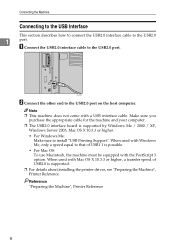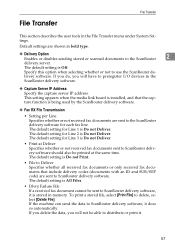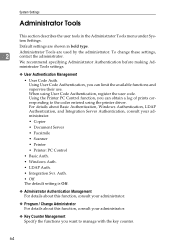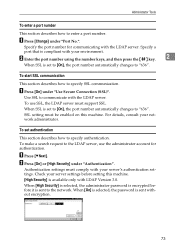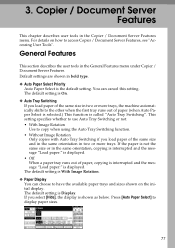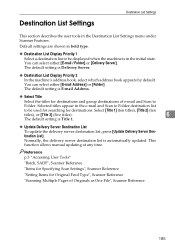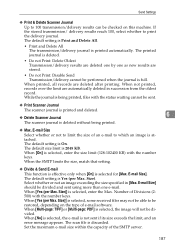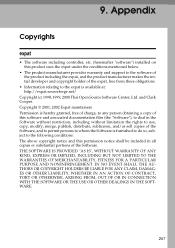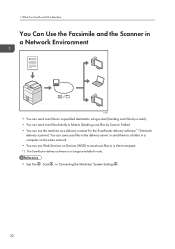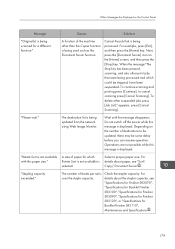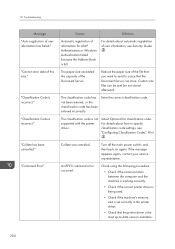Ricoh Aficio MP C4502 Support Question
Find answers below for this question about Ricoh Aficio MP C4502.Need a Ricoh Aficio MP C4502 manual? We have 2 online manuals for this item!
Question posted by Anonymous-124741 on November 14th, 2013
Cant Intstall Ricoh Driver Not Available From The Software Update Server
can't install the software for the ricoh africio mp c4502 because it is not currently available from the software update server was trying to install the download driver from y mac and i get this message. what can i do? Is the software update server regarding the server at the office, my labtop, or ricoh server thanks for help harold
Current Answers
Answer #1: Posted by freginold on November 14th, 2013 11:03 AM
Hi, this error sounds like it's coming from the Ricoh website. Other people have reported the same error over the past day or so, so it sounds like a temporary issue that Ricoh should have resolved soon.
Related Ricoh Aficio MP C4502 Manual Pages
Similar Questions
Driver E Software Per Windos 7 32 Bit
salveCerco drivere e spftware per windows 7 32 bit. grazie
salveCerco drivere e spftware per windows 7 32 bit. grazie
(Posted by giusepperusso251 2 years ago)
What To Do When There Is No Icon For Scanner
I don't have a scanner icon on my machineIs there anything I can do to activate the scanner. I went ...
I don't have a scanner icon on my machineIs there anything I can do to activate the scanner. I went ...
(Posted by Gtsavdaris 8 years ago)
What Is A Document Server?
What is a document server and how does it work
What is a document server and how does it work
(Posted by Gtsavdaris 8 years ago)
I Cant Scan Via Network From Ricoh Aficio Mp4502 And Mp C5501 To Wondows Server
2012 R2(64bit). The error Message is "Data transmission failed". Do you have a solution for this. I ...
2012 R2(64bit). The error Message is "Data transmission failed". Do you have a solution for this. I ...
(Posted by sarikeisa 10 years ago)
Ricoh Aficio Mp C2030 Driver For Mac Osx 10.6.8
I need to install a RICOH Aficio MP c2030 printer on my MACAir, with an OSX 10.6.8 platform. Where c...
I need to install a RICOH Aficio MP c2030 printer on my MACAir, with an OSX 10.6.8 platform. Where c...
(Posted by agrocons 11 years ago)