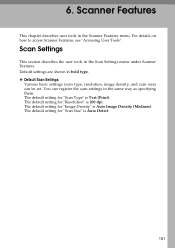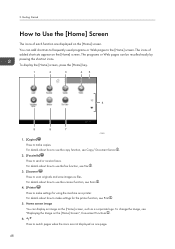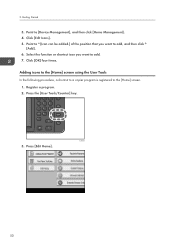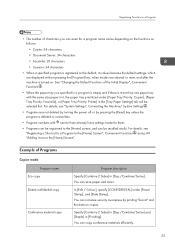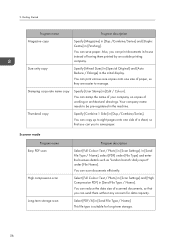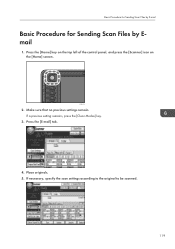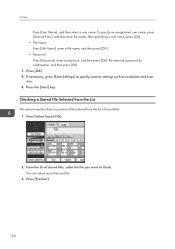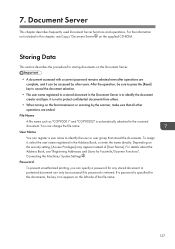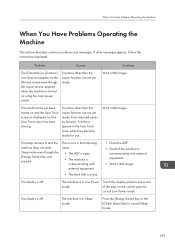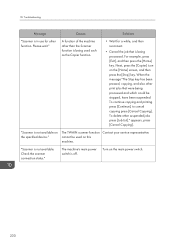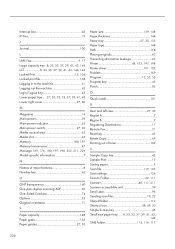Ricoh Aficio MP C4502 Support Question
Find answers below for this question about Ricoh Aficio MP C4502.Need a Ricoh Aficio MP C4502 manual? We have 2 online manuals for this item!
Question posted by Gtsavdaris on April 11th, 2016
What To Do When There Is No Icon For Scanner
I don't have a scanner icon on my machineIs there anything I can do to activate the scanner. I went to the add icon screen but there is no scanner icon. Under the screen showing use age I see scan with 3 times used.. I know the previous owner used a document server now I want to scan. Any idea what I can do to scan on my machine
Current Answers
Answer #1: Posted by TechSupport101 on April 11th, 2016 10:51 PM
Hi. You need to download and install the driver & software pack here https://www.helpowl.com/manuals/Ricoh/AficioMPC4502/160695 first (ensure that you choose one that matches your Operating System version. Also, the docs available here https://www.helpowl.com/manuals/Ricoh/AficioMPC4502/160695 should also be of much help.
Related Ricoh Aficio MP C4502 Manual Pages
Similar Questions
What Is A Document Server?
What is a document server and how does it work
What is a document server and how does it work
(Posted by Gtsavdaris 8 years ago)
Richoh C4502 How Scan Multiple Page Savve In 1 File
(Posted by zulidgate 10 years ago)
Enter E-mail Distribution List As Destination On Scanner Aficio Mp C4502
Would like to enter a distribution list as an e-mail address destination in the scanner of the Afici...
Would like to enter a distribution list as an e-mail address destination in the scanner of the Afici...
(Posted by nancygorman 10 years ago)
How To Use Document Server
Hello, we are trying to download multiple scanned pages using the document server function but we c...
Hello, we are trying to download multiple scanned pages using the document server function but we c...
(Posted by aprilpisano 10 years ago)
Ricoh Mp-c2800 Document Server Full
anyone know how to resolve the issue on Ricoh mp c2800, document server full?
anyone know how to resolve the issue on Ricoh mp c2800, document server full?
(Posted by jferry 11 years ago)