Ricoh Aficio MP C4502 Support Question
Find answers below for this question about Ricoh Aficio MP C4502.Need a Ricoh Aficio MP C4502 manual? We have 2 online manuals for this item!
Question posted by joeerikva on October 1st, 2013
How To Install Ricoh Mp C4502 On Unix
The person who posted this question about this Ricoh product did not include a detailed explanation. Please use the "Request More Information" button to the right if more details would help you to answer this question.
Current Answers
There are currently no answers that have been posted for this question.
Be the first to post an answer! Remember that you can earn up to 1,100 points for every answer you submit. The better the quality of your answer, the better chance it has to be accepted.
Be the first to post an answer! Remember that you can earn up to 1,100 points for every answer you submit. The better the quality of your answer, the better chance it has to be accepted.
Related Ricoh Aficio MP C4502 Manual Pages
General Settings Guide - Page 2


... company be optional. For your machine before using the machine. Keep this manual. • Type 1:8035e/8035eg/DSm735e/DSm735eg/LD335/Aficio MP 3500/Aficio MP 3500G • Type 2:8045e/8045eg/DSm745e/DSm745eg/LD345/Aficio MP 4500/Aficio MP 4500G Certain types might be available in this machine. Notes: Some illustrations in some countries. Depending on the operation and...
General Settings Guide - Page 3
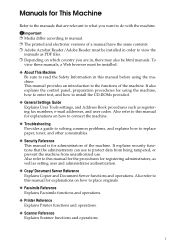
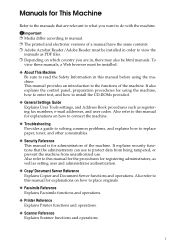
... and electronic versions of the machine.
To
view these manuals, a Web browser must be installed in this manual for explanations on how to place originals.
❖ Facsimile Reference Explains Facsimile...functions and operations. It explains security functions that are in, there may also be installed.
❖ About This Machine Be sure to read the Safety Information in order to...
General Settings Guide - Page 4


..., illustrations, and information about operating systems that are supported might also differ slightly from those of this machine.
❖ Other manuals
• PostScript3 Supplement
• UNIX Supplement
• Manuals for DeskTopBinder Lite DeskTopBinder Lite Setup Guide DeskTopBinder Introduction Guide Auto Document Link Guide
Note ❒ Manuals provided are specific to configure...
General Settings Guide - Page 13


1. USB2.0 port
Port for connecting the USB2.0 interface cable
3. 10BASE-T/100BASE-TX port
Port for using the wireless LAN
Note ❒ You cannot install two or more of the
options below: IEEE 802.11b wireless LAN board, IEEE 1284 Interface Board, Bluetooth, file format converter.
5 Wireless LAN port (optional)
...
General Settings Guide - Page 15
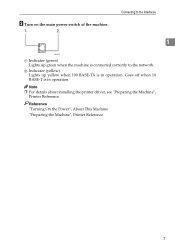
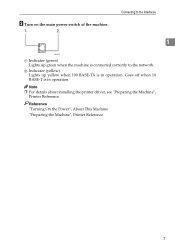
... when 100 BASE-TX is in operation.
E Turn on the main power switch of the machine. Connecting to the network. Note ❒ For details about installing the printer driver, see "Preparing the Machine",
Printer Reference.
B Indicator (yellow) Lights up green when the machine is in operation. Reference "Turning On the Power...
General Settings Guide - Page 16
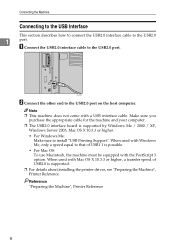
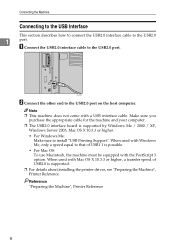
... speed of USB1.1 is supported by Windows Me / 2000 / XP,
Windows Server 2003, Mac OS X 10.3.3 or higher.
• For Windows Me: Make sure to install "USB Printing Support". When used with a USB interface cable. AJL003S
B Connect the other end to the USB2.0 port.
Connecting the Machine
Connecting to the USB...
General Settings Guide - Page 17


F Turn on the screen. Reference "Turning On the Power", About This Machine "Preparing the Machine", Printer Reference
9
Note ❒ For details about installing the printer driver, see "Preparing the Machine",
Printer Reference. AJL004S
D Connect the other end of the connector to the computer. Check the shape of the ...
General Settings Guide - Page 31
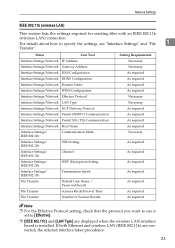
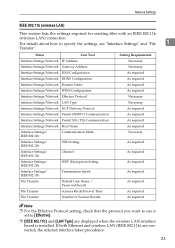
... of Scanner Recalls
As required
As required As required
Note
❒ For the Effective Protocol setting, check that the protocol you want to use is installed.
For details about how to [Effective].
❒ [IEEE 802.11b] and [LAN Type] are connected, the selected interface takes precedence.
23
Network Settings
IEEE 802...
General Settings Guide - Page 34
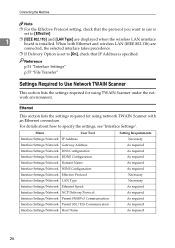
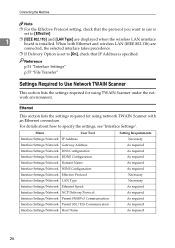
... Machine
Note
❒ For the Effective Protocol setting, check that the protocol you want to use is set to [On], check that IP Address is installed. Reference p.51 "Interface Settings" p.57 "File Transfer"
Settings Required to specify the settings, see "Interface Settings". Ethernet
This section lists the settings required for using...
General Settings Guide - Page 65
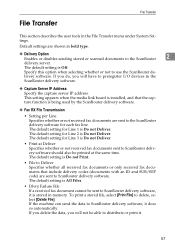
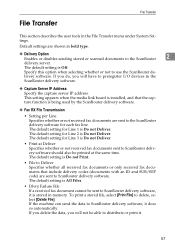
...you will have to ScanRouter delivery software, it is Off. The default setting for Line 2 is installed, and that include delivery codes (documents with an ID and SUB/SEP code) are sent to ...delivery software, it does so automatically. If the machine can send the data to preregister I/O devices in the File Transfer menu under System Settings.
If you delete the data, you will not ...
General Settings Guide - Page 178


...8226; Unit Number Displays the serial number assigned to print the Configuration Page. B Press [Config. The configuration page is installed.
• HDD: Font / Macro Download Displays the capacity of the hard disk drive.
• Printer Language Displays ... system firmware.
LCDC: Displays the version number of the Network interface.
• Device Connection This item(s) appears when the...
General Settings Guide - Page 278


...Ltd., the initial developer of this product is available at: http://support-download.com/services/device/sablot/notice082.html e) The source code of the Sablotron 0.82 has been derived from ... is available at: http://www.mozilla.org/MPL/MPL-1.1.html
JPEG LIBRARY
9 • The software installed on this product except for the Sablotron 0.82 as defined in part on this product includes the ...
Manuals - Page 17


... collate, staple, and punch holes in your prints. • If the PictBridge card is installed, you to this machine using the camera's own interface. • You can print or delete print jobs stored on a removable memory device and specify print conditions such as print quality and print size. • See Print .
15...
Manuals - Page 195
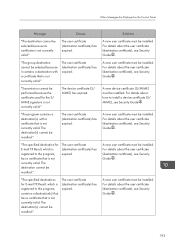
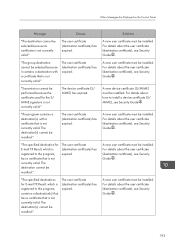
...not currently valid." "The program contains a destination(s) with a certificate that is not currently valid." "The specified destination for the S/ MIME signature is registered to install a device certificate (S/ MIME), see Security Guide . The destination(s) cannot be recalled."
The destination cannot be recalled."
When Messages Are Displayed on the Control Panel
Message...
Manuals - Page 196
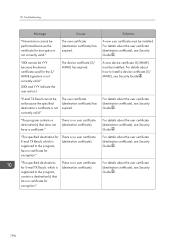
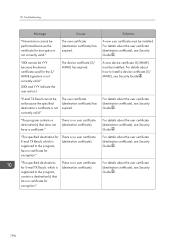
... certificate (destination certificate), see Security Guide .
194
"E-mail TX Result cannot be installed. There is no user certificate (destination certificate). For details about how to install a device certificate (S/ MIME), see Security Guide .
"XXX cannot be installed.
There is no user certificate (destination certificate). There is not currently valid."
(XXX...
Manuals - Page 197


...
(XXX indicates the e-mail destination(s) or destination(s) for E-mail TX Result.)
There is no device certificate (S/MIME), or the certificate is registered to install a device certificate (PDF with digital signature), see Security Guide . A new device certificate (PDF with the device certificate used for the S/MIME signature."
(XXX indicates the e-mail destination(s) or destination(s) for...
Manuals - Page 198


... whether there are not correct.
If there is paper left in the other trays, you reconnect the machine to the network, be sure to install a device certificate (PDF with digital signature), or the certificate is no device certificate (PDF with digital signature), see "Parameter Settings", Fax .
Troubleshooting
Message
Causes
Solutions
"XXX cannot be...
Manuals - Page 225
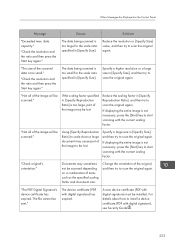
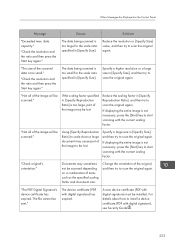
... document may cause part of the original, and then try to install a device certificate (PDF with the current scaling factor.
The device certificate (PDF with the current scaling factor. The data being scanned...
Documents may be scanned."
"The PDF Digital Signature's device certificate has expired. The file cannot be scanned depending on the Control Panel
Message
Causes
Solutions
...
Manuals - Page 226
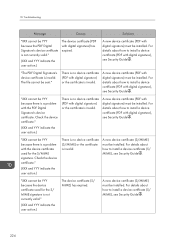
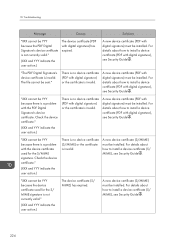
... "XXX cannot be YYY because there is invalid. A new device certificate (S/MIME) must be installed. For details about how to install a device certificate (PDF with the PDF Digital Signature's device certificate. For details about how to install a device certificate (S/ MIME), see Security Guide . A new device certificate (PDF with digital signature), see Security Guide . For details...
Manuals - Page 227


... certificate), see Security Guide .
The user certificate (destination certificate) has expired. For details about how to install a device certificate (S/ MIME), see Security Guide . A new user certificate must be installed. A new user certificate must be installed. For details about the user certificate (destination certificate), see Security Guide .
A new user certificate must...

