Ricoh Aficio MP C4502 Support Question
Find answers below for this question about Ricoh Aficio MP C4502.Need a Ricoh Aficio MP C4502 manual? We have 2 online manuals for this item!
Question posted by djan1886 on May 8th, 2014
How To Install Ricoh Mp C4502 Driver On Unix
The person who posted this question about this Ricoh product did not include a detailed explanation. Please use the "Request More Information" button to the right if more details would help you to answer this question.
Current Answers
There are currently no answers that have been posted for this question.
Be the first to post an answer! Remember that you can earn up to 1,100 points for every answer you submit. The better the quality of your answer, the better chance it has to be accepted.
Be the first to post an answer! Remember that you can earn up to 1,100 points for every answer you submit. The better the quality of your answer, the better chance it has to be accepted.
Related Ricoh Aficio MP C4502 Manual Pages
General Settings Guide - Page 15
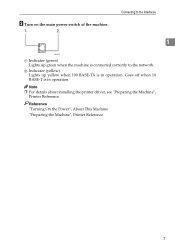
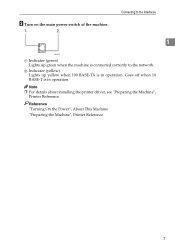
...", About This Machine "Preparing the Machine", Printer Reference
7 B Indicator (yellow) Lights up green when the machine is in operation.
Note ❒ For details about installing the printer driver, see "Preparing the Machine",
Printer Reference.
E Turn on the main power switch of the machine.
Connecting to the Interfaces
1
AME005S
A Indicator (green) Lights up...
General Settings Guide - Page 16
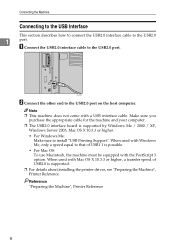
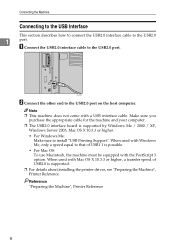
... cable for the machine and your computer. ❒ The USB2.0 interface board is supported.
❒ For details about installing the printer driver, see "Preparing the Machine", Printer Reference.
When used with Windows Me, only a speed equal to the USB2.0 port...
Windows Server 2003, Mac OS X 10.3.3 or higher.
• For Windows Me: Make sure to install "USB Printing Support".
General Settings Guide - Page 17


...
9
When using Windows 95/98/Me/2000/XP and Windows Server 2003, a printer driver installation screen might appear when the computer is off the main power switch of the connector to... of the cable into the interface connector on . Note ❒ For details about installing the printer driver, see "Preparing the Machine",
Printer Reference. B Turn off .
Connecting to the ...
General Settings Guide - Page 19


...
Note
❒ Select [802.11 Ad hoc] mode when connecting Windows XP as a wireless LAN
client using Windows XP standard driver or utilities, or when not using in infrastructure mode.
If the LED is blinking, the machine is green when in infrastructure mode...Network Settings"
Checking the Connection
This section describes how to the network, the LED is searching for devices. 2.
General Settings Guide - Page 53


...1. When the 1000-sheet finisher, 2 Tray finisher or booklet finisher is installed and stapling or shift-sorting is installed, perform a stapling test (five to seven times) after replacing staples for ...a job, the job will be delivered to which documents are delivered. The output trays set on the printer driver...
General Settings Guide - Page 62
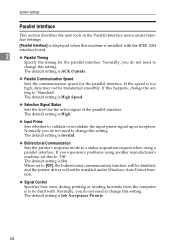
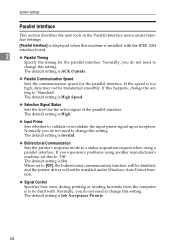
... High.
❖ Input Prime
Sets whether to [Off], the bidirectional communication function will be disabled, and the printer driver will not be installed under Interface Settings.
[Parallel Interface] is displayed when this machine is installed with . When set this happens, change this setting. Normally, you experience problems using a parallel interface. If the speed...
General Settings Guide - Page 178


...NIB: Displays the version number of the Network interface.
• Device Connection This item(s) appears when the device option(s) is printed. C Press the {User Tools/Counter} key...; Firmware Version Printer: Displays the version number of the printer driver language.
• Connection Equipment Displays the installed optional equipments.
❖ Paper Input Displays settings made under Tray...
General Settings Guide - Page 182
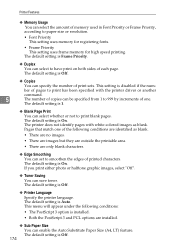
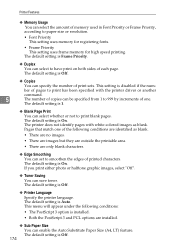
...the following conditions:
• The PostScript 3 option is On. The default setting is installed.
• Both the PostScript 3 and PCL options are installed.
❖ Sub Paper Size
You can select to smoothen the edges of print sets. ... as blank. The printer does not identify pages with the printer driver or another
command.
5
The number of pages to print blank pages.
General Settings Guide - Page 183
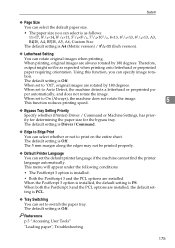
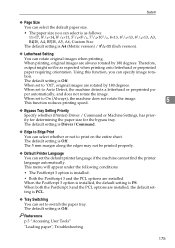
... tray. tion. The default setting is Off. When the PostScript 3 option is installed, the default setting is installed.
• Both the PostScript 3 and the PCL options are rotated by 180 ... Troubleshooting
175
When set to "Off", original images are installed. When set to print on the entire sheet.
The default setting is Driver / Command.
❖ Edge to Edge Print
You can...
General Settings Guide - Page 187
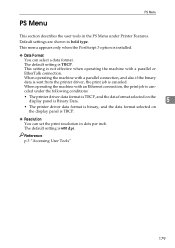
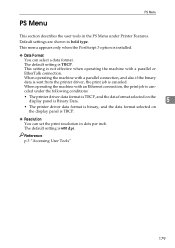
...in the PS Menu under the following conditions:
• The printer driver data format is TBCP, and the data format selected on the display panel is Binary Data.
5
•... The printer driver data format is binary, and the data format selected on the display panel is TBCP.
❖ Resolution You can select a data format. The default setting is installed.
❖ Data Format
...
General Settings Guide - Page 278


...of the modified code of the Sablotron 0.82 is available at: http://support-download.com/services/device/sablot/notice082.html e) The source code of the Sablotron software is available at: http://www.... Sablotron 0.82 has been derived from these obligations. All Rights Reserved a) The application software installed on the work of this product except for the Sablotron 0.82 as defined in part on...
Manuals - Page 5


Storing a Document...97 Sending Stored Documents...98
Printing the Journal Manually...100 5. Print Quick Install...101 Displaying the Printer Driver Properties...102 Standard Printing...103
When Using the PCL 6 Printer Driver...103 Locked Print...104
Sending a Locked Print File...104 Printing a Locked Print File Using the Control Panel 104 Hold Print...106 Sending a Hold...
Manuals - Page 17


... using a USB cable. This allows you can print or delete print jobs stored on a removable memory device and specify print conditions such as print quality and print size. • See Print .
15 The ...and punch holes in your prints. • If the PictBridge card is installed, you to open a PDF
application. • You can connect a PictBridge-compatible digital camera to this machine using...
Manuals - Page 103
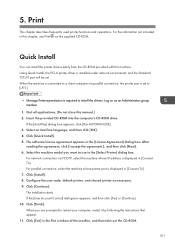
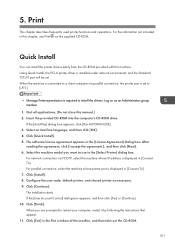
....
Click [Continue]. If the [User Account Control] dialog box appears, and then click [Yes] or [Continue]. 10. Using Quick Install, the PCL 6 printer driver is installed under network environment, and the Standard TCP/IP port will be set to install the drivers. After
reading the agreement, click [I accept the agreement.], and then click [Next]. 6. Click...
Manuals - Page 104
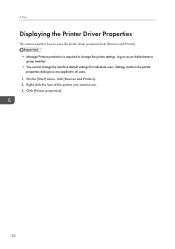
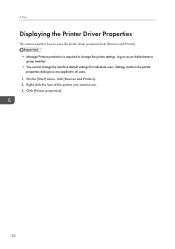
...
This section explains how to open the printer driver properties from [Devices and Printers]. • Manage Printers permission is required to use. 3. On the [Start] menu, click [Devices and Printers]. 2. Click [Printer properties].
102 Right-click the icon of the printer you want to change the machine default settings for individual users. Log...
Manuals - Page 196
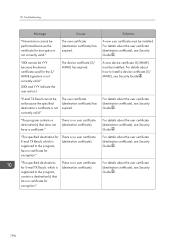
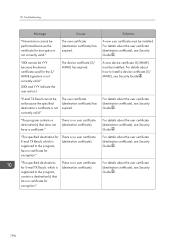
... specified destinations for E-mail TX Result, which is registered to the program, contain a destination(s) that does not have a certificate."
For details about how to install a device certificate (S/ MIME), see Security Guide .
For details about the user certificate (destination certificate), see Security Guide . For details about the user certificate (destination certificate...
Manuals - Page 197


...certificate (S/MIME), see Security Guide . "The PDF Digital Signature's device certificate is registered to install a device certificate (PDF with the device certificate used for the S/MIME signature. For details about the device certificate (S/MIME), see Security Guide .
195
"XXX cannot be installed. A new device certificate (PDF with digital signature) must be recalled because...
Manuals - Page 202


... Reset]. "Paper size of the size selected in the printer driver into the input tray.
10.
Paper type can also be incorrectly installed. Please call service."
(A "wireless LAN board" or "Bluetooth...selected in User Tools." It may be changed in User Tools."
(A tray name is installed properly, or contact your service representative. For details about how to change the paper size...
Manuals - Page 231


... user For details about the settings, see Windows Help. For details about firewall, see TWAIN driver Help. "Invalid Winsock version. Please use version 1.1 or higher." Access is restricted with no...Disable the client computer's own firewall. Remove the misfeed, and then scan the original again. Install the operating system of Winsock. "No User Code is crowded.
You are set for a ...
Manuals - Page 238
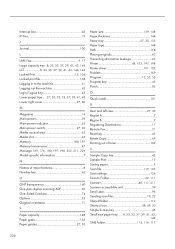
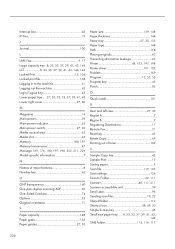
... Paper type 148 Path 118 Placing originals 63 Preventing information leakage 23 Printer 48, 103, 197, 198 Printer driver 101, 102 Problem 169 Program 12, 53, 55 Program key 45 Punch 83
Q
Quick install 101
R
Rear and left view 27, 30 Region A 7 Region B 7 Registering Destinations 11 Remote Fax 21 Reset key 45...
Similar Questions
Where I Found The Printer Drivers And How To Install The Printer Drivers.
where i found the printer drivers and how to install the printer drivers.
where i found the printer drivers and how to install the printer drivers.
(Posted by pbasisk 11 years ago)

